Chat conference, Application sharing, Enabling application sharing – innovaphone myPBX Version 11 R1 User Manual
Page 13: Chatkonferenz, Anwendungsfreigabe
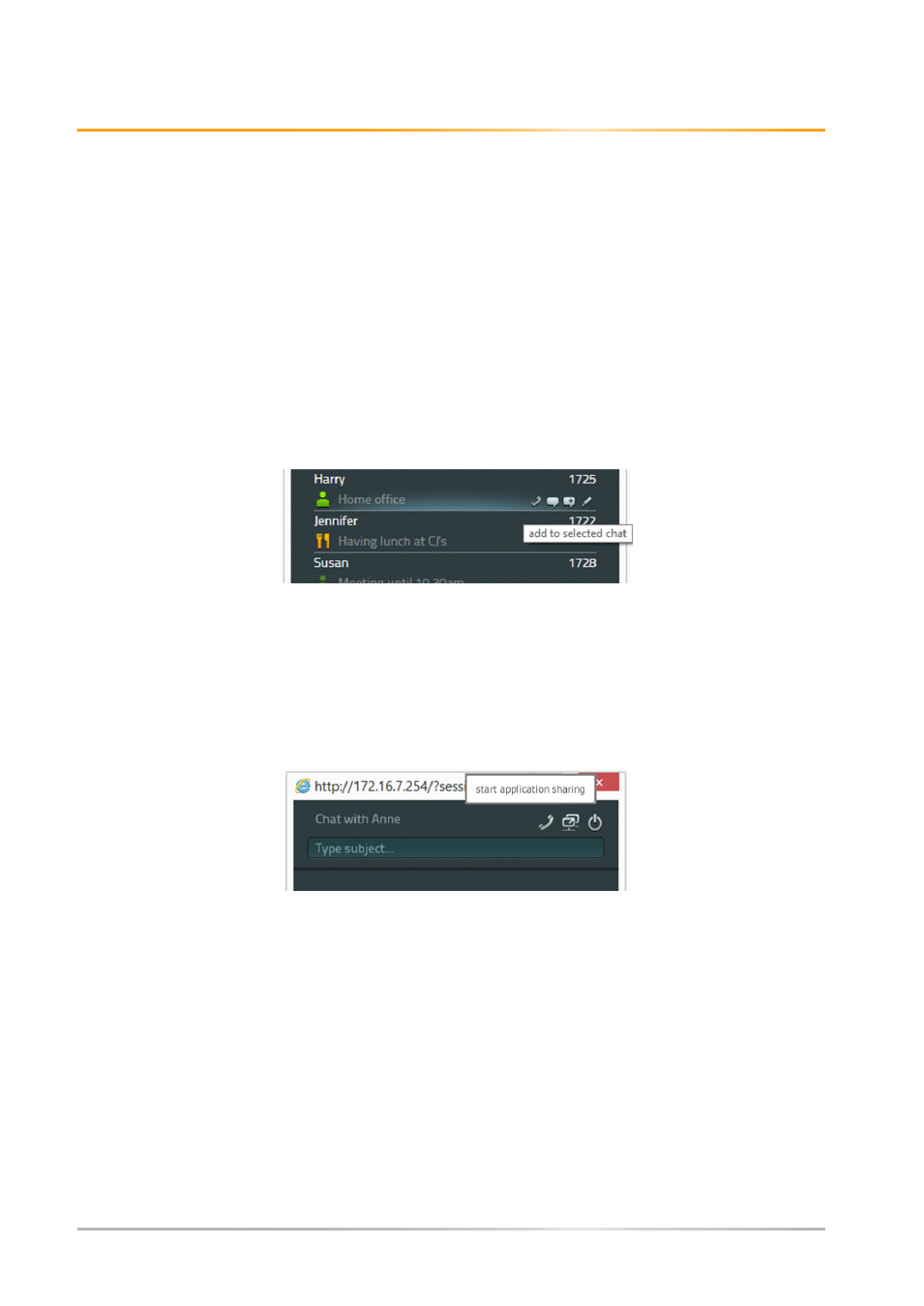
Operating manual: innovaphone myPBX
Page 13 / 25
The editor in the lower area allows you to enter your message. Confirm with the enter key to
send the message. You cannot make later changes to a message.
Click on the applicable icon on the top right-hand side to leave the Chat session. The Chat
window closes automatically. Messages cannot be recalled. The Chat partner receives a
message that you have left the Chat.
Chat conference
The myPBX Chat function is not limited to a certain number of participants. Multiple
participants can be invited to join the Chat. Participants in the Chat can send invitations. It is
not possible to actively dial into an existing Chat session.
Participants can leave the Chat session in any order. The Chat session is terminated if only
one participant is in the session.
Application Sharing
An active Chat connection can be used to start an external Application Sharing software.
Click on the Application Sharing icon at the top of the Chat window.
Hyperlinks are copied into the Chat session for current Chat participants which can be used
to start Application Sharing.
Various kinds of such software can be used. Ask your administrator for further information
on how to proceed.
Enabling Application Sharing
The myPBX Application Sharing is started in the main window. The button is located next to
the Video button.
