Operation, Phone, Inbound call with external application – innovaphone myPBX Version 11 R1 User Manual
Page 3: Bedienung, Telefonieren, Eingehender ruf mit externer anwendung
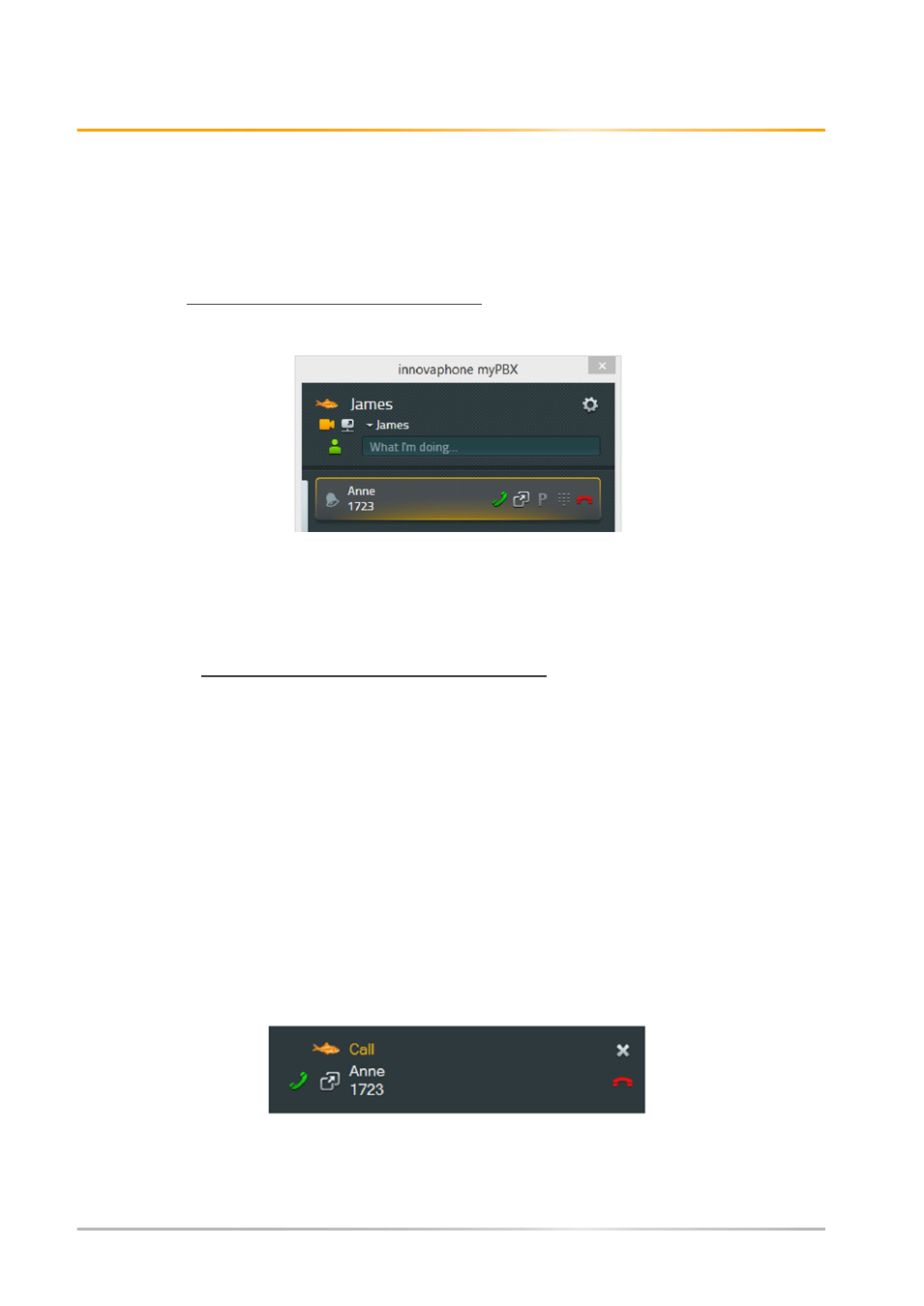
Operating manual: innovaphone myPBX
Page 3 / 25
Operation
If you have not yet set-up your myPBX programme, please read the Configuration chapter
at the end of this manual first.
Phone
Inbound calls are displayed in the message area. If available, additional information such as
name and phone number of the caller is also displayed.
You can pick up the inbound call with the telephone. If you use the green handset icon to
accept the call, your phone goes into hands-free mode.
Reject the call with the red handset icon. The caller hears a busy signal.
Outbound calls are primarily made using the Favorite list. Slide the mouse over the entries
to display the possible services for the subscriber. Click on the handset icon to make a call.
Your telephone makes the call in hands-free mode. Pick up the handset to terminate the
hands-free mode.
The phone number can be entered directly in the search field. Whilst you enter the number,
matching entries in the telephone directories are suggested. Press the Enter button to start
dialling.
Any number sequence highlighted on the computer can also be transfered to the search
field by pressing the configured hotkey (Function key F2 pre-installed).
Inbound call with external application
If you have configured an external application that may be opened during inbound calls, a
separate icon can be seen in the desktop message next to the green handset icon.
If you link an application with call memos, you can open the application and prepare for the
call even before picking up the call.
