3 setting of the node number, 1 setting of the node number via sdo objects, 2 setting of the baud rate via sdo objects – ifm electronic RM9000 User Manual
Page 7: 4 bus termination, 4 led indications
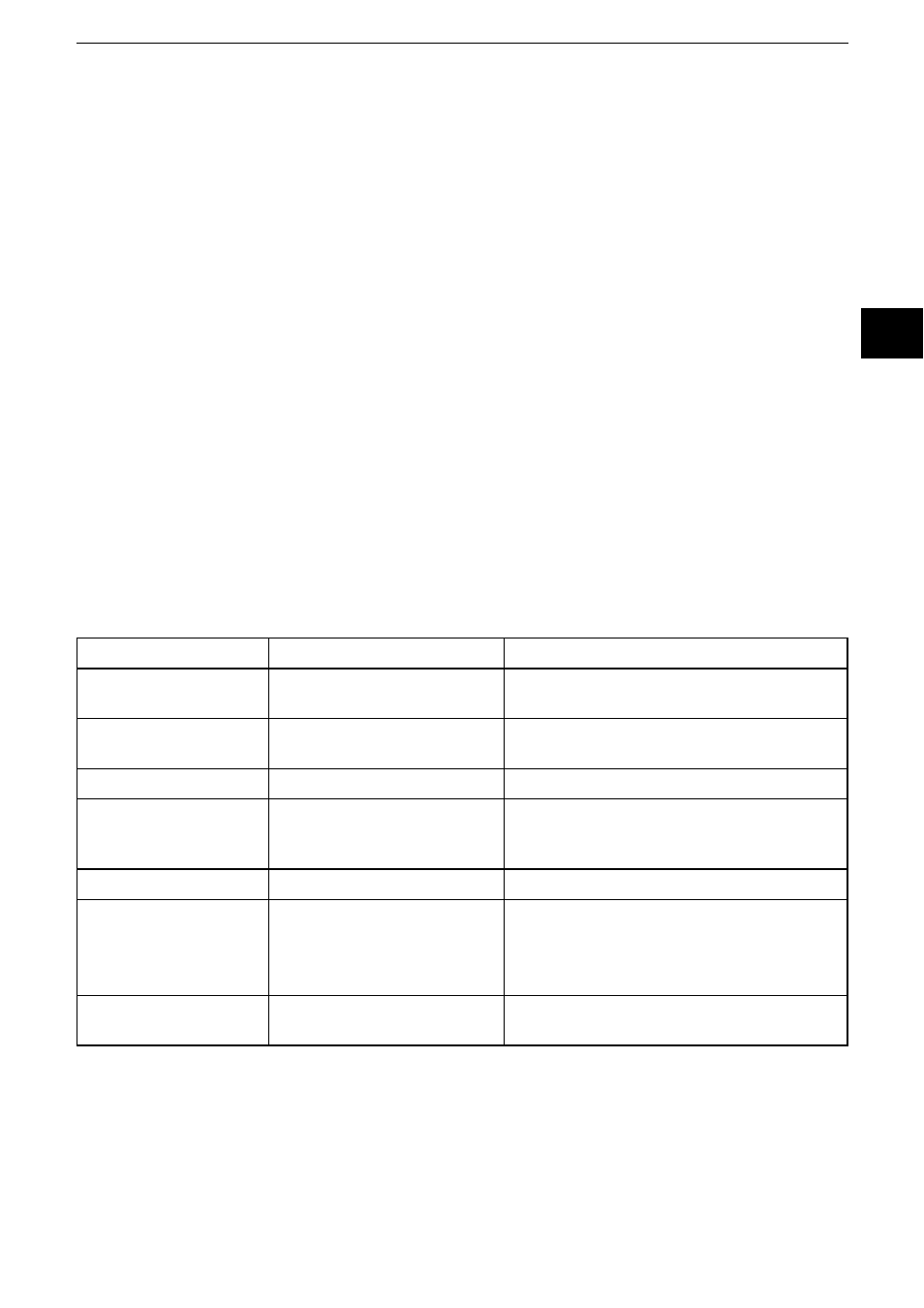
UK
CANopen encoder
7
5.3 Setting of the node number
5.3.1 Setting of the node number via SDO objects
For devices without terminal cap the address can only be set via SDO objects� The
address of an encoder without terminal cap is set to 32 as standard� Details on
changing the node number → chapter 7.4.
5.3.2 Setting of the baud rate via SDO objects.
For devices without terminal cap the baud rate can only be changed via SDO
objects� The baud rate is set to 125 Kbits/s as default value� Details on changing
the baud rate → chapter 7.4.
5.3.3 Setting the node number and the baud rate via LSS
Another possibility of how to set the node number and the baud rate for encoders
is Layer Setting Services. Further information → chapter 6.3.6.
5.3.4 Bus termination
If the encoder is the last participant, an external terminating resistor or a
terminating T connector has to be used�
5.4 LED indications
LED
Status
Description
red
flashes, 1 Hz
operating voltage OK,
faulty bus connection
red
lights
"BUS OFF" caused e�g� by short circuit, wire
break, faulty connector
green
flashes, 2�5 Hz
operating voltage OK, bus connection OK
green/red
green flashing, 2�5 Hz
and red flashing 1x at each 3rd
pulse of the green LED
guarding error, either node guard or heartbeat
green
flashes, 1 Hz
bus stopped
green
lights
master failure,
encoder remains in the preoperational
operating status
> guard and heartbeat error are not indicated
green/red
green lights/
red flashing, 2�5 Hz
non reproducible indication (no clear
description of the indication)
