4 activate set-up mode – ifm electronic RN3001 User Manual
Page 16
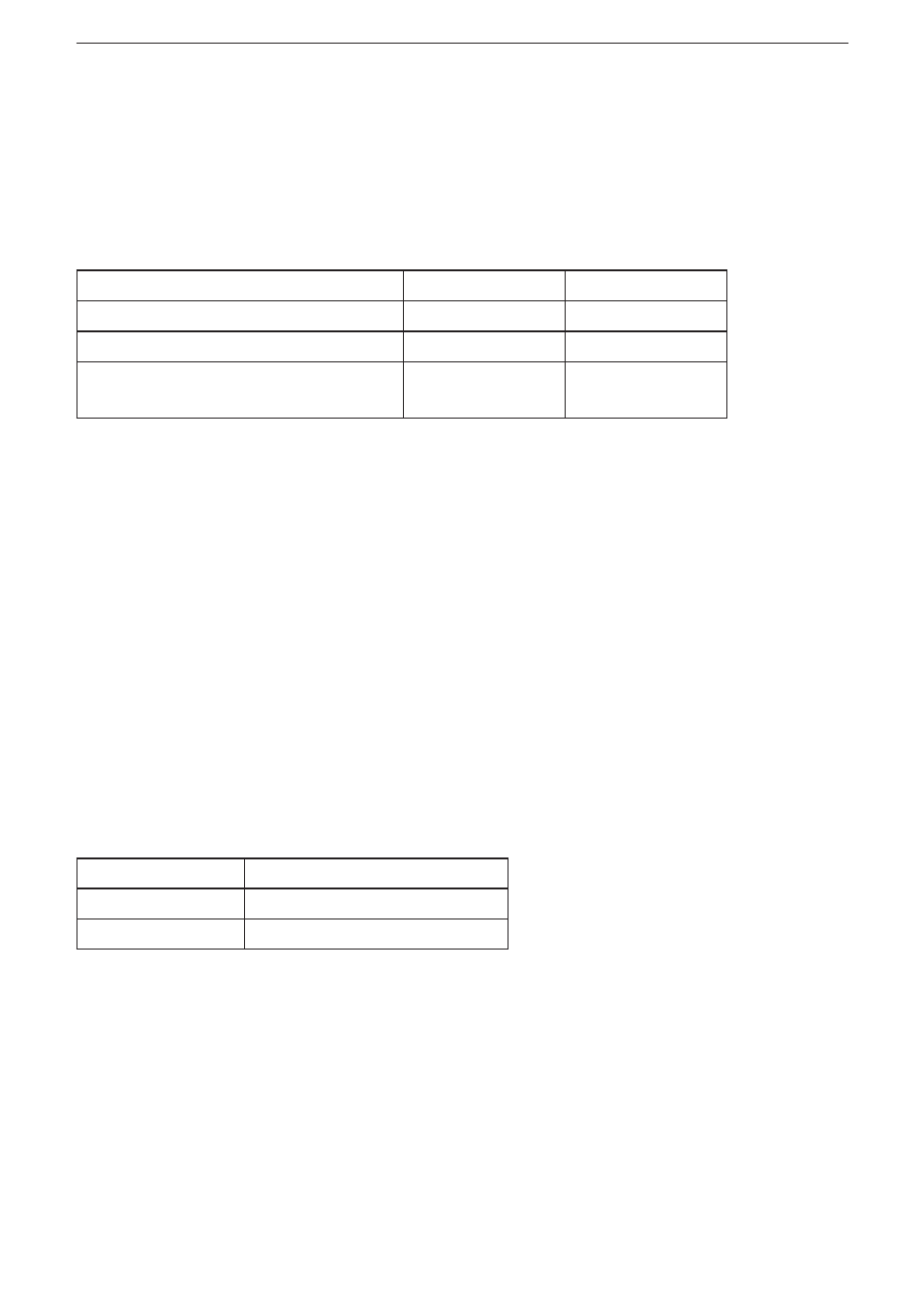
Encoder with Profibus interface
16
Resolution per physical measuring steps
The requested number of steps refers to the data entered via the [Physical
impulses] parameter (→ chapter 10.1.7).
This is the numerical value that is read from the coded disc inside the encoder
(e�g� 4096 steps per revolution for the standard 12-bit version)�
This option allows free setting of gearbox factors�
Reference
Octet 26 bit 0
Octet 26 bit 1
Per revolution
0
0
Per max� total resolution
1
0
Per physical measuring steps
(= steps indicated in octets 35-38)
0
1
10.1.4 Activate set-up mode
Bit 2 in octet 26 is a switch for the set-up mode�
In this mode other parameters besides the preset value can be transferred to the
encoder�
With activated mode a teach operation can be carried out; the gearbox factor can
be directly determined in the system�
In this mode (green LED flashing) the direction of rotation and scaling set during
projection are ignored and the values saved in the internal EEPROM are used�
The device can be operated permanently in the set-up mode�
Recommendation:
Transfer the parameters determined in the set-up mode and then use the device in
normal mode (which enables a replacement of the device without having to repeat
the teach operation)�
Octet 26 bit 2
Set-up mode
0
Off
1
On
