Baby Lock Crown Jewel II (BLCJ18-2) Manual User Manual
Page 26
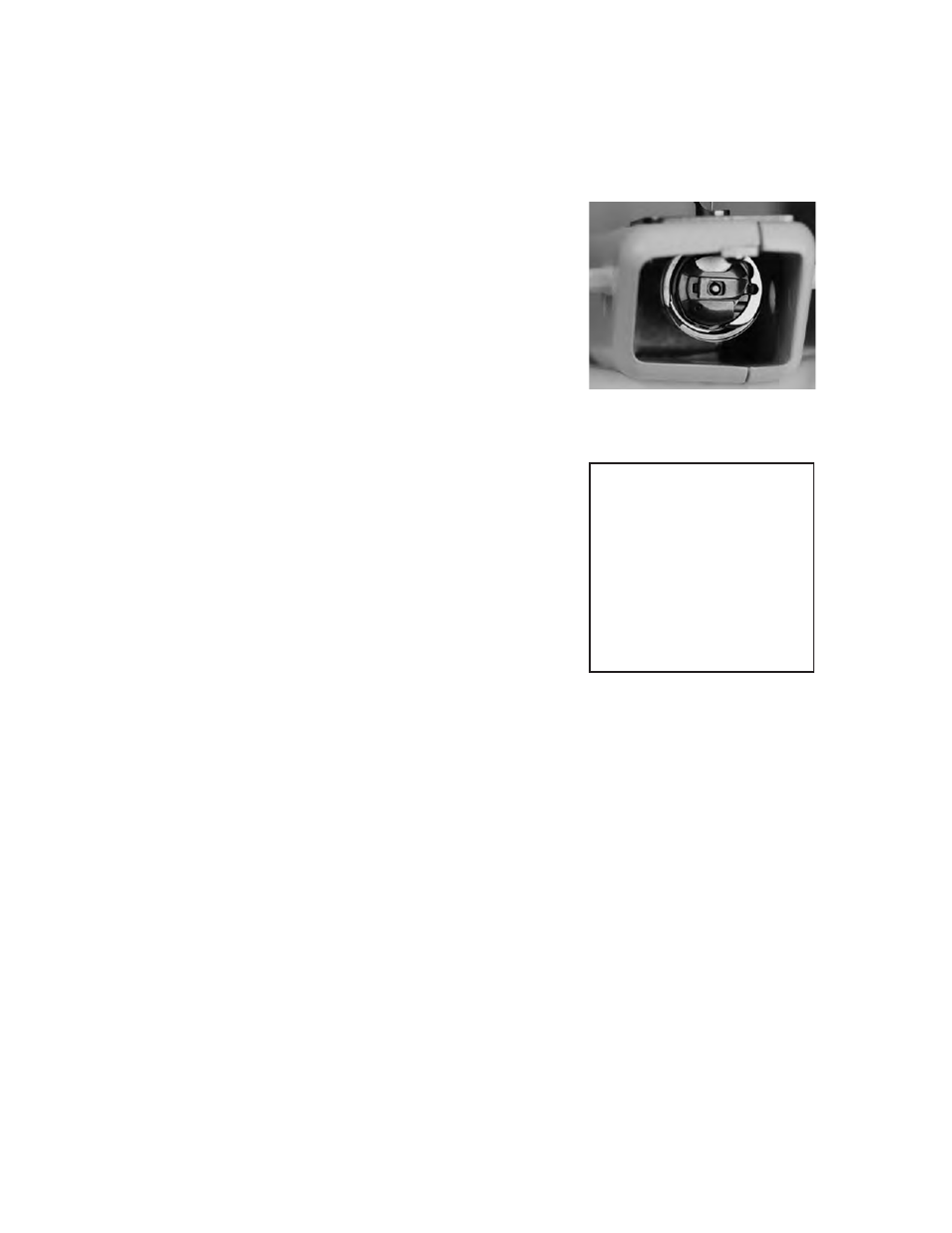
19
Note: It is not suggested
that the lever on the
bobbin case be used
for this installation.
The latch lever should be
used only for removal of
the bobbin case.
Figure 16
Insert Bobbin Case into Machine
1.
Turn off the power switch.
2.
Do not lift the lever on bobbin case. Fit the
bobbin case onto the hook spindle in the ma-
chine. Rotate the casing until the open throat
keys into the middle notch in the hook. Push
the bobbin case inward until it clicks into place
(Figure 16).
Drawing up the Bobbin Thread
to the Top of the Quilt
1.
After the machine is threaded, locate needle
up/needle down button on the left handle.
Move the machine over the quilt to your start-
ing location.
2.
While firmly holding the tail of the needle
thread, press the needle up/down button with
free hand, causing the needle to go down
through the fabric and then back to the up
position.
3.
Move the machine 2-3 inches while holding
the needle thread in place.
4.
Bobbin thread will pull up through to the top
allowing you to grasp the loop and pull it to
the desired length.
