Alg50 – ARRIS TR3300-AC Users Guide User Manual
Page 50
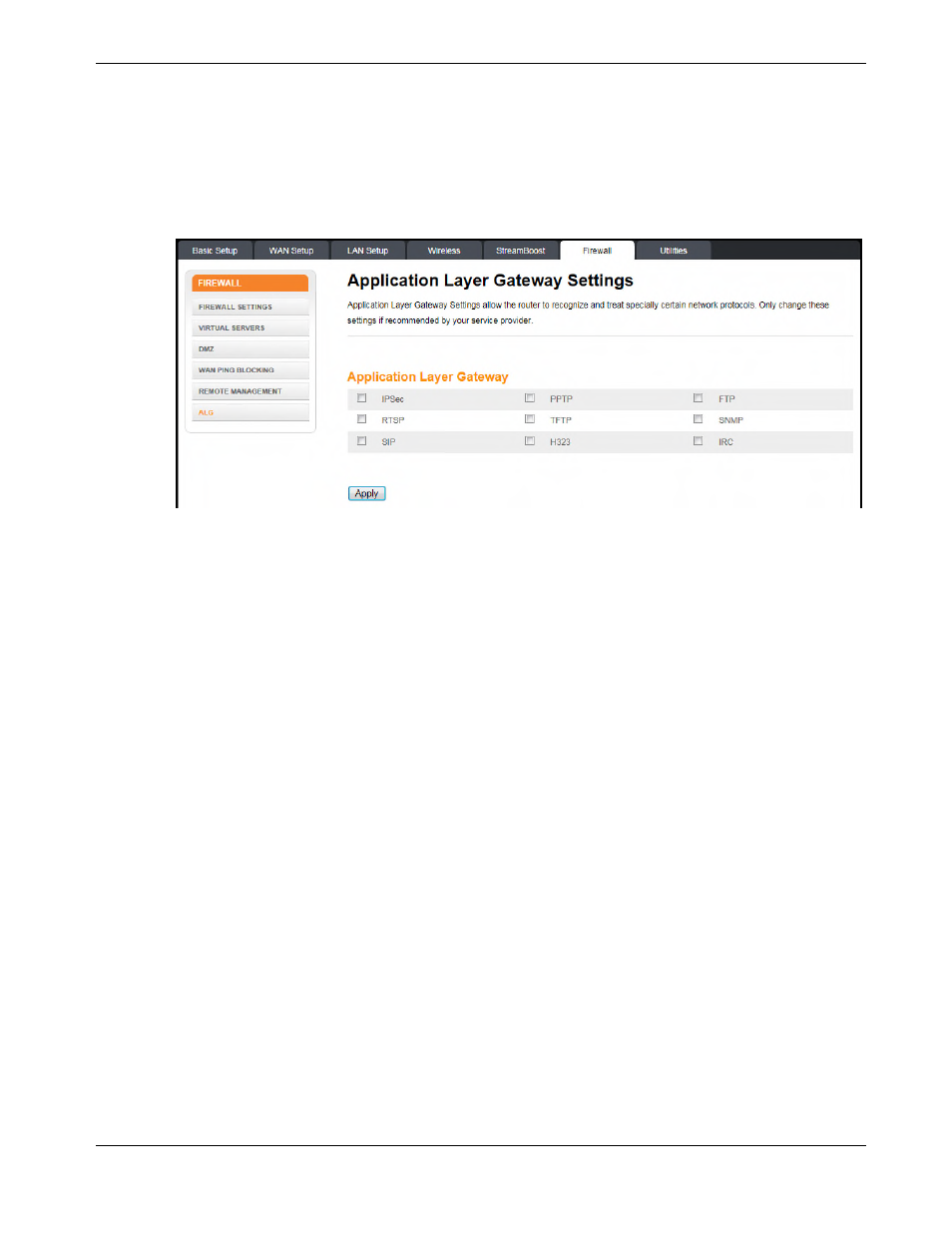
Chapter 7: Wireless Router Configuration Screen Descriptions
Release 33 STANDARD 1.5 February 2015
TR3300-AC 802.11ac Wireless Router User Guide 50
Remote IP Address From/To – Use these fields to enter the IP addresses that can connect
to make changes to the settings. You must set Remote IP Settings to IP Range to
activate these fields.
Remote Access Port – Enter the port that you would like to use for remote access.
ALG
Application layer gateway settings allow the Wireless Router to recognize and treat certain
network protocols specially.
Application Layer Gateway:
Click the checkbox for each network protocol for which you want special handling.
See also other documents in the category ARRIS Routers:
- SB6121 Quick Start Guide (2 pages)
- SB6141 User Guide (24 pages)
- SB6141 Quick Start Guide (2 pages)
- SB6183 Qiuck Start Guide (2 pages)
- SB6183 User Guide (24 pages)
- SBG6400 Qiuck Start Guide (2 pages)
- SBG6580 Qiuck Start Guide (2 pages)
- SBG6580 User Guide (74 pages)
- SBG6700 Quick Start Guide (2 pages)
- SBG6782 AC Quick Start Guide (2 pages)
- SBG6400 User Guide (59 pages)
- SBG6782 AC User Guide (55 pages)
- CM550 (40 pages)
- TM512 Installation Guide (42 pages)
- SBG6700 User Guide (86 pages)
- TM552AB Quick Start Guide (6 pages)
- TM552GH Quick Start Guide (6 pages)
- TM722G-CT User Guide (73 pages)
- TM702 User Guide (74 pages)
- WTM552 User Guide (79 pages)
- TM602 Wallmount (2 pages)
- TM722 Wallmount (2 pages)
- TM602GH Quick Start Guide (2 pages)
- TM602AB Quick Start Guide (2 pages)
- WTM652G Quick Start Guide (2 pages)
- WTM652AB Quick Start Guide (2 pages)
- TM702 Quick Start Guide (2 pages)
- WTM652 User Guide (85 pages)
- WBM750 User Guide (55 pages)
- TM722G Quick Start Guide (2 pages)
- TM722S Quick Start Guide (2 pages)
- TM722 A-B Quick Start Guide (2 pages)
- TM722G-CT Quick Start Guide (2 pages)
- DG1660A User Guide (60 pages)
- CM820 Quick Start Guide (2 pages)
- TG952 Quick Start Guide (2 pages)
- TM802 Quick Start Guide (2 pages)
- TG862GNA Quick Start Guide (2 pages)
- TM804G Quick Start Guide (2 pages)
- TG2472G-NA Web GUI User Guide (96 pages)
- DG860 User Guide (47 pages)
- DG950 User Guide (49 pages)
- TM902 Quick Start Guide (2 pages)
- TG1662G Quick Start Guide (2 pages)
- TG1672G Quick Start Guide (2 pages)
