Dynamic (ipv6) – ARRIS TR3300-AC Users Guide User Manual
Page 33
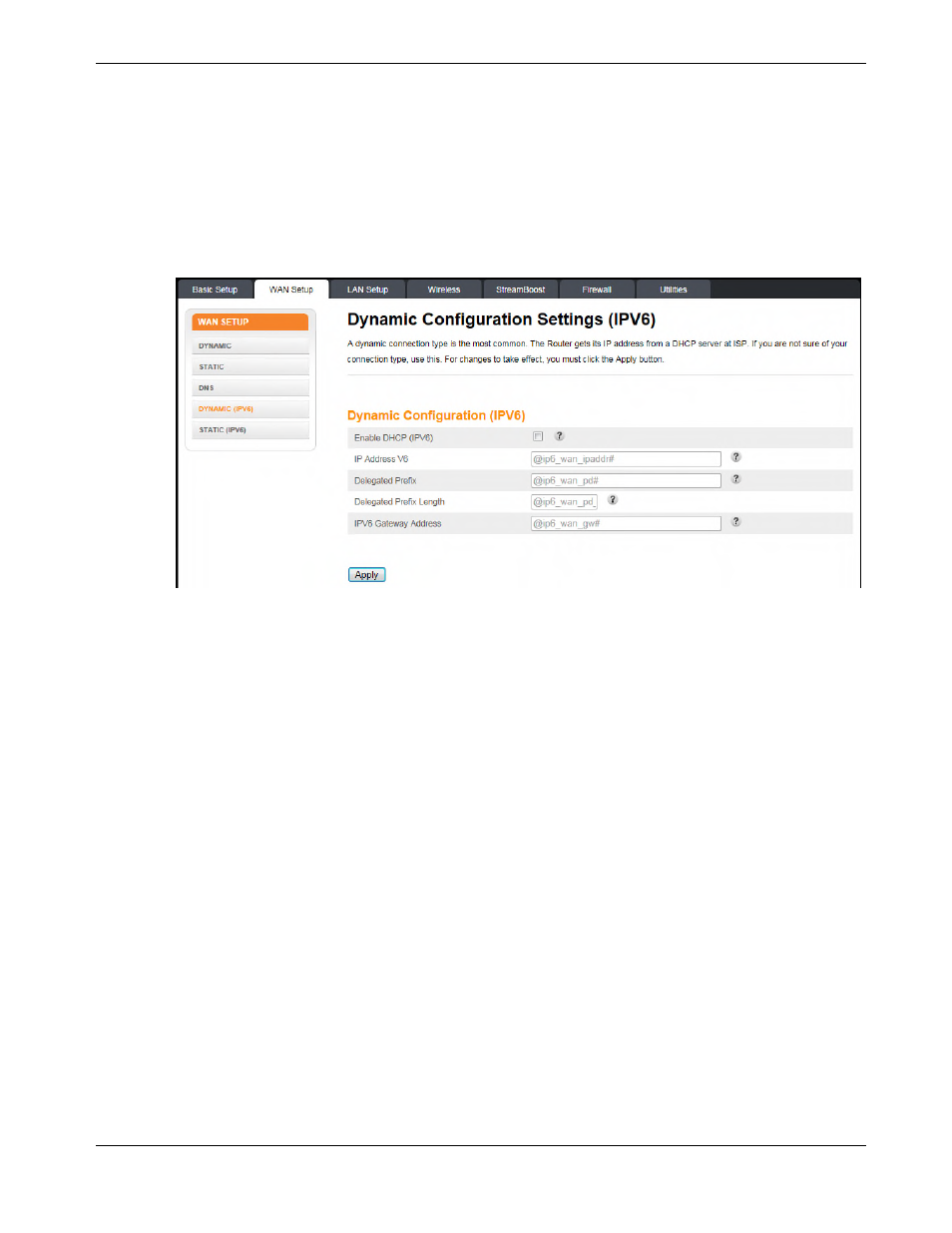
Chapter 7: Wireless Router Configuration Screen Descriptions
Release 33 STANDARD 1.5 February 2015
TR3300-AC 802.11ac Wireless Router User Guide 33
DNS Settings
Automatic from ISP – Click this checkbox if the Wireless Router should automatically get
its DNS settings from your service provider.
Primary DNS Server IP – Enter the IP address of the primary DNS server.
Secondary DNS Server IP – Enter the IP address of the secondary DNS server.
Dynamic (IPV6)
This screen enables a DHCPv6 configured IPV6 stack. A dynamic connection type is the
most common type of connection.
The Wireless Router gets its IP address from a DHCP server at your service provider. If you
are not sure of the connection type, use this type. For changes to take effect, you must click
Apply.
Dynamic Configuration (IPV6):
Enable DHCP (IPV6) – Click this checkbox to enable a DHCP (IPV6) connection for the
system.
IP Address V6 – This field displays the IPV6 address automatically assigned by the service
provider. An IPV6 address has eight groups of four hexadecimal digits (0-9, a-f). The
groups are separated by colons (:) e.g. 2001:0db8:85a3:0000:0000:8a2e:0370:7334. A
double colon (::) is shorthand for an address of all zeros.
Delegated Prefix – This field displays the assigned IPV6 prefix to be used by addresses
allocated in the local network.
Delegated Prefix Length – This field displays the assigned IPV6 prefix length.
IPV6 Gateway Address – This field displays the gateway address.
