Ivie ie-33 & ie-35 manual, Appendix ii: mic cal procedure, Calibration procedure for the ie-33 – Ivie IE-35 RTA - Real Time Analysis User Manual
Page 41
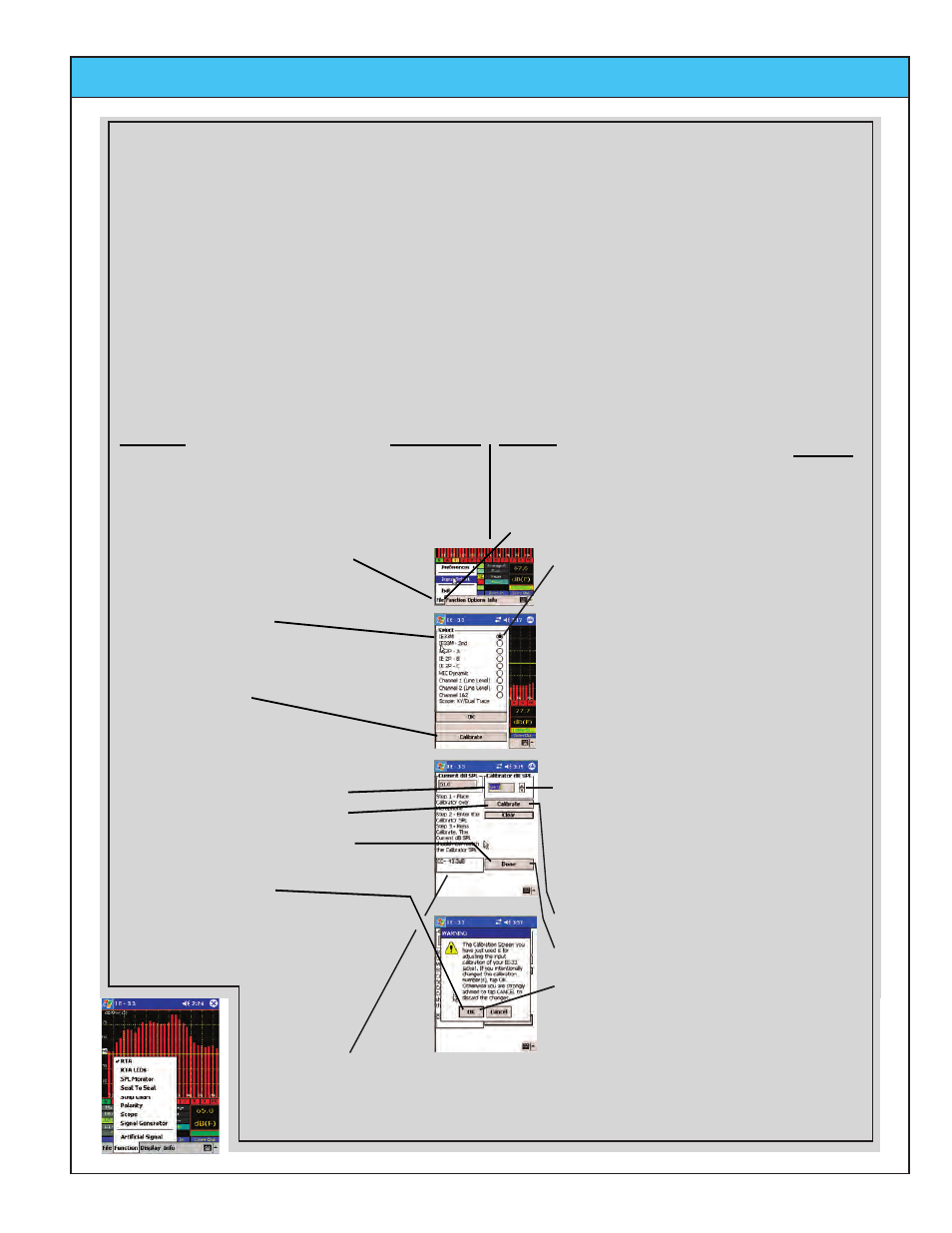
Ivie IE-33 & IE-35 Manual
page
41
Step 2 - Press "File/Input Select"
Menu.
Step 1 - With the iPAQ inserted into the IE-33J,
enter into the Calibration mode by selecting the
"File/Input Select" Menu.
Step 1 - Remove the iPAQ from the
IE-33J jacket.
The iPAQ must not be
connected to the IE-33J in any way.
Notes on calibration:
1. Whichever microphone(s) is employed, it is calibrated to the Ivie IE-33 Jacket (IE-33J) and not to the
iPAQ Pocket PC. The iPAQ simply remembers and applies the calibration value of the Microphone/IE-
33J combination to the calculations of IE-33 SPL measurements. Calibration requires that the
Microphone, Jacket, and iPAQ be kept together as a complete instrument. You will need to recalibrate
the instrument if any of the above items are changed.
2. The IE-33J and its accompanying IE-33M microphone have been calibrated to each other at the
factory. A factory Certificate of Calibration is included with each IE-33J/Microphone combination. If you
purchased a complete IE-33 including an iPAQ, the calibration number has been entered into your iPAQ
and you DO NOT NEED to complete the initial calibration procedure below.
If you have supplied your
own iPAQ, YOU MUST follow the Initial Calibration Procedure below.
3. Periodic Calibration may be performed in the field if you own an SPL Calibrator. The procedure for
this is listed below.
Step 3 - Make sure the Mic to be
calibrated is selected.
The iPAQ can remember the calibration
values for up to six different microphones.
Press the "Calibrate" button to enter the
calibration screen.
Step 2 - Select which microphone you are
going to calibrate to the IE-33J. The iPAQ
can remember the calibration values for up
to six different microphones.
Step 3 - Place the Calibrator (user
supplied) over the microphone to be
calibrated. The IE-33 SPL meter is
automatically set to FAST response and
FLAT weighting. The current dB SPL being
measured by the IE-33 will be displayed in
real time in the ’Current dB SPL" window.
Step 4 - Using the Up/Down buttons, enter
the desired calibration level into the
"Calibrator dB SPL" window. This would
include any allowances for altitude and
barometric pressure should your
calibration equipment provide these.
Step 5 - Press the "Calibrate" button.
Step 4 - Using the Up/Down buttons,
enter the calibration value from the
supplied "Certificate of Calibration" into
the "Calibrator dB SPL" window
and press the "Calibrate" button.
Step 5 - Press the "Done" button.
Step 6 - Press the "OK" button to
accept the calibration.
Step 6 - Press the "Done" button.
Step 7 - Place the iPAQ into the IE-33J
and you are now ready to use the
Calibrated SPL functions of the IE-33.
Calibration Constant - For factory calibration, the CC value should match
the CC value on your Factory Calibration Certificate. If you perform your
own calibration the number may change, and should be recorded for future
reference.
Calibration procedure for the IE-33
INITIAL CALIBRATION
PERIODIC CALIBRATION
Step 7 - Press the "OK" button to
accept the calibration.
(Without Calibrator)
(With Calibrator)
Appendix II: Mic Cal Procedure
