Ivie ie-33 & ie-35 manual, Preference menu, scope & sig. gen, 37 preferences menus oscilloscope signal generator – Ivie IE-35 RTA - Real Time Analysis User Manual
Page 37
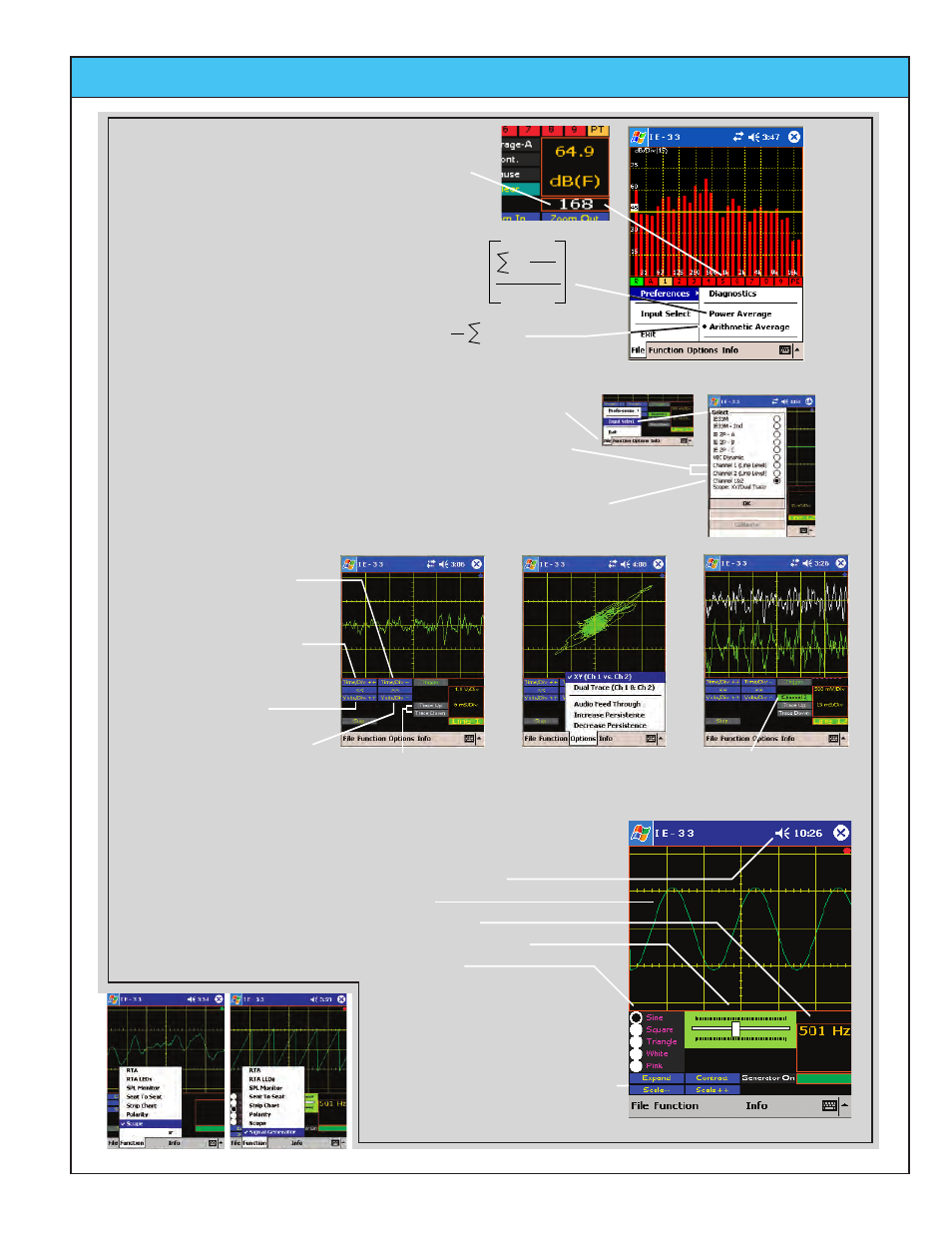
Ivie IE-33 & IE-35 Manual
page
37
Preferences Menus
Oscilloscope
Signal Generator
Use the "File/Input Select" menu to select Line Level Inputs(s).
To use the Single Trace scope select either Channel 1
or 2 ,Line
Level input and connnect the Scope to that RCA input.
To use either the Dual Trace or XY function select the "Channel 1& 2"
Scope XY/Dual Trace Input. Use both RCA input connectors.
The output of the signal generator is the Headphone jack of the iPAQ.
Waveform display of selected signal source.
Displays an indicator, in milliseconds, of the time
required for a complete measurement cycle.
Choose one of two different Averaging algorithms
for the Averaging function.
Arithmetic Average =
SPL i
i
=1
N
N
1
Power Average =10 log
10
10
i
=1
SPL
10
i
N
N
Tap to select the type of signal to be generated.
The output level is controlled via iPAQ volume control.
Display of frequency selected by the slider control.
The slider controls the output frequency of the Generator.
Waveform display controls,
same as oscilloscope.
Tapping this control increases
the "sweep speed" causing the
waveform to expand on the
screen.
Tapping this control decreases
the "sweep speed" causing the
waveform to contract on the
screen.
Decreases the input sensitivity
(vertical) causing the waveform
to dcrease vertically in
amplitude.
Increases the input sensitivity
(vertical) causing the waveform
to increase vertically in
amplitude.
XY Display
Dual Trace
These controls allow
the vetical positioning
of the trace on the
screen.
With Ch 1&2 Input
selected the Options
menus allows
selection of Dual Trace
or XY.
Tapping this control to
switch other applicable
controls between Ch1
or Ch2.
Single Trace
Options
Options
Options
Preference Menu, Scope & Sig. Gen.
