Ivie ie-33 & ie-35 manual, Sound pressure level (spl) monitor – Ivie IE-35 RTA - Real Time Analysis User Manual
Page 28
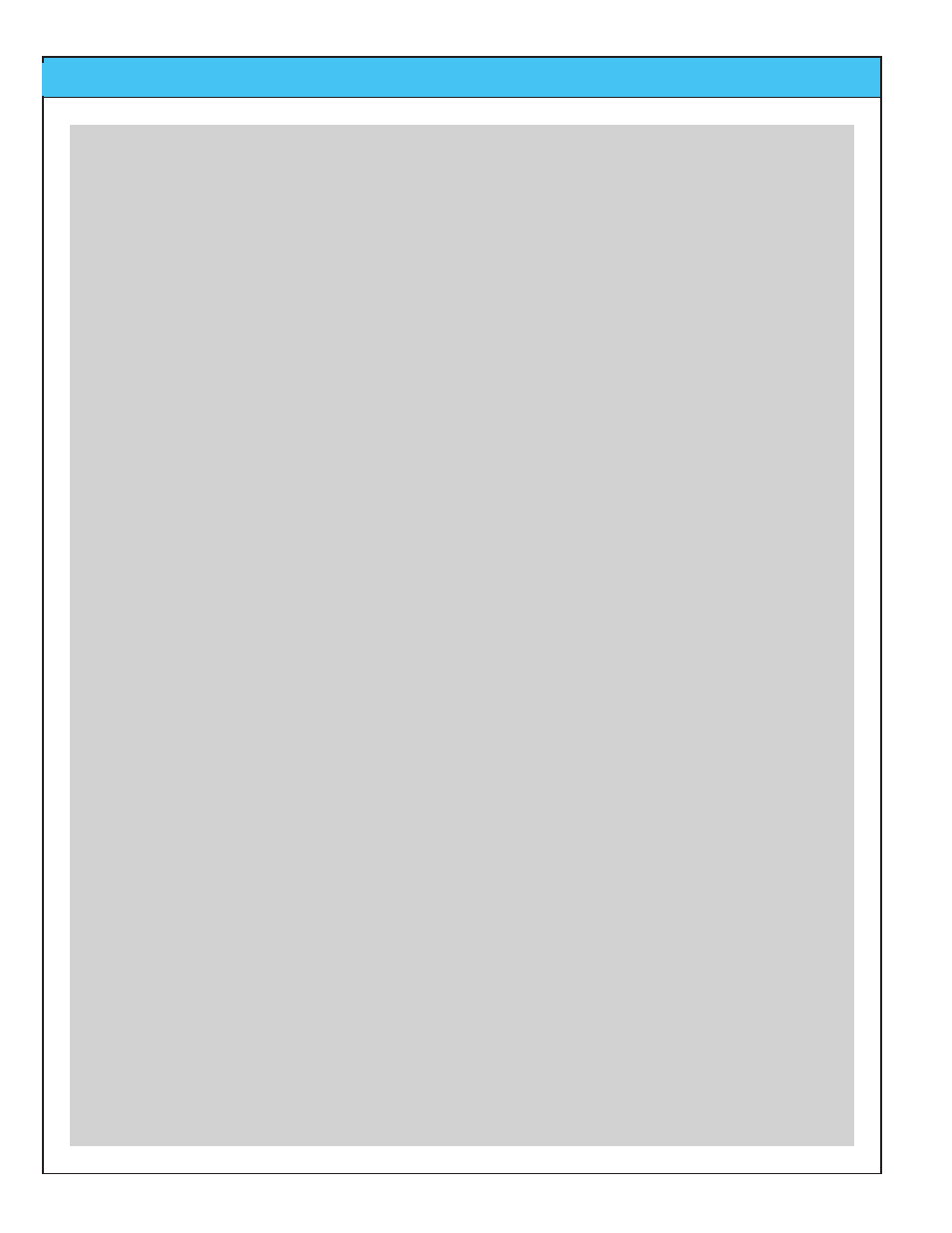
Ivie IE-33 & IE-35 Manual
page
28
Sound Pressure Level (SPL) Monitor
Making SPL Measurements
An IE-33, or IE35, as shown on the opposite page, can make all the SPL measurements required by U.S. and
international standards, including A, C and unweighted SPL measurements. In addition to weighting, various
detectors, again specified by U.S. and international standard, can be selected for SPL measurement. These
detectors include Fast, Slow, Peak and Impulse. The Fast and Slow detectors are true RMS with different aver-
aging times. Peak is a true peak detector, and quite fast. Impulse is a combination of an extremely fast peak
detector, followed by an RMS buffer and is intended for measurement of extremely short duration phenomena.
The Slow detector, in combination with A weighting, is normally used for making sound level measurements
related to noise associated with hearing damage. OSHA and other regulatory SPL measurements are normally
written around A weighted, Slow. It has been determined that high A weighted sound levels are more damaging
to human hearing than C or unweighted levels.
System Calibration for OSHA Measurements
OSHA measurements generally require equipment that meets minimum specification standards - at least an
ANSI Type II sound level meter, for example. The IE-33, or IE-35, with its supplied IE-33M, or IE-35M micro-
phone, is a Type II sound level meter, and therefore satisfies OSHA minimum requirements. The electronics of
the IE-33 and IE-35 meet Type I specifications, however. With the addition of an optional Type I microphone
and preamplifier, both the IE-33 and the IE-35 become Type I measurement systems.
In addition to the equipment meeting minimum specification standards, it must also be properly calibrated in
order for an acceptable OSHA measurement to be made. What this normally requires is calibration prior to the
measurement, and then a recheck of calibration after the measurement is made. In the case of SPL measure-
ments, a calibration device (either a pistonphone or an acoustic calibrator) must be used. The standard IE-33M
and IE-35M microphones are
8mm diameter, electret condenser microphones. Either can be calibrated with
any quality calibration device that will accept a
8mm adapter. Most calibrators have a larger diameter opening
to accommodate microphones up to one inch or slightly larger in diameter, and have plug-in adapters to reduce
the opening size for smaller microphones. The Ivie Type I microphones, along with many other international
standard air condenser microphones, are 1/2 inch in diameter and require the use of a 1/2 inch adapter when
calibrating. With either Ivie microphone, the same calibration process applies. It is important that the micro-
phone fit snugly inside the adapter to assure accurate readings during calibration.
For complete information on calibration, see Appendix II of this manual dealing with this subject.
Sound Pressure Level (SPL) Monitor
The IE-33 and IE-35 normally display SPL readings in the lower-right corner of the display screen, as shown in
the illustration across the page. Immediately below the level readout, the weighting is displayed (A, C or Flat).
The detector selected is displayed on the blue colored stylus button in the center column of stylus buttons (Fast,
Slow, Peak or Impulse).
There are occasions when a much larger SPL display may be desirable. The "SPL Monitor" function provides
this. To access SPL Monitor, tap the "Function" pop-up menu and then tap "SPL Monitor" to activate this func-
tion. The large SPL display shown across the page will appear. The SPL at a resolution of 1dB will be dis-
played in very large, easy to see numbers. The smaller SPL readout in the lower-right of the screen will also
continue to function, providing its .1 dB resolution readout.
There is also a convenient bar graph display shown along with the large numerals. You can program this bar
graph to change colors at specific sound pressure levels. To do this, while in the SPL Monitor mode, tap the
"Options" pop-up menu and select Set dB Levels. The level for color change can then be set as shown in the
illustration across the page. The bar graph will change from green to yellow at the lower level programmed, and
from yellow to red at the upper level programmed. This feature can be extremely useful in some applications.
