Interspace Industries TheatreCue 16 Way V4 System - 16 Outstations User Manual
Page 37
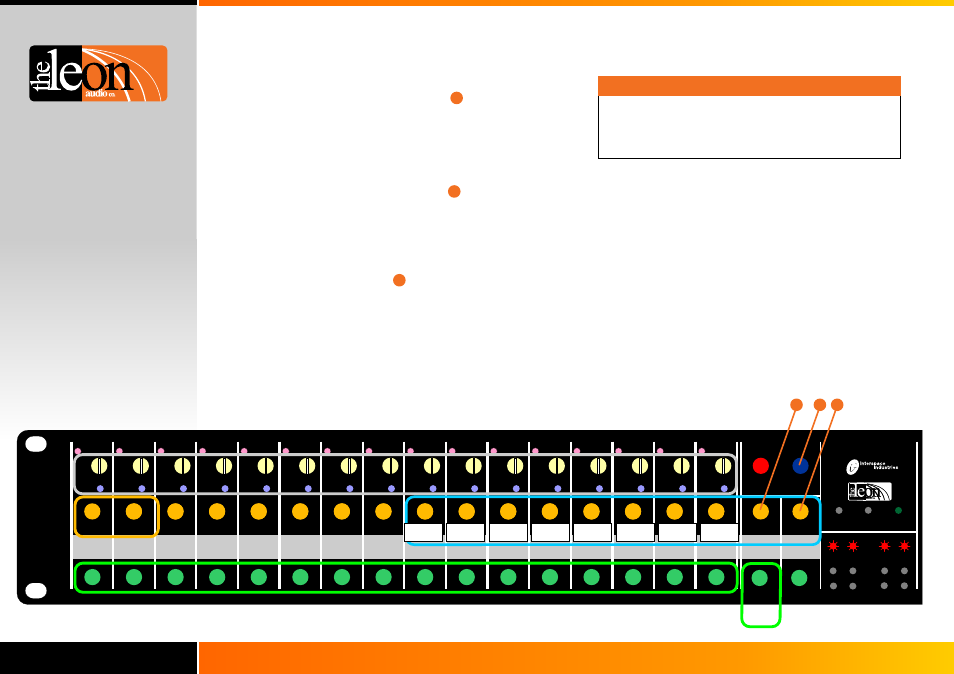
Designed and created by:-
Built By
To Open a file.
Press and hold the File Open button
Eight yellow buttons will light showing the 8 files that can be
opened.
Select one of these 8 files by pressing its yellow button.
Release the buttons.
To Save a file.
Press and hold the File Save button
5 Yellow buttons will light showing the 5 files that can be
written to. These are User 1-4 and ShowTime files.
Select one of these 5 files by pressing its yellow button.
Release the buttons.
Save to the ShowTime file if you want those settings to run
the Cue Light system.
Exit the Editor once done
Any unsaved changes will be lost when exiting.
Restoring default or previously saved settings.
Start the Editor
Open the required file.
Save to the ShowTime file.
Exit the Editor.
37.
1
2
3
4
5
6
7
8
9
10
11
12
13
14
15
16
Save
Open
File controls. Common to pages 1 and 2
Exit
Important!
After editing or opening any file, the file must be saved
to the ShowTime file if you want those settings to run
the Cue Light system.
Configuration settings for each of the 3 types of Outstation:-
QLSi2: Standard Cue Light Outstation
QLRi2: Relay Outstation
are stored in each channel’s settings. The Master Station
uses the appropriate configuration data for the type of
Outstation that is connected.
1
2
3
Master Station Configuration Editor
(continued)
•
•
•
•
•
•
•
•
•
•
•
•
1
2
3
4
5
6
7
8
9
10
11
12
13
14
15
16
Power
Theatre Cue Light
Master QLM16i2 Mk4
www.interspaceind.com
Innovation by:-
Built By:-
Installer
defaults
User 1
User 2
User 3
User 4
Show
Time
Factory
default red
Factory
default yel
3
1
2
Cue Light
Options
Edit
Channel
Master
Options
Edit all
16 ch.
Select
page
