Imaxrc B606-AC-PRO User Manual
Page 10
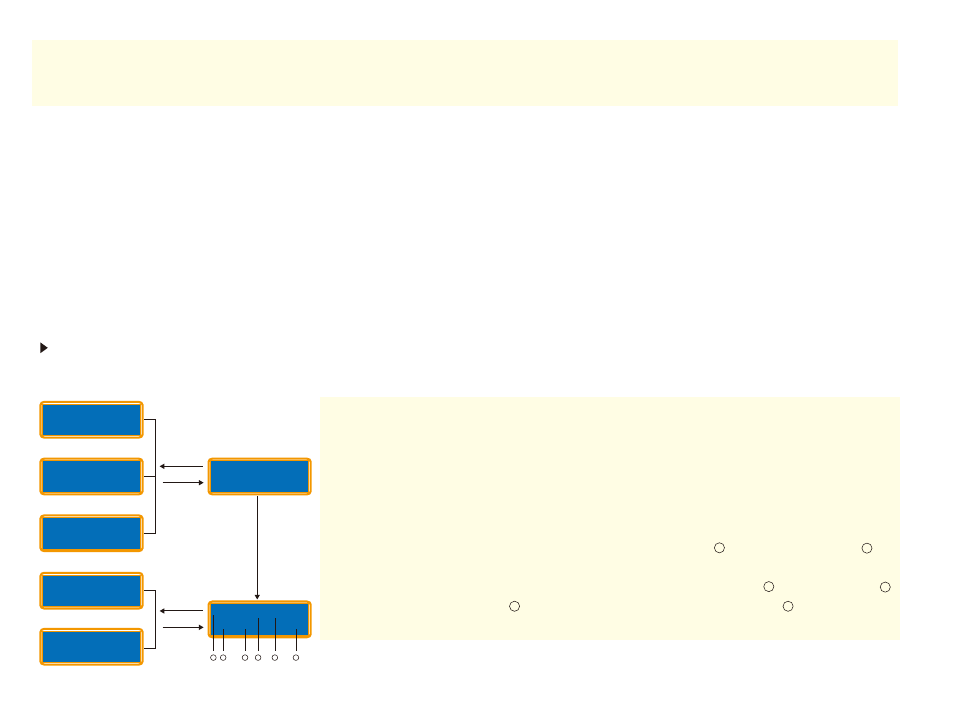
Mode
Esc
Mode
Esc
Mode
Esc
Mode
Esc
Enter
Start
Enter
Start
Enter
Start
Enter
Start
“Discharge mode” theoretically, Lithium battery do not need to discharge, especially deep-discharge. This feature is to
ensure the power wastage of the Lithium battery over 90%, to avoid the overcharge of the individual battery, you should
connect the balance plug of the battery to the charger, and the current may not exceed 1C.
Start to charge/discharge: after set up the mode menu correctly, press Key for more than 2 seconds to
start the process.
This screen shows the number of cells you set up and the processor detects.
“R” shows the number of cells selected by you at the previous menu. If both
numbers are identical you can start charging by press button. If not, press
button to go back to previous menu, and then carefully check the number
of cells of the battery pack to charge again. If you selected the AUTO mode or
discharge mode, you can pass over this screen directly.
This screen shows the present situation during charge process.To stop charging
press key once; As you can see in the sketch on left, :for the cells count, :for
the operating mode, CHG=charging at auto mode BAL=balance charging mode
FAS=fast charging STO=storage mode Dsc=discharge mode; :elapsed time,
:charge/discharge current, :charge/discharge voltage of battery, :capacity of
charge/discharge.
1
1
2
2
3
3
4
4
5
5
6
6
LiPo CHARGE
2.0A 11.1V(3S)
LiPo BALANCE
2.0A 11.1V(3S)
R:3SER S:3SER
CONFIRM(ENTER)
LI3S 2.0A 12.59V
CHG 022:43 00682
LiPo FAST CHG
2.0A 11.1V(3S)
LiPo STORAGE
1.0A 11.1V(3S)
LiPo DISCHARGE
1.0A 11.1V(3S)
>2S
Enter
Start >2S
