Austin Hughes IPM-02 User Manual
Page 48
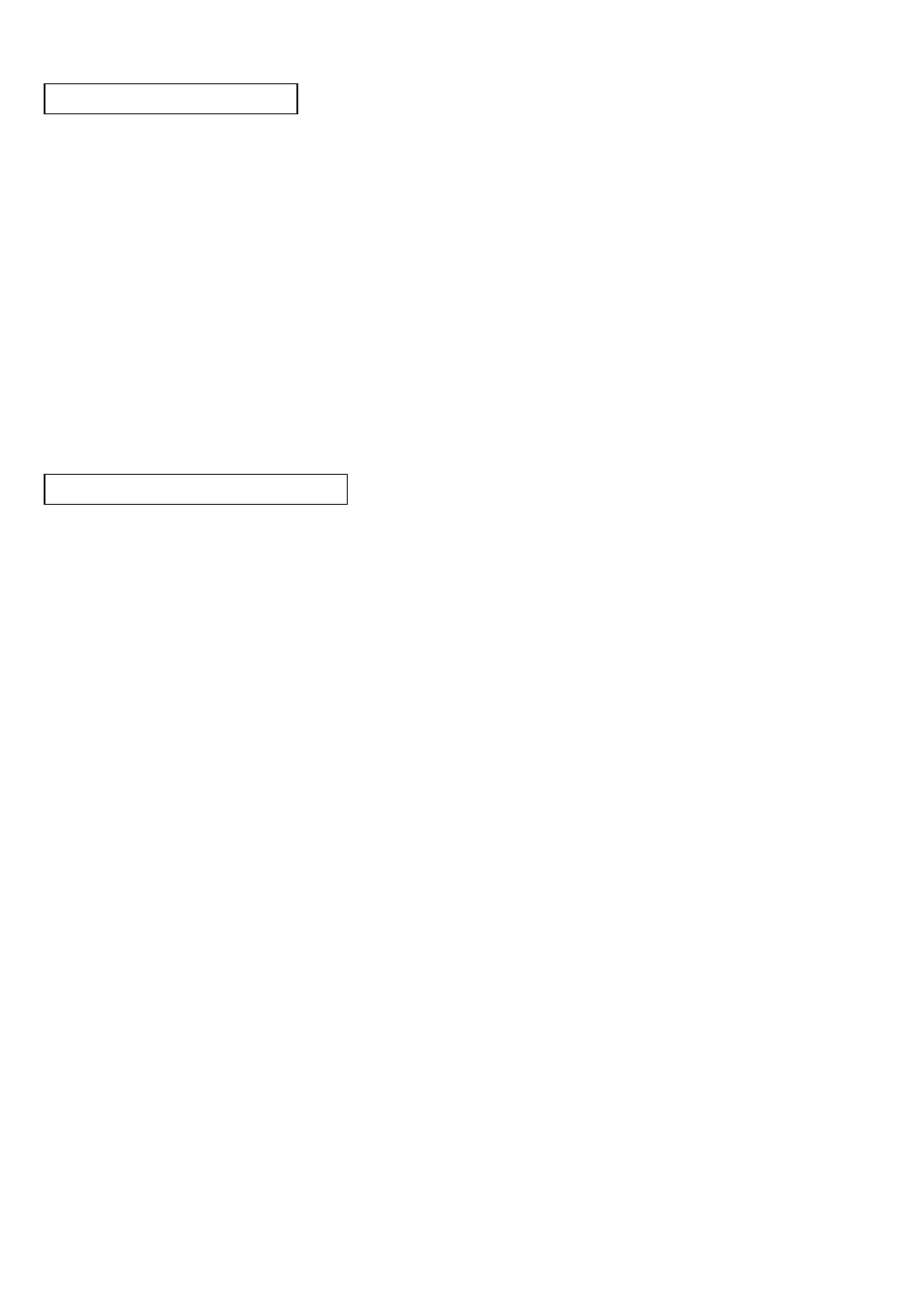
www.austin-hughes.com
UM-IPM-02-Q414V3
The company reserves the right to modify product specifi cations without prior notice and assumes no responsibility
for any error which may appear in this publication.
All brand names, logo and registered trademarks are properties of their respective owners.
Copyright 2013 Austin Hughes Electronics Ltd. All rights reserved.
InfraPower Manager IPM-02
1. Try to login InfraPower Manager IPM-02 but the web browser only shows “ HTTP 404
Not Found ”
Step 1
- Services for Web server in management PC started ?
Make sure the services is started. Go to Control Panel -> Administrative Tools ->
Services -> Apache2.2 and make sure the status is “ Started ”.
Step 2
- Port for web server in management PC is occupied by other service ?
Check if the port for web server is used by other service. If yes, please release
the port of that particular service and assign another port for it.
Step
3
– Port for web server is added in the fi rewall of management PC ?
Check if the port is added in the fi rewall. If not, please add and enable the connec-
tion in the fi rewall. Please refer to user manual < 3.2 > for details.
1.8” meter LCD display
1. LCD meter no display.
Step 1
- Check PDU is power ON or not.
Step 2
- Press any button on the LCD meter. The SCREEN OFF function may be enable.
( Please refer to user manual < 1.2 > display 9.3 for details )
Step 3
- If the LCD meter still no display please call your dealer for support.
2. The whole LCD meter display turn white?
Step 1
- Use a pin to press the reset button to re-power the meter. Don’t worry, it will not
affect any settings & memories.
Step 2
- If the LCD meter still turn white, please call your dealer for support.
Part VIII. Troubleshooting
