Aiwa CX NMA545 User Manual
Aldg, Call toll free 1-800-buy-aiwa
Attention! The text in this document has been recognized automatically. To view the original document, you can use the "Original mode".
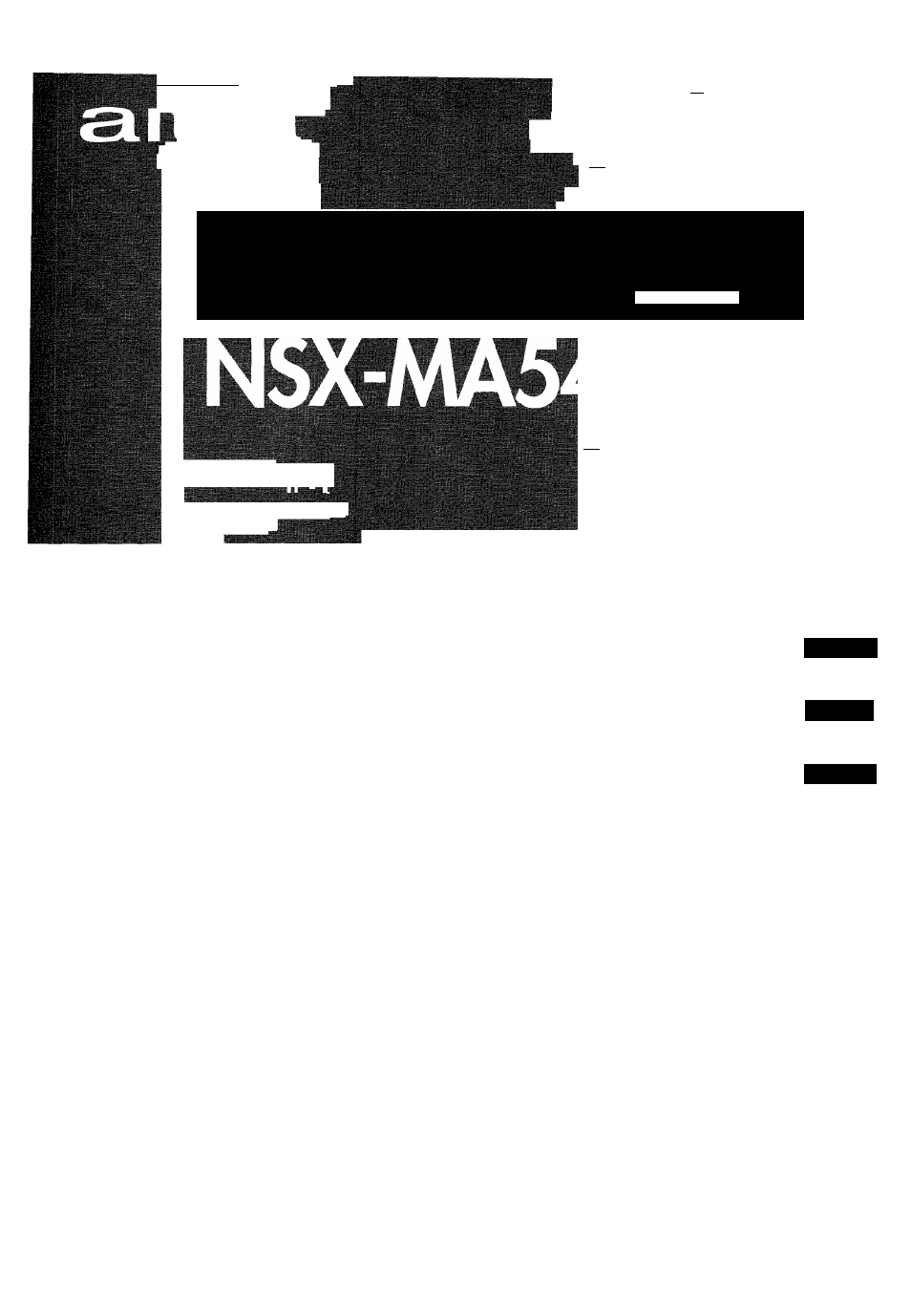
11^——BMf
y . - î V : i j . , _
•.■!!. Jj ■.
¿
»■_<.■
■= ï'-.-V-r'.-' ■■■ :■-■■
--"-ill
!vA-v.'—
..........................
ssm ^
ig|—
COMPAQ DISC SHREO SYSTEM
SISTEMA [STEREO CON REPRODUQOR DE DISCOS COMPAQO
CHAINE STEREO AVEC LECIEUR DE DI"---------- ---------
f i l i T i P i i f HI.1I
IrL .-K-.V ';
—
:::X~^r.f
::/,-iV.>'V,./^v;;-::.v-..
OPERATING INSTRUCTIONS
MANUAL DE INSTRUCCIONES
MODE D'EMPLOI
En
(English)
E
(Español)
F
(Français)
For assistance and information
call toll free 1-800-BUY-AIWA
(United States and Puerto Rico)
8Z-NFV-903-01
981125BMI-U-9
□ COMPACT
alDg®
DIGITAL AUDIO
Table of contents
Document Outline
- ENGLISH
- PRECAUTIONS
- TABLE
- REMOTE CONT
- MANUAL TUNIN
- PRESEniNG STATION
- BASIC OPERATION
- 1 Press TAPE and press ± PUSH EJECT to open the cassette holder.
- 2 Press ► to start play.
- LOADING DISCS
- PLAYING DISCS
- RANDOM /REPEAT PLAY
- BLANK SKIP PLAY
- 1 Press CD BLANK SKIP.
- 1 Press PRGM twice in stop mode.
- 2 Press DISC DIRECT PLAY, then press numbered buttons 1-3 within 3 seconds to select a disc.
- 3 Press numbered buttons 0-9 and +10 to program a track.
- 2 Press ► to start playback.
- 4 Repeat steps 2 and 3 to program other tracks.
- 5 Press ► to start play.
- BASIC RECORDIN
- DUBBING A TAPE MANUALI
- 1,3
- 2:
- £i
- a;
- 1 Press TAPE.
- 2 Insert the original tape into deck 1 and the tape to be recorded on into deck 2.
- 3 Press TAPE DECK 1/2 to select deck 1.
- 4 Press # REC/REC MUTE to start recording.
- 1 Press TAPE.
- 2 Insert the original tape into deck 1 and the tape to be recorded on into deck 2.
- 3 Press SYNC DUB to start recording.
- 6 Press # REC/REC MUTE to start recording on the first side.
- 7 Press CD EDIT/CHECK to dispiay the program for the second recording.
- 8 Turn over the tape in deck 2 and press • REC/ REC MUTE to start recording on the second side.
- 1 Insert the tape into deck 2.
- 2 Press CD and load the disc(s).
- 3 Press CD EDIT/CHECK once.
- 4 Press DISC DIRECT PLAY 1-3 to select a disc.
- 5 Press numbered buttons 0-9 on the remote control to designate the tape length.
- OGRAMMED EDIT RECORDI
- ADJUSTING SPEAKER LEVEL BALANCE
- PLAY WITH DOLBY PRO LOGIC
- 1 Press VIDEO/AUX and start playback of the video source.
- 2 Press DOLBY PRO LOGIC.
- 1 Connect your microphone to the MIC jack.
- 2 Press one of the function buttons to select the source to be mixed, and play the source.
- 3 Adjust the volume and tone of the source.
- 4 Turn MIC MIXING control to adjust the microphone volume.
- VOCAL FADER/MULTIPLEX FUNCTIONS
- KARAOKE PROGRAM
- SETTING THE SLEEP TIMER
- SETTING THE TIMER
- TIONAL EQUIPMENT
- LISTENING TO EXTERNAL SOURCES
- CARE AND MAINTENANC
- TROUBLES
- nmE]
- ESPAÑOL
- PRECAUCIONES
- INSTALACION
- CONTROL REMOT
- ANTES
- ECUALIZADO
- mmmm
- 1 Pulse TUNER BAND para seleccionar una banda, y pulse ◄◄ DOWN o ►► UP para seleccionar una emisora.
- 2 Puise II SET para almacenar la emisora.
- 3 Repita los pasos 1 y 2.
- SINTONIZACION MEDIANTE NUMERO DE PREAJUSTE
- OPE
- REPRODUCCION PROGRAMADA
- COPIADO MANUAL DE UNA CINTA
- 1,3
- EÍL
- a
- 1 Pulse TAPE.
- 2 Inserte la cinta original en la platina 1 y la cinta que vaya a grabar en la platina 2.
- 3 Pulse TAPE DECK 1/2 para seleccionar la platina
- 4 Pulse # REC/REC MUTE para iniciar la grabación.
- 1 Pulse TAPE.
- 2 Inserte la cinta original en la platina 1 y la cinta que vaya a grabar en la platina 2.
- 3 Pulse SYNC DUB para iniciar ia grabación.
- GRABACION CON EDICION
- GRABACION CON EDICION PROGRAMADA
- REPRODUCCION CON DOLBY PRO LOGIC
- 1 Pulse VIDEO/AUX y empiece a reproducir la fuente de vídeo.
- 2 Pulse DOLBY PRO LOGIC.
- OTROS MODOS DOLBY PRO LOGIC
- FUNCIONES DE DESVANECIMIENTO DE VOZ/MULTIPLEX
- 1 Pulse CD e introduzca los discos.
- 2 Pulse PRGM una vez.
- 3 Pulse DISC DIRECT PLAY, y luego pulse uno de los botones numerados 1-3 antes de que pasen 3 segundos para seleccionar un disco.
- Luego, pulse los botones numerados 0-9 y el botón +10 para programar una canción.
- 4 Repita el paso 3 para reservar otras canciones.
- 5 Pulse ^ para iniciar la reproducción.
- AJUSTE DEL TEMPORIZADOR PARA DORMIR
- AJUSTE DEL TEMPORIZADO
- CONEXION OE UN EQUIPO OPCIONAL ■ ESCUCHA DE FUENTES DE SONIDO EXTERNAS
- ANTENIMIE
- GUIA PARA LA SOLUCION DE PROBLEMAS
- ESPECIFICACIONES
- FRANÇAIS
- PRECAUTION
- TABLE DES
- INSTALLATIO
- POSITIONNEMENT DES ENCEINTES
- CONNEXIONS
- 1 Connecter l’enceinte droite à l’appareil principal.
- Connecter l’enceinte gauche à l’appareil principal.
- 3 Connecter les enceintes surround.
- 4 Connecter l’enceinte centrale.
- 5 Connecter les antennes fournies.
- 6 Connecter l’appareil vidéo.
- 7 Connecter le téléviseur à l’appareil vidéo.
- 8 Brancher le cordon secteur à une prise de courant.
- CONNEXION D’UNE ANTENNE EXTERIEURE
- TELECOMMANDE
- EGALISEUR GRAPHIQ
- ACCORD MANU
- MEMORISATION DE STATIONS
- BASE
- ENREGISTREMENT DE BASE
- DUPLICATION MANUELLE D'UNE CASSET
- ENREGISTREMENT AVEC MONTAGE PROGRAMME
- 2 Appuyer sur MANUAL SELECT pendant environ quatre secondes, jusqu’à ce que “L” clignote.
- Régler le niveau sonore des enceintes centrale et surround.
- 4 Appuyer de nouveau sur MANUAL SELECT pour arrêter le signal sonore.
- 1 Appuyer sur DOLBY PRO LOGIC pour sélectionner NORMAL.
- 1 Appuyer sur VIDEO/AUX et mettre la source vidéo en lecture.
- 2 Appuyer sur DOLBY PRO LOGIC.
- AUTRES MODES DOLBY PRO LOGIC
- MIXAGE AVEC MICROPHONE
- PROGRAMME DE KARAO
- REGLAGE DE LA MINUTERIE D’ARRET
- REGLAGE DE LA MINUTERI
- CONNEXION O'UN APPAREIL OPTIONNEL
- ECOUTE DE SOURCES EXTERNES
- SOINS ET ENTR
- ENC
- SPECIFICATIONS
- a
