Aiwa CX-NA22 User Manual
J(-na2, For nsx-a22
Attention! The text in this document has been recognized automatically. To view the original document, you can use the "Original mode".
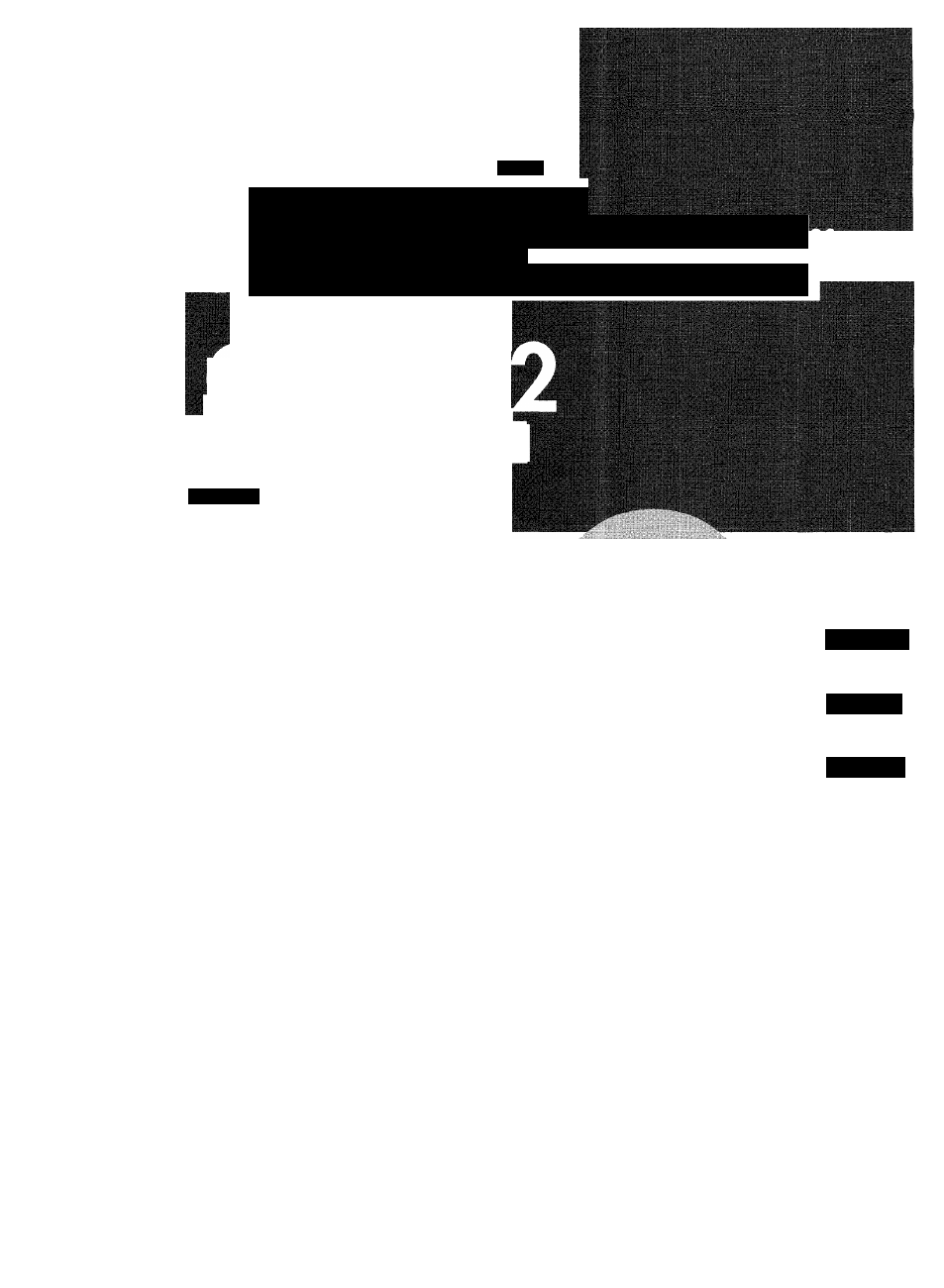
APAa DISC STEREO S
EMA ESTEREO CON REPRODUQOR DE DISCOS COMPAQ
ilNE STEREO AVECLECTEU
J(-NA2
-For NSX-A22
OPERATING INSTRUGIONS
MANUAL DE INSTRUCCIONES
MODE D'EMPLOI
En
(English)
E
(Español)
E
(Erançais)
For assistance and information
call toll free 1-800-BUY-AIWA
(United States and Puerto Rico)
87-NF-8-903-11
971016BMO-U-9
(llDi®
DIGITAL AUDIO
Table of contents
Document Outline
- APAa DISC STEREO S EMA ESTEREO CON REPRODUQOR DE DISCOS COMPAQ ilNE STEREO AVECLECTEU
- ENGLISH
- PRECAUTIONS
- TABLE OF CONTENTS
- CONNECTIONS
- REMOTE CONTROL
- BEFORE OPERATION
- AUDIO ADJUSTMENTS
- GRAPHIC EQUALIZER
- PRESETTING STATIONS
- 1 Press the TUNER/BAND button to select a band, and press the ◄◄ DOWN or ►► UP button to select a station.
- 2 Press the II SET button to store the station.
- 3 Repeat steps 1 and 2.
- 1 Press the BAND button while pressing the SHIFT button to select a band.
- 2 Press the numbered buttons to selects preset number.
- BASIC OPERATIONS
- BASIC OPERATIONS
- Press the CD button, then press the — OPEN/ CLOSE button to open the disc compartment. Load disc(s) with the label side up.
- To play all discs in the disc compartment, press the ► button.
- To play one disc only, press one of the DISC DIRECT PLAY buttons.
- 3 Press the numbered buttons and the +10 button to program a track.
- 4 Repeat steps 2 and 3 to program other tracks.
- 5 Press the ^ button to start play.
- PROGRAMIVIED PLAY
- BASIC RECORDING
- DUBBING A TAPE MANUALLY
- DUBBING THE WHOLE TAPE
- 1 Press the TAPE button.
- 2 Insert the original tape into deck 1 and the tape to be recorded on into deck 2.
- 3 Press the TAPE/DECK 1/2 button to select deckl.
- 4 Press the • REC button to start recording.
- 1 Press the TAPE button.
- 2 Insert the original tape into deck 1 and the tape to be recorded on into deck 2.
- 3 Press the SYNC DUB button to start recording.
- Al EDIT RECORDING
- PROGRAMiVIED EDIT RECORDING
- SEHING THE CLOCK
- SEHING THE SLEEP TIMER
- SETTING THE TIMER
- CONNECTING OPTIONAL EQUIPMENT
- LISTENING TO EXTERNAL SOURCES
- CARE AND MAINTENANCE
- TROUBLESHOOTING GUIDE
- PRECAUCIONES
- INDICE
- CONEXIONES
- CONTROL REMOTO
- ANTES DE LA OPERACION
- ECUALIZADOR GRAFICO
- SINTONIZACION MANUAL
- PREAJUSTE DE EMISORAS
- 1 Pulse el botón TUNER/BAND para seleccionar una banda, y pulse el botón DOWN o ►► UP para seleccionar una emisora.
- 2 Pulse el botón II SET para almacenar la emisora.
- Repita los pasos 1 y 2.
- 1 Pulse el botón BAND mientras pulsa el botón SHIFT para seleccionar una banda.
- 2 Puise ios botones numerados para seleccionar un número de preajuste.
- OPERACIONES BASICAS
- OPERACIONES BASICAS
- Para iniciar la reproducción cuando ia alimentación esté desconectada (función de reproducción directa)
- Para comprobar el tiempo restante
- Selección de una canción con el control remoto
- Reemplazo de discos durante la reproducción
- Reproducción aleatoria
- Repetición de reproducción
- Pulse el botón RANDOM/REPEAT mientras puisa ei botón SHIFT.
- REPRODUCCION PROGRAMADA
- GRABACION BASICA
- COPIADO MANUAL DE UNA CINTA COPIADO DE TODA LA CINTA
- 1 Pulse el botón TAPE.
- 2 Inserte la cinta original en la platina 1 y ia cinta que vaya a grabar en ia piatina 2.
- 3 Pulse el botón TAPE/DECK 1/2 para seleccionar la platinai.
- 4 Pulse el botón • REC para iniciar la grabación.
- 1 Pulse el botón TAPE.
- 2 inserte la cinta original en la platina 1 y ia cinta que vaya a grabar en ia piatina 2.
- 3 Pulse el botón SYNC DUB para iniciar ia grabación.
- GRABACION CON EDICION Al
- GRABACION CON EOICION PROGRAMADA
- AJUSTE DEL TEMPORIZADOR PARA DORMIR
- AJUSTE DEL TEMPORIZADOR
- CONEXION DE UN EQUIPO OPCIONAL
- ESCUCHA DE FUENTES DE SONIDO EXTERNAS
- CUIDADOS Y MANTENIMIENTO
- GUIA PARA LA SOLUCION DE PROBLEMAS
- ESPECIFICACIONES
- Sistema de altavoces SX-NA22
- Unidad principal CX-NA22
- Sección del sintonizador de AM
- Sensibilidad útii Antena
- impedancia
- Sección del amplificador Potencia de salida
- Distorsión armónica total
- Entradas
- DERECHOS DE AUTOR
- Sección del reproductor de discos compactos
- Generalidades
- CAUTION
- Signification des symboles graphiques:
- Relevé du propriétaire
- PRECAUTIONS
- TABLE DES MATIERES
- CONNEXIONS
- TELECOMMANDE
- AVANT L’UTILISATION
- EGALISEUR GRAPHIQUE
- ACCORD MANUEL
- MEMORISATION DE STATIONS
- OPERATIONS OE BASE
- OPERATIONS DE BASE
- Pour lire un disque seulement, appuyer sur une des touches DISC DIRECT PLAY.
- Pour lire tous les disques situés dans le compartiment, appuyer sur la touche
- Pour démarrer la lecture quand l’alimentation est coupée (fonction de lecture directe)
- Pour vérifier le temps restant
- Sélection d’une plage avec la télécommande
- Changement de disques pendant ia lecture
- Lecture aléatoire
- Lecture répétée
- Appuyer sur la touche RANDOM/REPEAT tout en appuyant sur la touche SHIFT. '
- Exemple:
- en
- Pour contrôler le programme
- Pour effacer le programme
- Pour ajouter des plages au programme
- Pour changer les plages programmées
- LECTURE PROGRAMMEE
- ENREGISTREMENT DE BASE
- DUPLICATION MANUELLE D’UNE CASSEHE
- DUPLICATION DE LA TOTALITE D’UNE CASSEHE
- ENREGISTREMENT AVEC MONTAGE ET CALCUL DU TEMPS
- ENREGISTREMENT AVEC MONTAGE PROGRAMME
- REGLAGE DE LA MINUTERIE D’ARRET
- REGLAGE DE LA MINUTERIE
- CONNEXION D’UN APPAREIL OPTIONNEL
- ECOUTE DE SOURCES EXTERNES
- SOINS ET ENTRETIEN
- EN CAS DE PROBLEME
- SPECIFICATIONS
- PARTS INDEX
- INDICE DE LAS PARTES
- NDMENCLATURE
- AIWA CO., LTD.
