1 overview – Accu-Chek Aviva Expert User Manual
Page 84
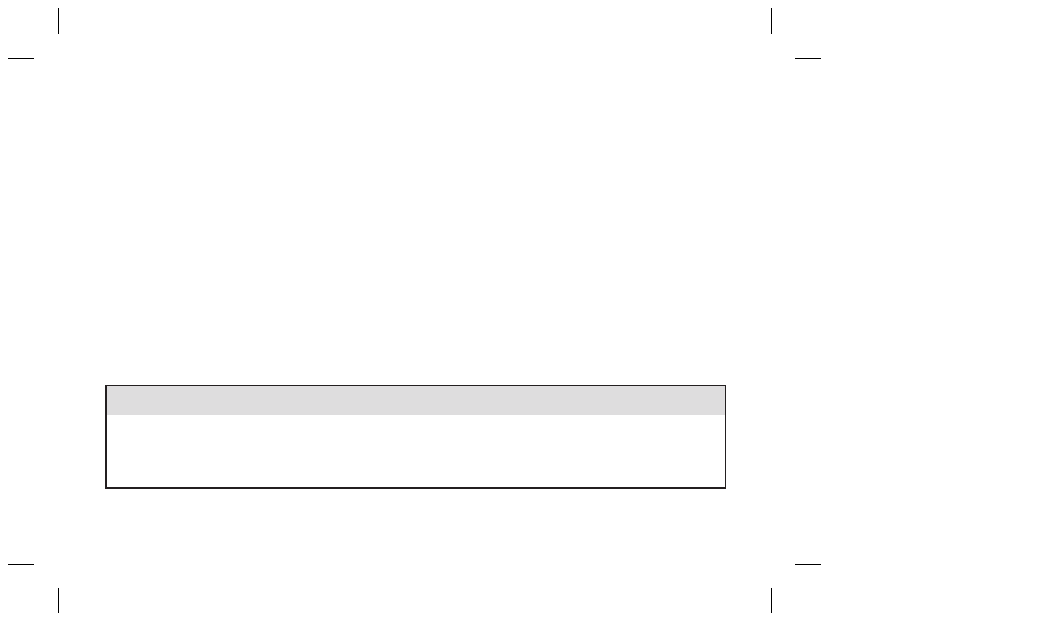
76
4.1 Overview
Analyzing your blood glucose test results stored in the meter is an effective way for you and your healthcare
professional to determine how well you are controlling your diabetes. This analysis is a valuable tool for
making improvements to your diabetes management. The reports the meter displays help you get the most
from your ACCU-CHEK Aviva Expert meter.
From the diary records stored in the meter, you are able to view a specific blood glucose test record with
its attributes (e.g., meal time, carbs, health event, bolus. and basal insulin). In addition, for a specific diary
record, you are able to change or add to its attributes.
The meter generates reports, such as blood glucose averages with standard deviations for the time period
you select (e.g., the past 7 days or the past 30 days). Graphs can be a good way to view your blood glucose
test results. The meter can display a line graph to depict blood glucose record trends, a graph showing result
ranges for a standard day or a standard week, and a pie chart with different colors to illustrate the amount of
test results within, above, or below your blood glucose target range.
NOTE
• You must be the only user of the meter, because the diary data will be incorrect if the meter is
shared.
• Blood glucose and bG are interchangeable and mean the same thing.
52123_07006322001.indb 76
10/18/13 2:31 PM
