Accu-Chek Aviva Expert User Manual
Page 200
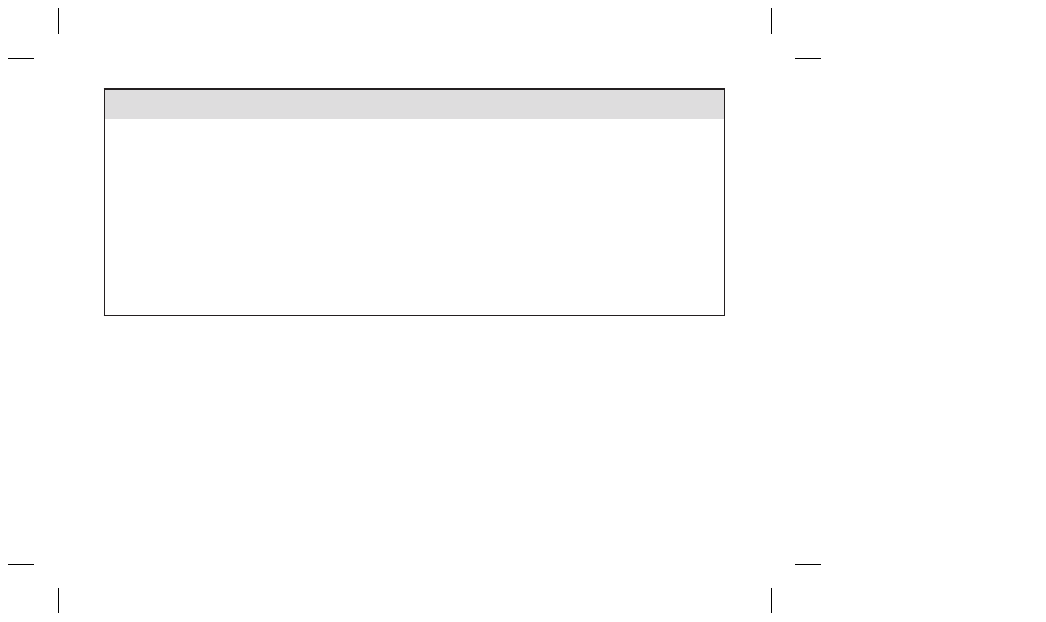
192
NOTE
• When the meter is turned on, the backlight is set to medium.
• When the backlight is set to high or medium and no button activity has occurred for approximately
15 seconds, the meter goes to low backlight (to conserve battery life). The meter restores the original
backlight setting when you press a button, insert a test strip, or when the meter displays the bG Results
screen.
• When in the low battery condition, the meter uses the medium backlight level (if the backlight level is
set to high). After the batteries are replaced with new ones, the meter again allows the high backlight
setting.
• The backlight button is disabled during a blood glucose test, a control test, and when the meter is
transferring data.
52123_07006322001.indb 192
10/18/13 2:32 PM
