Accu-Chek Aviva Expert User Manual
Page 148
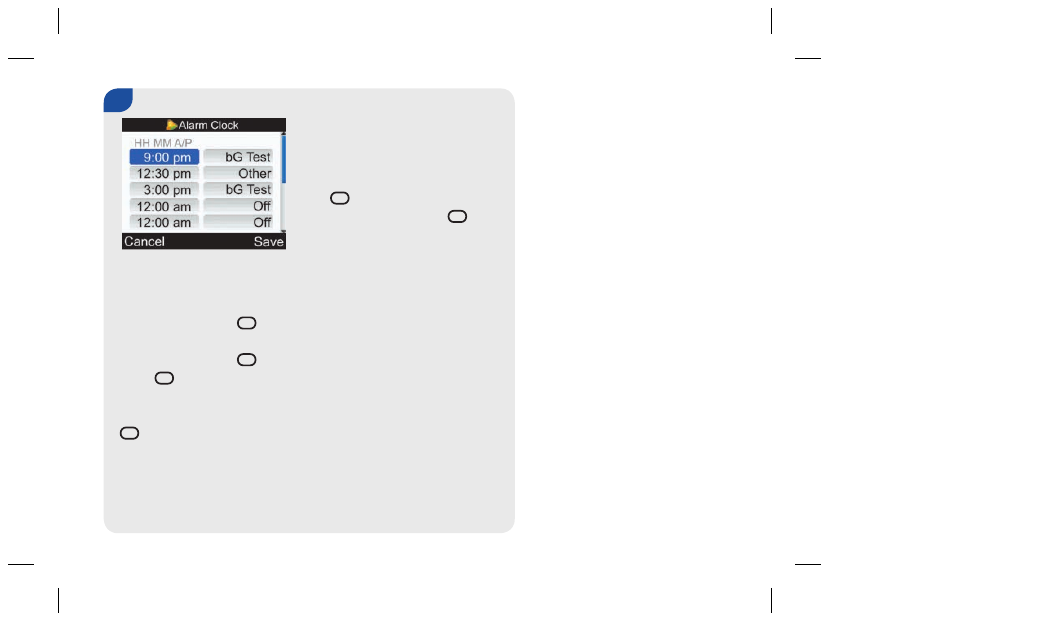
140
To Turn On or Change a
Reminder:
j
Select the time entry field for a
Reminder and press
=
.
j
Set the time to schedule the
Reminder and press
=
.
j
Press
=
. Select the type
of Reminder (i.e., bG Test,
Injection or Other) and press
=
.
j
Repeat the above steps to set
additional reminders.
To Turn Off a Reminder:
j
Select the type of Reminder
entry field (i.e., bG Test,
Injection or Other) and press
=
.
j
Select Off and press
=
.
j
Repeat the above steps to turn
off additional reminders.
To save the changes and
return to the Reminders
screen, select Save.
4.
52123_07006322001.indb 140
10/18/13 2:31 PM
