Accu-Chek Aviva Expert User Manual
Page 190
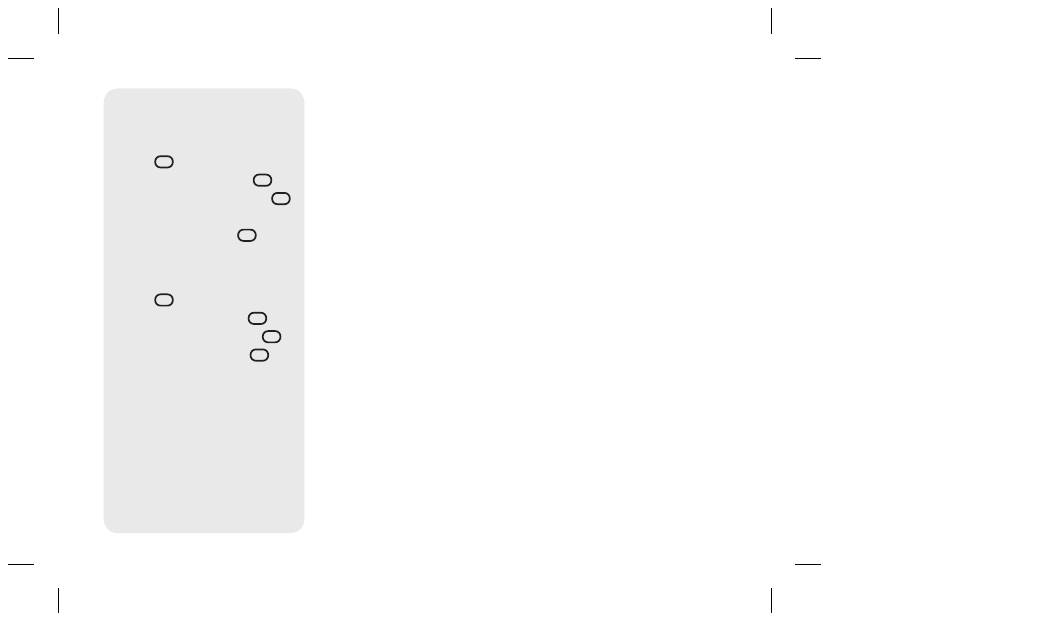
182
To Change the Time:
j
Select the Time entry field and
press
=
.
j
Set the Hour and press
=
.
j
Set the Minutes and press
=
.
j
If Time Format is 12 hr, select
am or pm and press
=
.
To Change the Date:
j
Select the Date entry field and
press
=
.
j
Set the Day and press
=
.
j
Set the Month and press
=
.
j
Set the Year and press
=
.
To save the changes and
return to the Settings Menu
screen, select Save.
52123_07006322001.indb 182
10/18/13 2:32 PM
