Basic operation, About vx76 software, Power up console and launch vx76 application – PRG V676 Installation & Operation Manual User Manual
Page 23: Restart front panel
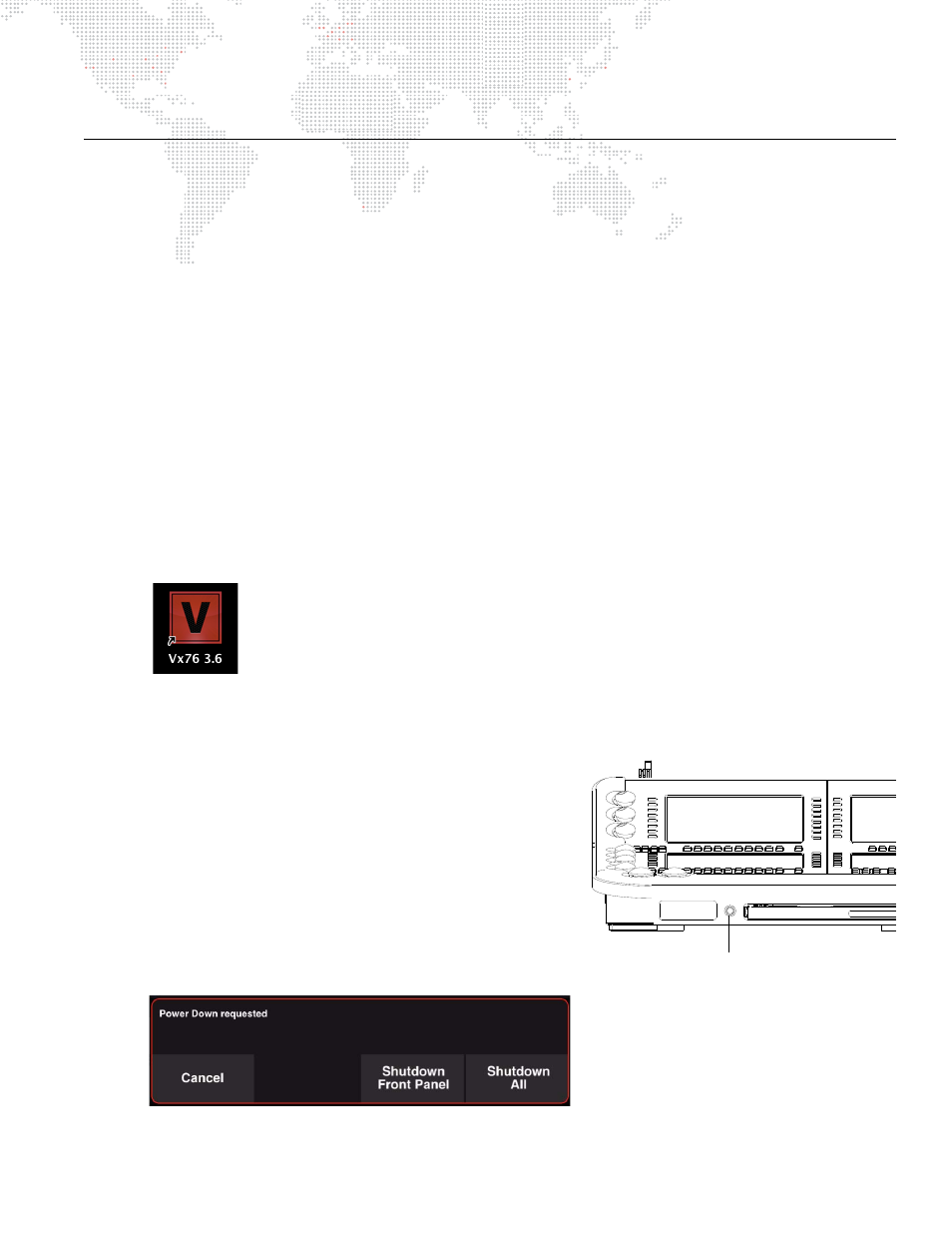
V676
®
CONTROL CONSOLE INSTALLATION & OPERATION MANUAL
13
BASIC OPERATION
The following sections provide basic procedures for powering up the hardware, starting the software application, and
setting preferences. For complete instructions on controlling a lighting system, refer to the Vx76 Software User
Manual.
About Vx76 Software
The Vx76 software application provides the graphical user interface (GUI) for console operation. The Vx76 software
provides standard menu-based operations that can be accessed on the external monitor display by using the cursor
or by touching the display itself. The software also provides the interface for the touchscreens available on the front
panel (desk). In many cases, operations can be done using either the front panel touchscreens or the menus.
The Vx76 software may be upgraded as new features become available.
Power Up Console and Launch Vx76 Application
Use the following procedure to power up the console and Mac computer, and to launch the software application.
To power up and launch:
Step
1. At rear of console, set breaker switch to ON position. (Refer to Figure 3 on
.)
Step
2. At Mac computer, press power button. Wait for computer to boot up and front panel to initialize.
Step
3. At Mac desktop, double-click Vx76 icon to launch application. A new show file (or last open show file) will
automatically load and Task Progress window will show progress of data downloads.
Restart Front Panel
When the console’s blue power-down button is pressed, a shutdown
dialog will be displayed on the central touchscreen. The dialog
contains two options: 'Shutdown Front Panel’, which independently
powers down the front panel, and 'Shutdown All', which powers
down the front panel and the computer.
To restart front panel:
Step
1. At front of console, press and hold power-down button.
Step
2. At touchscreen, press
Shutdown Front Panel
. (During a
Front Panel Shutdown, the blue power-down button will
slowly flash to indicate that it is in sleep mode.)
Step
3. To restart front panel, press power-down button again.
Power-Down Button
