Connection status – Interlogix TVE-DEC10 User Manual
Page 20
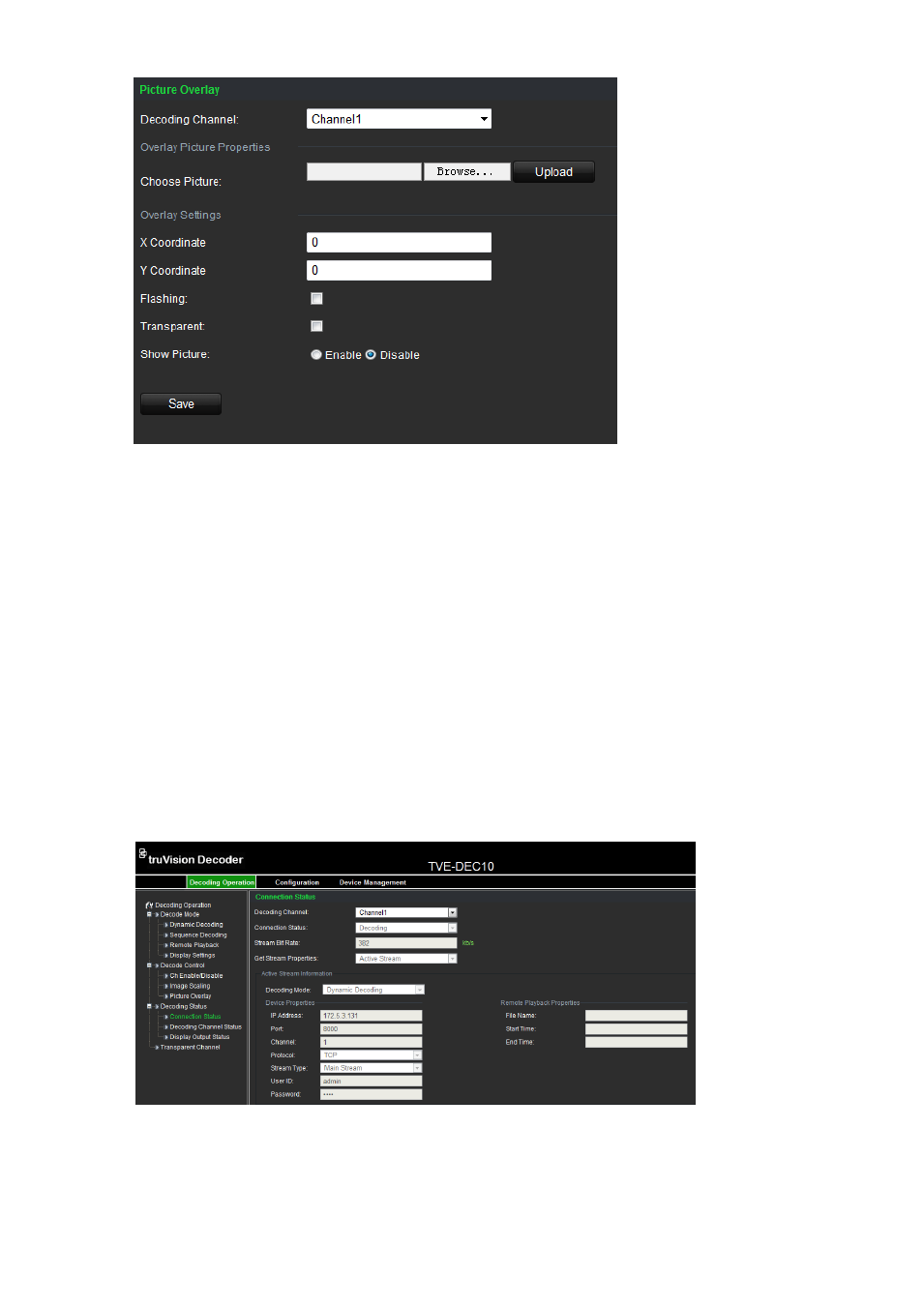
16
TVE-DEC10 IP Video Decoder User Manual
2. Select the desired decoding channel from the drop-down list.
3. In the Image Scaling box, browse the desired picture and click
Upload
.
4. Enter the X and Y co-ordinates to position the picture on screen.
5. Select how you want the picture displayed. Check Flashing or Transparent.
6. Click
Save
to save the settings.
Connection status
Use this menu to configure the channel used by the decoder for decoding and
live view. The information is regularly updated automatically.
To set up the connection status:
1. Click
Decoding Operation
>
Decoding Status
>
Connection Status.
The
Connection Status window appears.
2. Enter values for the following parameters:
Decoding channel: Enter the channel to be decoded.
- TVD-5110-3 (8 pages)
- TVD-5125TE-3 (8 pages)
- TVC-5120-1 (8 pages)
- TVC-5125BE-3 (8 pages)
- TVC-6110-1 Quick Start (2 pages)
- TVC-6110-1 User Manual (19 pages)
- TVD-6120VE-2 Quick Start (2 pages)
- TVD-6120VE-2 User Manual (20 pages)
- TVC-BIR6-MR-HR (60 pages)
- TVD-TIR6 (76 pages)
- TVC-BIR6-SR (40 pages)
- TVC-7120-1 Quick Start (2 pages)
- TVC-7120-1 User Manual (19 pages)
- TVD-7120VE-2 Quick Start (2 pages)
- TVD-7120VE-2 User Manual (21 pages)
- TVW-4101 User Manual (12 pages)
- TVW-4101 Installation Instructions (2 pages)
- TVB 2102 (2 pages)
- TVB-2104 (24 pages)
- TVT-2101 (2 pages)
- TVT-2103 (2 pages)
- TruVision 960H Premium Resolution Series PTZ Cameras Configuration Manual (38 pages)
- TruVision 960H Premium Resolution Series PTZ Cameras Installation Manual (16 pages)
- TVD-2101 (27 pages)
- TruVision PTZ Mini 12X User Manual (65 pages)
- UVC-6120-1 Quick Start (2 pages)
- UVC-6120-1 User Manual (17 pages)
- UVC-6130-1 Quick Start (2 pages)
- UVC-6130-1 User Manual (22 pages)
- UVD-EVRDNR (20 pages)
- UltraView PTZ Dome Series (64 pages)
- UVD-6120VE-2 Quick Start (2 pages)
- UVD-6120VE-2 User Manual (16 pages)
- UVD-6130VE-2 Quick Start (2 pages)
- UVD-6130VE-2 User Manual (20 pages)
- TruVision 360° Configuration Manual (50 pages)
- TruVision 360° Installation Manual (16 pages)
- TruVision 360° Instructions to remove cover (2 pages)
- TruVision Intelligent IP Box Configuration Manual (72 pages)
- TruVision Intelligent IP Box Installation Manual (40 pages)
- TruVision Device Manager (12 pages)
- TruVision IP Megapixel PTZ Configuration Manual (68 pages)
- TruVision IP Megapixel PTZ Installation Manual (20 pages)
- TruVision IP Open Standards Box Quick Start (16 pages)
- TruVision IP Open Standards Box User Manual (64 pages)
