The display will show, Setting the date and time, Lilimliiiiaiiimiiigimi – Brother Fax-615 User Manual
Page 32: Liiililiililmiilbijiiil, Siaibmiiiiiiiiiiiiiiiifiii, Ipitgigibhieiiliigis, Msilsiasrittklii
Attention! The text in this document has been recognized automatically. To view the original document, you can use the "Original mode".
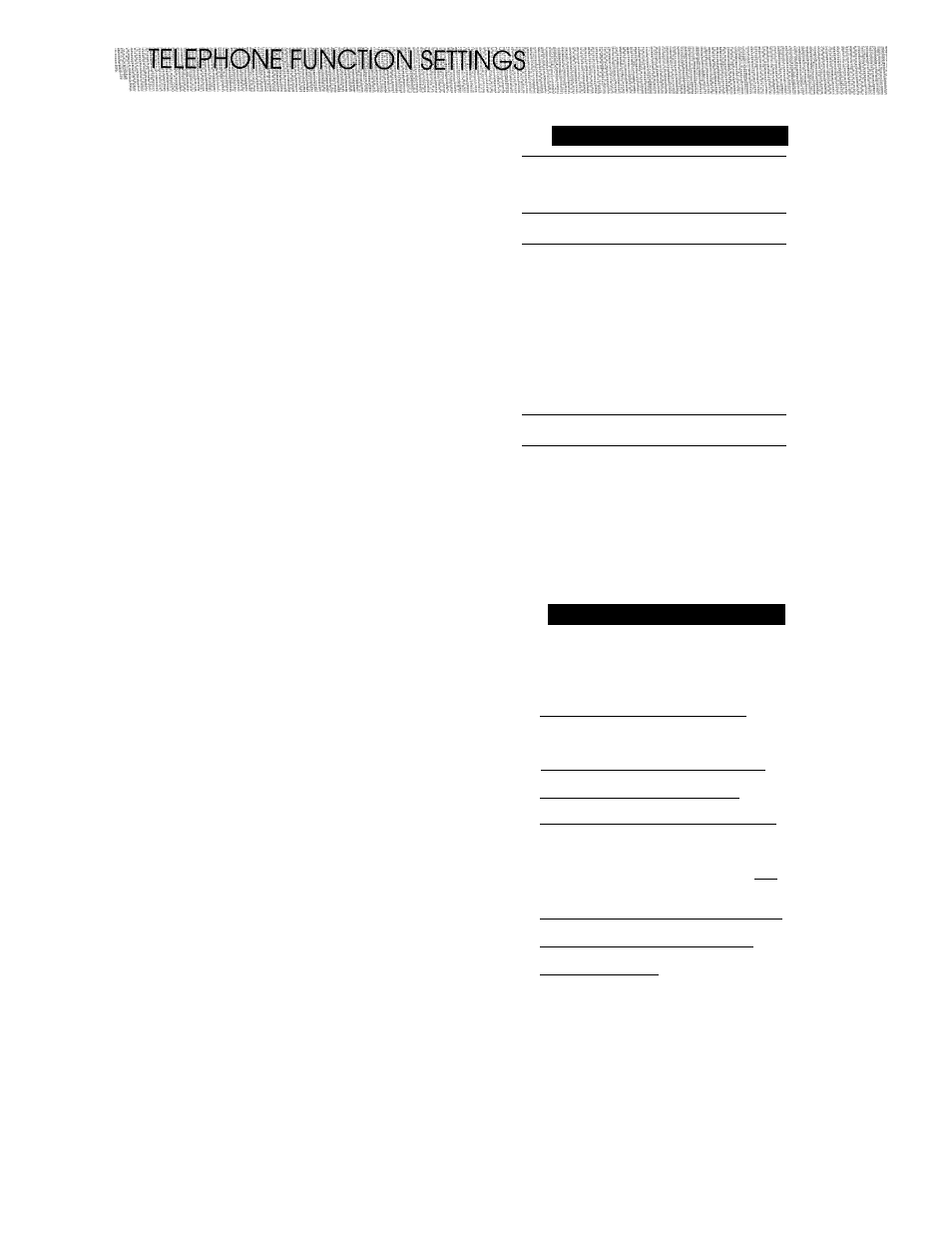
I
Hi:..,
liiil
THE DISPLAY WILL SHOW:
1. Press
FUNCTION.
lillillilliilliiiill
2. Press
5.
MsIlsiaSrittKlii
3. Press
2.
4.
Press
(left
arrow)
or
(right
arrow) until you get the setting you
want.
Example: OFF.
iilliatllieiiiiiiiili
5, Press
SET.
liililiieiiliiiiiliiil
:)
6. Press
STOP
to return to the date
and time.
Setting the Date and Time
Your fax machine shows the date and time on the display and prints it on every fax page you send.
You can set the date and time in function mode.
1. Press
FUNCTION.
2. Press
7.
3. Press 1.
4. Enter the last two digits of the year.
Example:
96.
5. Enter two digits for the month.
(JAN = 01, OCT = 10, etc.)
Example;
09.
6. Enter two digits for the day.
Example:
12.
7. Enter the time in 24-hour format.
Example:
15:25
(3:25 P.M.).
8. Wait for two seconds.
9. Press
STOP
to exit and view the
new date and time.
THE DISPLAY WILL SHOW:
f VvSETUP SVSmEM i H
i
liliMliiiiaiiiMiiigiMI
liiililiililMiilBijiiil
SiaiBMiiiiiiiiiiiiiiiifiii
..1
f ENTER D
A
Y
т
Н
g ENTER TIME tXXi Xivl
iPiTgigiBHiEiiliigiS
f: 09/12/19Э6''''15':2''5В
4-2
