Iliilillilllillliilliilili – Brother Fax-615 User Manual
Page 11
Attention! The text in this document has been recognized automatically. To view the original document, you can use the "Original mode".
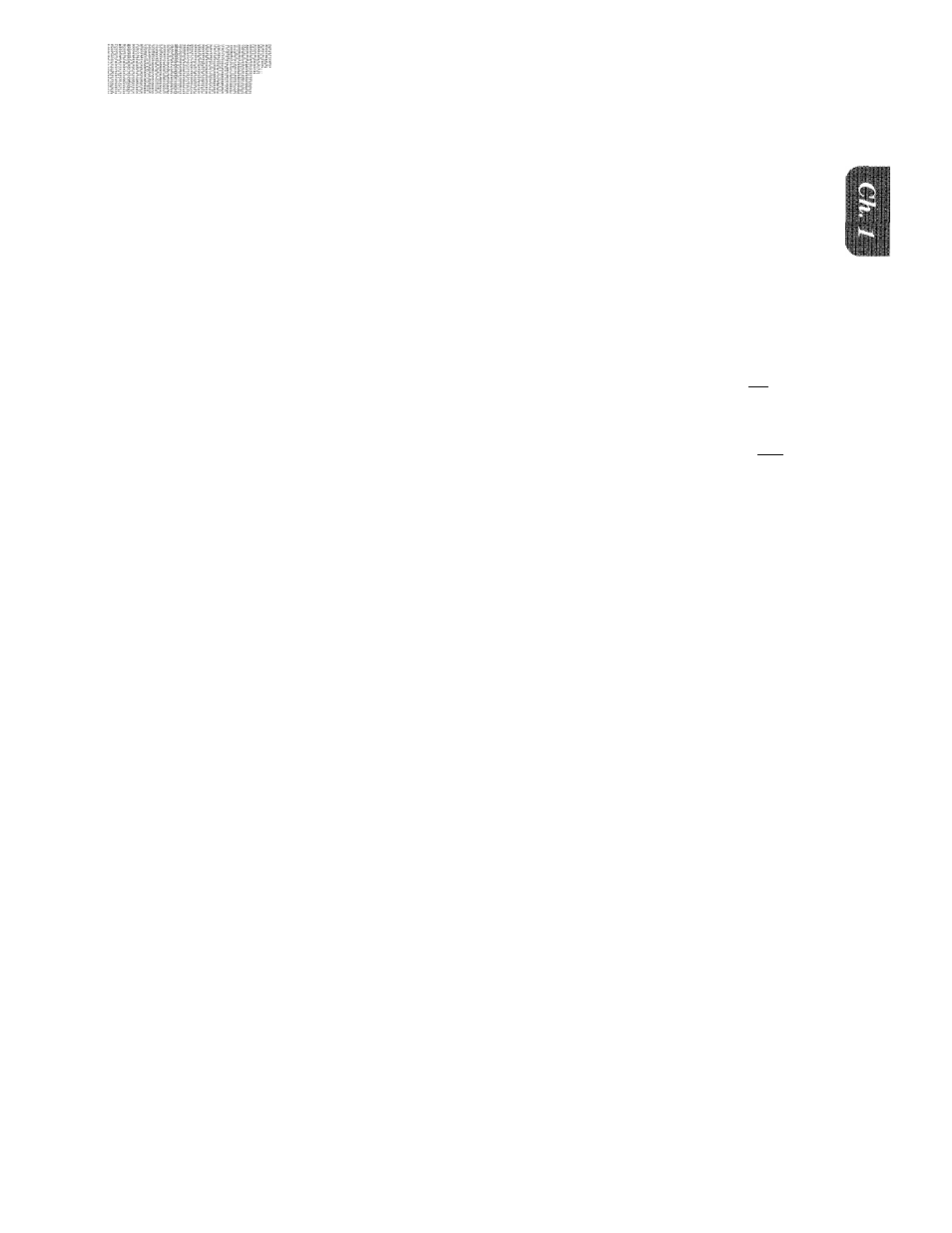
iliilillilllillliilliilili
iillllllllllliillillilif-
lllllllllillllllilllllllllllllllllllllllllllllllillllllillill
How Can I Send the Call to My Fax Machine?
When you answer a call that is a fax transmission, you must activate your fax machine to go into
fax receiving tones (chirping) before you hang up. If you have answered the fax handset, press the
START key and hang up immediately. If you are on another phone, there is no START key so you
must press your three-digit
Remote Activation
Code.
The factory default setting is *51. Press the
code quickly and wait to hear your fax machine chirp through the handset. It takes 3 seconds
for the fax to respond. You can press the code as many times as needed.
What is the Difference Retween Automatic and Manual Transmission?
Automatic transmission is the easiest way to send a fax. Simply place the document(s) face
down in the
feeder,
dial the
phone number and press the
START key immediately. Do not pick
up the handset or press the HOOK key. Calling tones will go over the phone line.
Manual transmission occurs when you start with a dial tone before you dial, by lifting the
handset or pressing the HOOK key. You will hear the rings on the phone line. You must wait to
hear the receiving machine answer with a chirp before you press the START key. If you wait too
long to press START without a document in the feeder, your fax machine will go into receiving
mode instead of sending and you will see “receiving” on the screen.
What is the Difference Between Automatic and Manual Dialing?
Automatic dialing is when you dial by pressing the keys where you stored a number. Your fax
machine stores two kinds of automatic dialing numbers: One-Touch and Speed-Dial. Reserve
your most frequently dialed numbers (and Groups) for your One-Touch keys; all you have to do
is press the One-Touch key followed by the START key (2 key strokes). To use a Speed-Dial
number, press the Speed-Dial key and the two-digit code you used to store the number, followed
by the START key (4 key strokes). You can dial automatically using One-Touch and Speed-Dial
numbers for both automatic and manual transmissions.
Manual dialing is simply pressing all the digits of the phone number. You can dial manually for
both automatic and manual transmissions.
What Should I Do If My Fax Machine Does Not Have a Dial Tone?
There are three jacks in the back of the fax machine: LINE, EXT and PC
liF.
Double-check that
the telephone line cord is plugged into the LINE jack and not into EXT or PC I/F. (Plugging the
telephone line cord into the EXT or PC I/F jack is the most common cause of no dial tone.)
If the telephone line cord is plugged into the LINE jack of the fax machine and you do not get a
dial tone, test the phone line. Go to another phone and check for a dial tone; then bring that
working telephone and cord and plug them into the wall jack for your fax machine. If you do not
get a dial tone with the working phone, the problem is the phone line. Call the Telephone
Company and report the problem.
1-5
