The reports, Agent reports, 1101 - agent activity event – AltiGen MAXCS 7.5 AltiReport User Manual
Page 29: Hapter
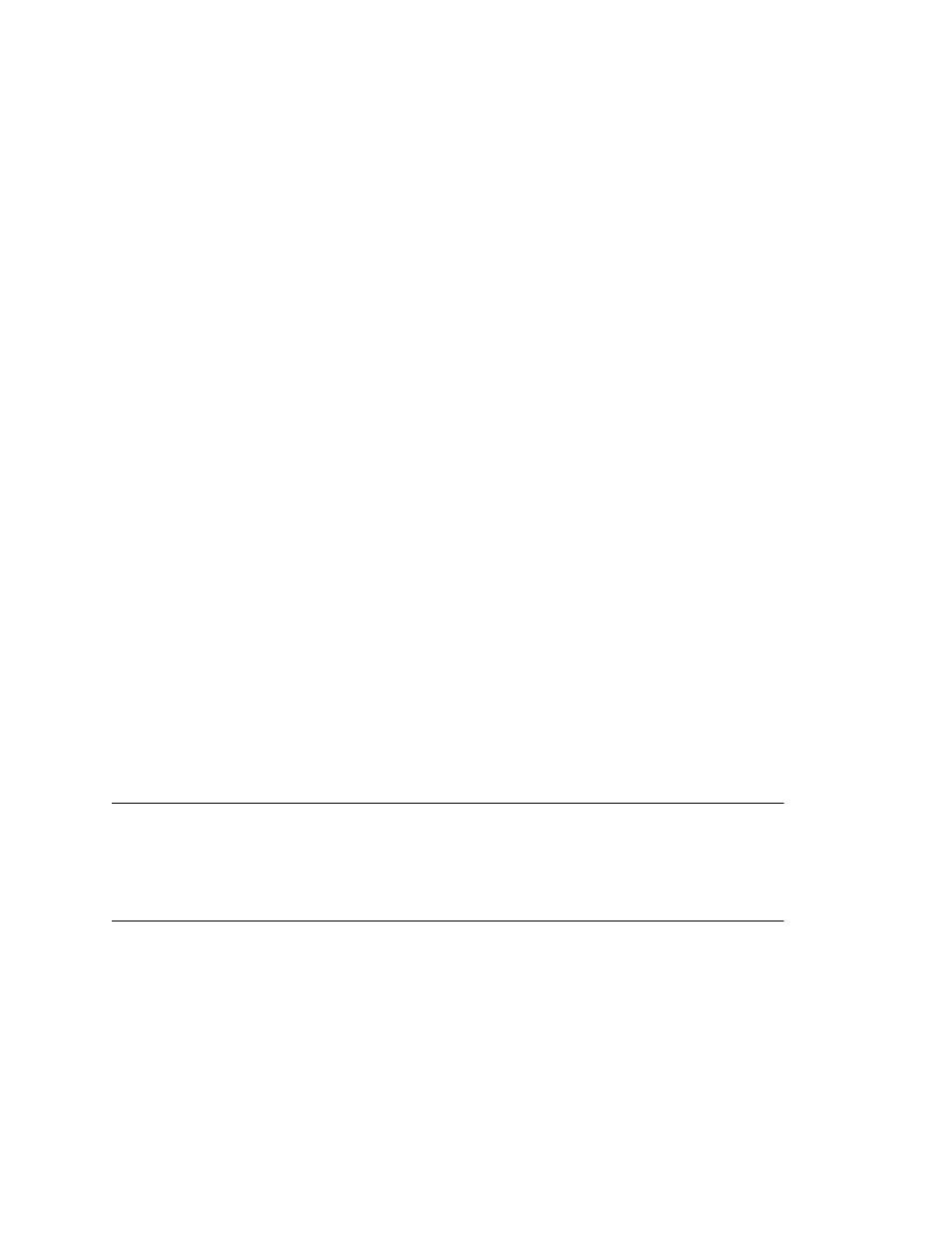
Chapter 3: The Reports
AltiReport Manual 25
C
H A P T E R
3
The Reports
This chapter describes each report. The chapter is divided into three sections:
•
Agent Reports
•
Workgroup Reports
•
DNIS Reports
The following information is given for each report:
•
Report ID number and title
•
Description—What is reported
•
Report options—The choice of parameters for the report
•
Report fields—Description of each field in the report
•
Data source—The tables from which the information is drawn
For detailed information on database fields, refer to AltiGen’s Call Detail Reporting
Manual.
Note:
In Release 7.5, when a Polycom user places a call on hold, the agent is counted
as Busy in Workgroup calculations. This is different from the calculations in
previous releases, where an agent with a call on hold was considered idle. Be
aware of this difference when analyzing reports with Idle and Busy calculations.
Agent Reports
This section describes Agent reports.
If a report is sorted by agent, it displays the agent’s extension and name above the
columns of data. If sorted by time, it displays the date above the columns.
1101 - Agent Activity Event
Description:
Reports an agent’s activity for the reporting period.
Report Options
1. Select a workgroup to display agents assigned to that workgroup.
2. Select single, multiple, or All agents.
3. Specify a time range for the report.
