AltiGen IP 705 User Manual
Page 43
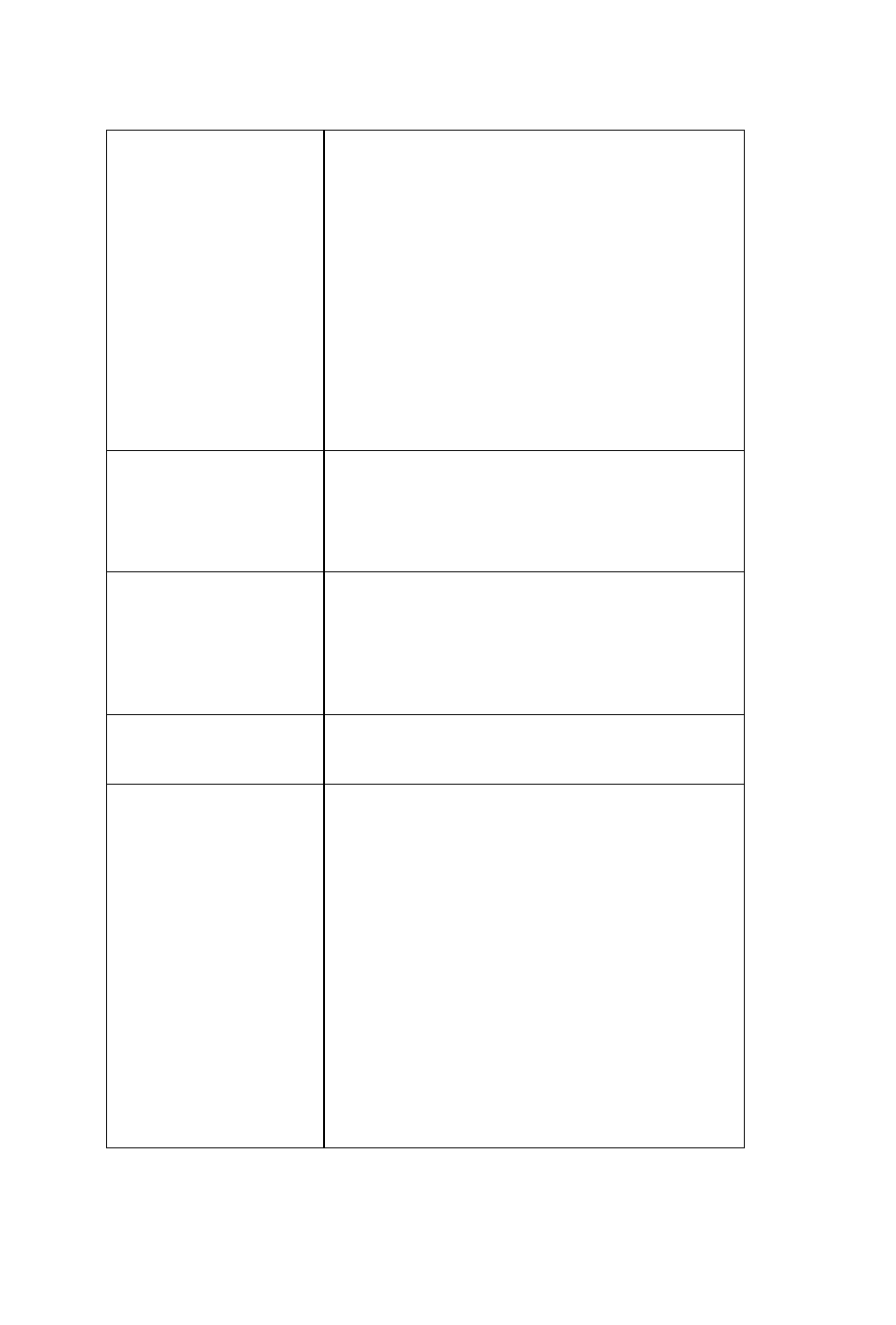
Appendix A
IP 705 Manual 35
IP phone registered then
goes back to Basic mode
•
Check network connectivity by pinging from
AltiServ to the IP phone.
•
Check if IP Phone Service is running.
•
Check if there is a duplicate IP address by
unplugging the Ethernet cable on the IP phone, then
pinging the IP 705 phone’s IP address.
•
Ask the system administrator to check the
extension’s IP address in AltiWare Administrator to
find out if another user is trying to log in using the
same extension number.
•
Use #27 then Enter to log in again and see if the
problem persists.
No IP Address
•
Check if DHCP is enabled. If YES, check network
connection. If NO, verify that your DHCP server is
correctly configured.
•
Check if IP 705 phone’s IP address is configured.
One way connection
•
Make sure firewall setting has all the TCP/UDP
ports required by AltiWare opened. See your system
administrator.
•
If NAT is used, make sure NAT is enabled and NAT
address is set up correctly.
Phone does not show
anything on LCD display
•
Check the power source to be sure the IP 705 phone
is receiving power.
Poor voice quality
•
A Layer 3 Managed Ethernet switch should be used,
rather than a hub or non-managed switch, in the
corporate LAN. Check with your system
administrator.
•
G.711 provides better voice quality. Check with
your system administrator.
•
If VoIP is set up over WAN, priority queuing should
be set on the WAN router.
•
System administrator should make sure WAN QoS
is okay by pinging a few hundred packets from a
remote site and observing packet loss and network
latency.
•
System administrator should adjust jitter buffer to
accommodate network latency.
