AltiGen IP 705 User Manual
Page 13
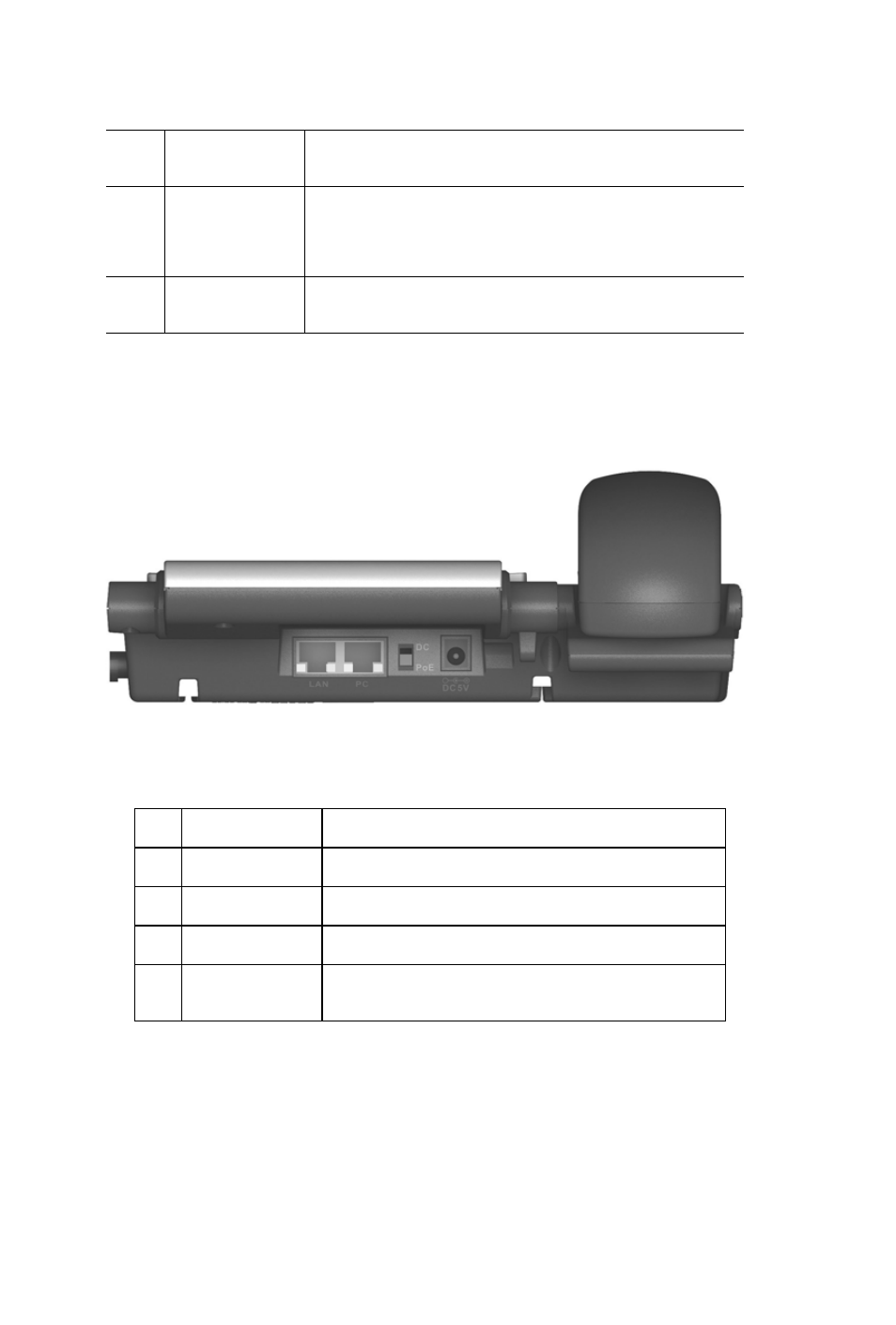
The IP 705 Phone
IP 705 Manual 5
Note:
* Indicates a normal operating mode key feature, which is avail-
able only after registering the IP 705 with the phone server and
logged in as an extension.
Figure 2. IP 705 Phone, Back View
15
Volume
Adjusts volume of ringer, speaker, handset and headset.
16
Dial Pad
Functions like a dial pad on a traditional telephone and is
also used for inputting some settings that are accessed
through the phone’s menu.
17
Menu
Displays the phone’s menu in the LCD screen.
1
LAN Port
Connects to network (10/100 Base T)
2
PC Access Port
Connects to a PC (10/100 Base T)
3
DC/PoE Switch
Switches between DC power and power over Ethernet
4
DC Port
Connects to power outlet
5
Power Cable
Restraint
Secures the power cable, preventing it from accidentally
being pulled out
