Industrial Data Systems IDS 410 User Manual
Page 52
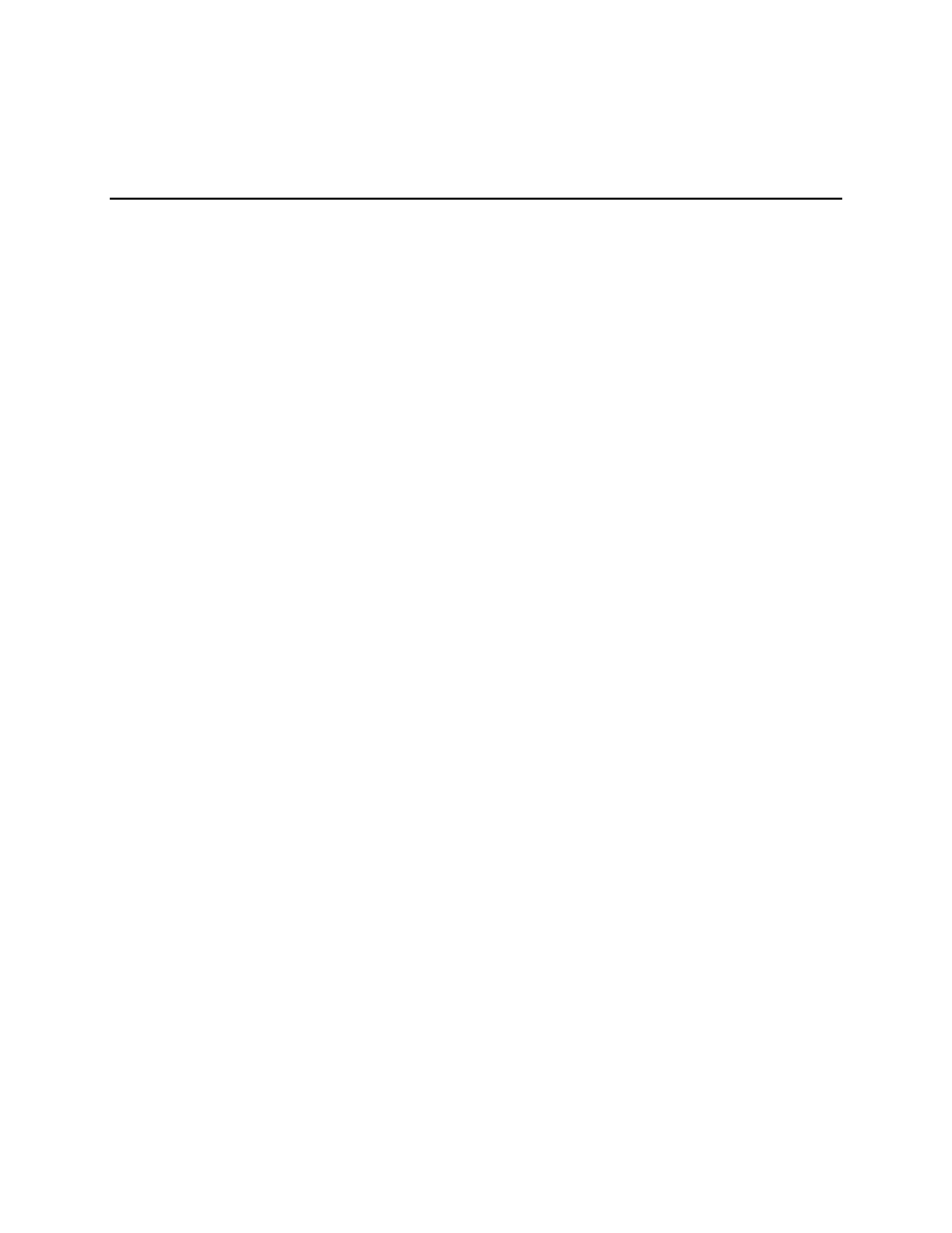
IDS 410/422 User's Manual
51
Parameter 73: Mode of Operation
Parameter 73 selects one of the following Modes of Operation:
Set configuration parameter (CFG 73) to one of the following modes:
0 – Normal/Basic weighing & printing (Default from Factory)
1 - Print weight and Total (Numbered weights)
2 – Auto Print weight & Total (Numbered weights)
3 – Auto Axle Weigh (Short Scale)
4 - Auto-Axle Weigh (Long Scales)
5 - Peak Hold
6 - Over / Under Checkweigh
7– Fill to Setpoint, Bulkweigh
Chapter 4 of this manual describes the modes of operation. Enter the mode number that you
want to use in your application.
This manual is related to the following products:
