Accessing the dip switch, Configuring the baud rate, Configuring the devicenet node address – Hardy ANY-WEIGH Bench Scales User Manual
Page 20: Ctory default dip switch configuration -2
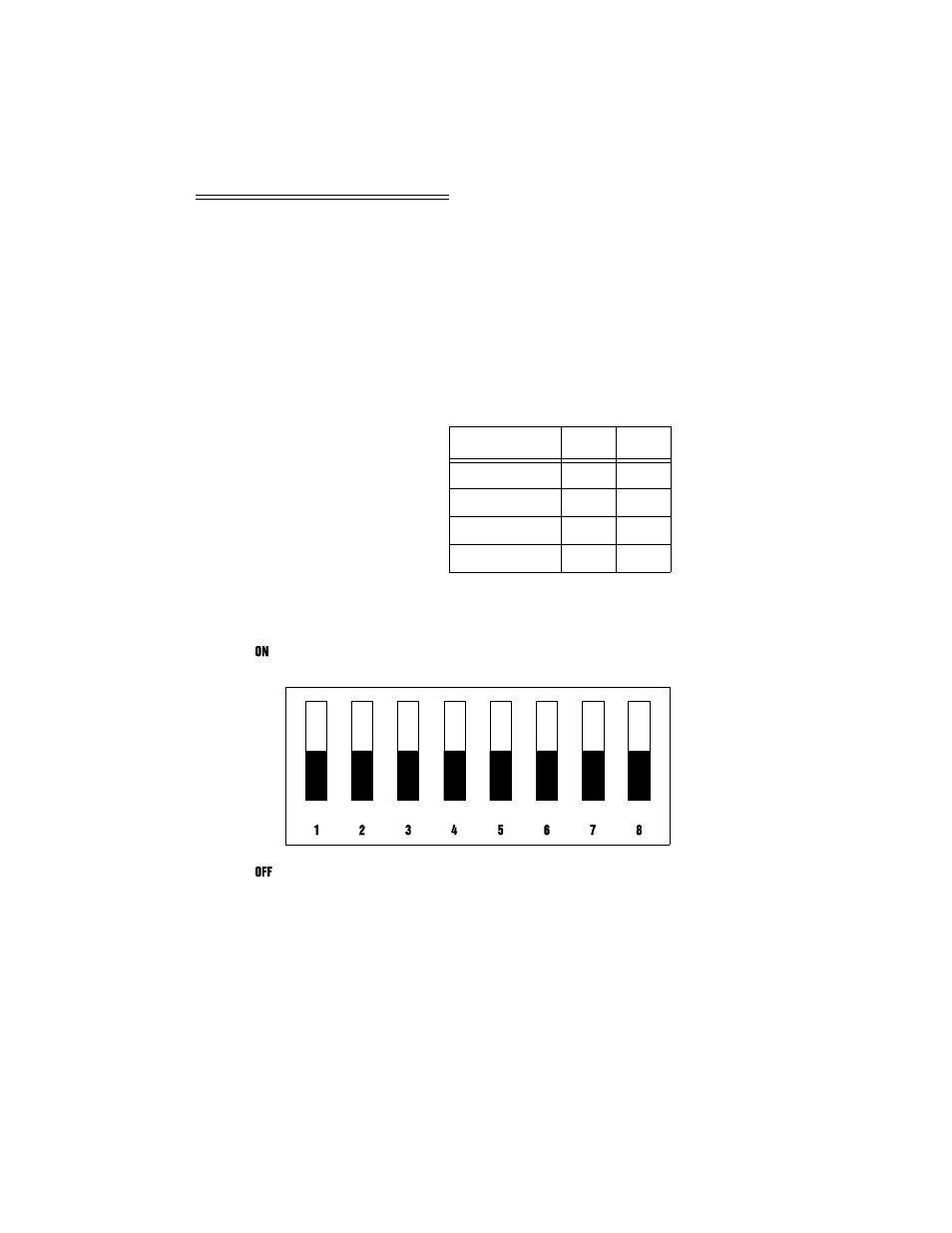
Any-Weigh™ Series Bench Scales
4-2
Accessing the DIP
Switch
Tilt the scale up until you can reach the DIP Switch
access port or if it is more convenient turn the scale
upside down so that bottom is facing up to reach the
DIP Switch access port.
NOTE:
Scale must be connected to earth ground from the
Chassis Ground Attachment Point. (See Fig. 4-1)
Configuring the
Baud Rate
Refer to Table 4-1 to configure the baud rate. 0 = OFF,
1 = ON (* is the default setting)
FIG. 4-2 FACTORY DEFAULT DIP SWITCH CONFIGURATION
Configuring the
DeviceNet Node
Address
Refer to Table 4-2 to configure the DeviceNet Node
Address.
Baud Rate
S1-7
S1-8
125 kbps*
OFF
OFF
250 kbps
OFF
ON
500 kbps
ON
OFF
500 kbps
ON
ON
Table 4-1: Baud Rate
