Chapter 4 - configuration, Scope, Devicenet communication configuration – Hardy ANY-WEIGH Bench Scales User Manual
Page 19: Dip switch (s1) configuration, Dip switch location, Chapter 4 - configuration -1, Fig. 6-1 the
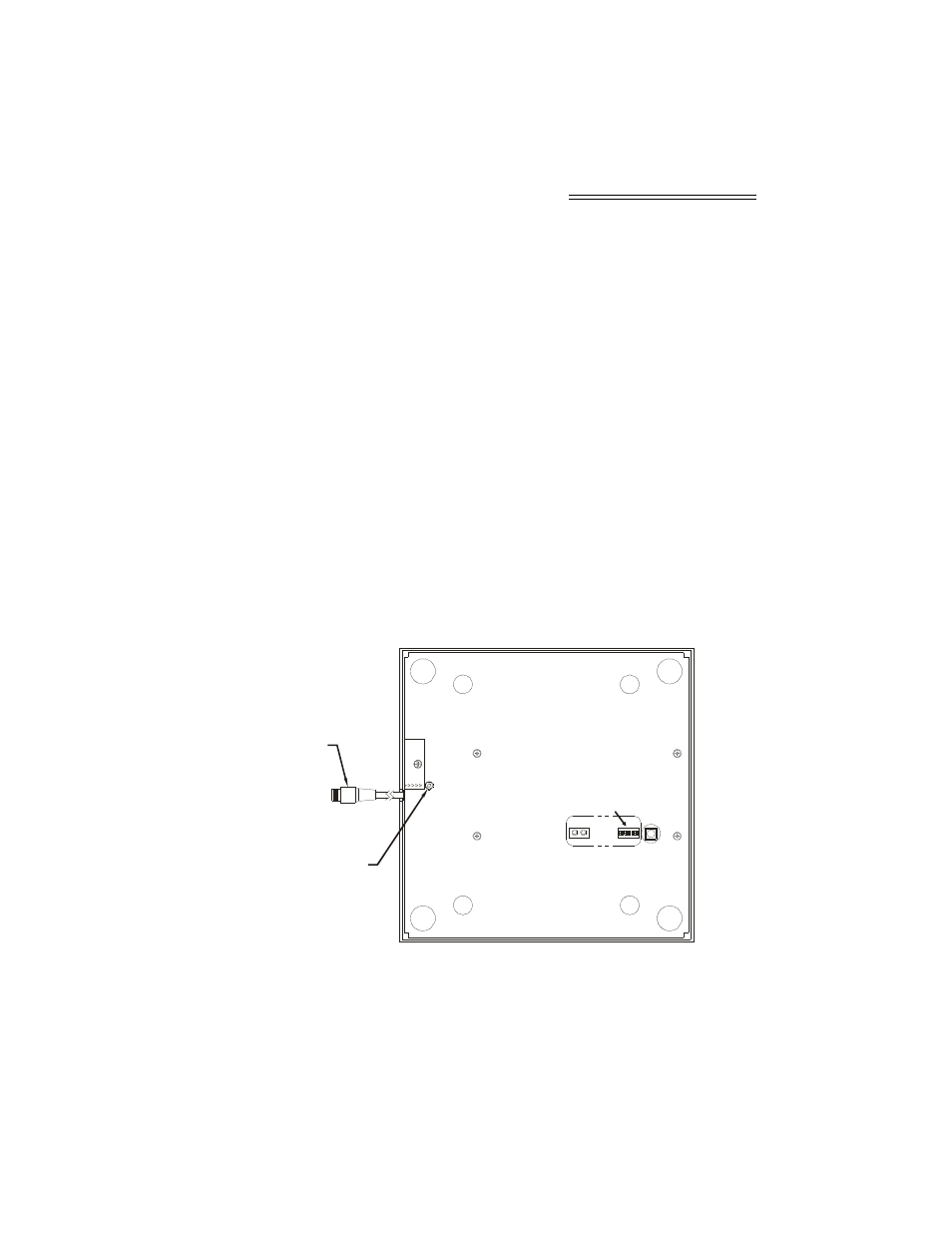
Chapter 4 - Configuration
4-1
CHAPTER 4 - CONFIGURATION
SCOPE
The Universal Scale and the Analog Scale do not
require any configuration. The DeviceNet scale con-
figuration consists of setting the baud rate and node
address on a DIP switch which is accessible through
an access port on the bottom of the scale.
DeviceNet
Communication
Configuration
NOTE:
Be sure to configure the DeviceNet Scale before plac-
ing any vessels or containers on the scale.
DIP Switch (S1)
Configuration
Configuring the DIP switch sets the following:
1.
Baud Rate
2.
Node Address
DIP Switch
Location
The DIP Switch is located through an access port on
the bottom of the scale. (See Fig. 4-1)
FIG. 4-1 DIP SWITCH LOCATION/BOTTOM VIEW
Chassis Ground
Attachment Point
CABLE
DIP SWITCH
