4 start / interrupt / stop / reset, 5 setting the layer height, 2 conveying material – FRITSCH LABORETTE 24 with V-shaped channel User Manual
Page 22: 2 conveying material, Working with the laborette 24
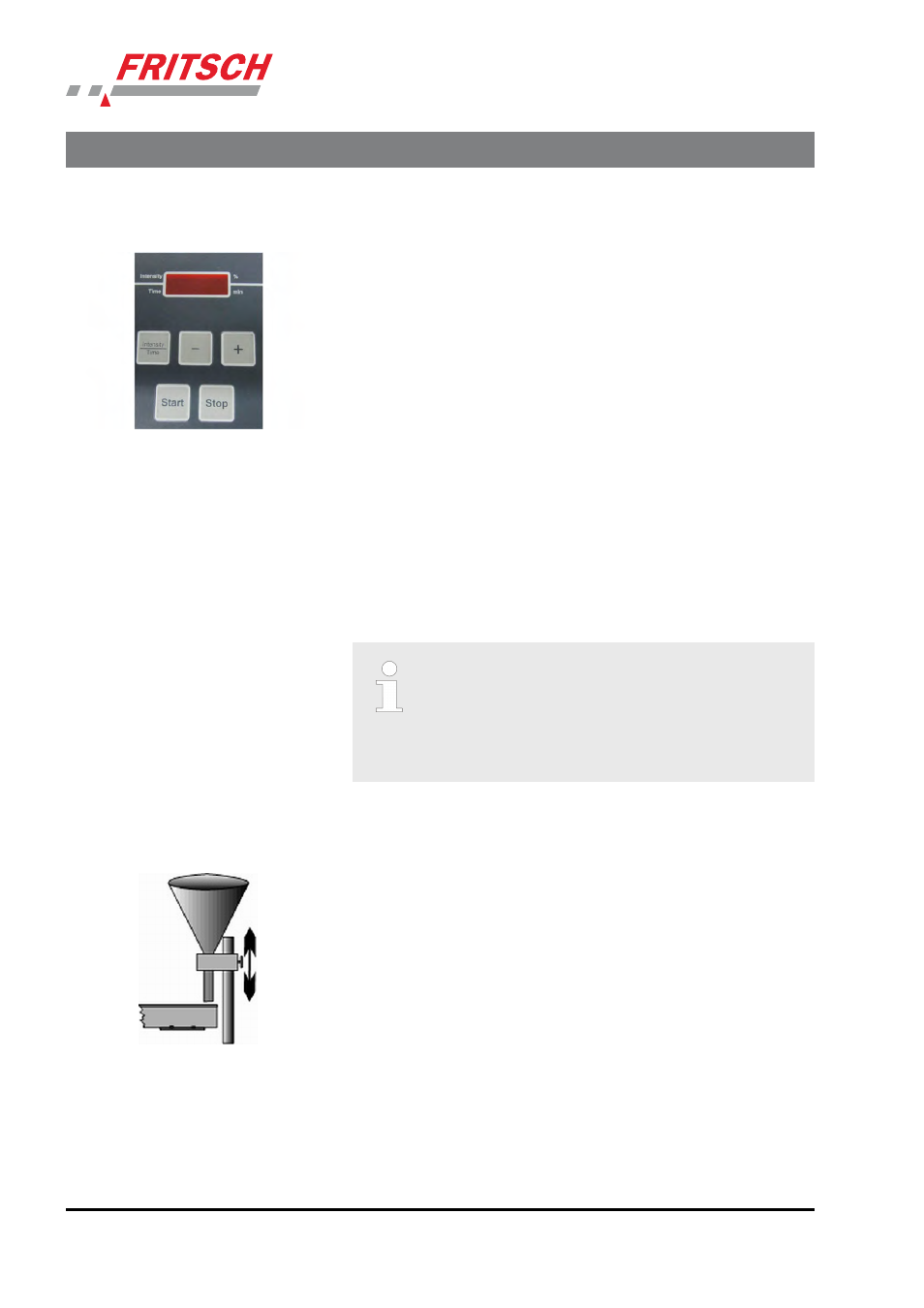
5.1.4 Start / Interrupt / Stop / Reset
Conveyance is started with the Start key.
Conveyance is stopped with the Stop key.
Ä
You can resume the conveying process after the expired time by
pressing the Start key.
Ä
As soon you edit a parameter, the conveying process is restarted by
pressing the Start key.
5.1.5 Setting the layer height
The funnel can be positioned correctly by turning the funnel holder and
adjusting its height.
Undo the locking screw on the funnel holder. Set the desired layer height
between the bottom edge of the funnel and the base of the channel.
Move the funnel holder upwards or downwards for this purpose.
The funnel must not touch the base or inner side wall!
Tighten the locking screw of the funnel holder.
The layer height between the bottom edge of the funnel
and the base of the channel depends on the particle size of
the sample to be conveyed. The layer height should be at
least 3x higher than the maximum particle size of the
sample. The layer height actually set must be defined during
the test and is not directly displayed.
5.2 Conveying material
1. Align the vibratory feeder so that the end of the channel is above the
filling opening for the material flow.
2. Set the distance between the funnel and channel. Do not set a gap
which is too large in the case of dusty material (approx. 3 mm): risk of
dust escaping and/or overflow.
3. Set the vibration intensity to a minimum, so that the feed rate is min-
imal.
4. Fill the funnel with material.
5. Press the Start key.
6. Press the PLUS key repeatedly and increase the vibration intensity
slowly up to the desired feed rate.
Working with the LABORETTE 24
- 22 -
