Stage foh, Mh 1 0 – Aviom MH10f User Manual
Page 29
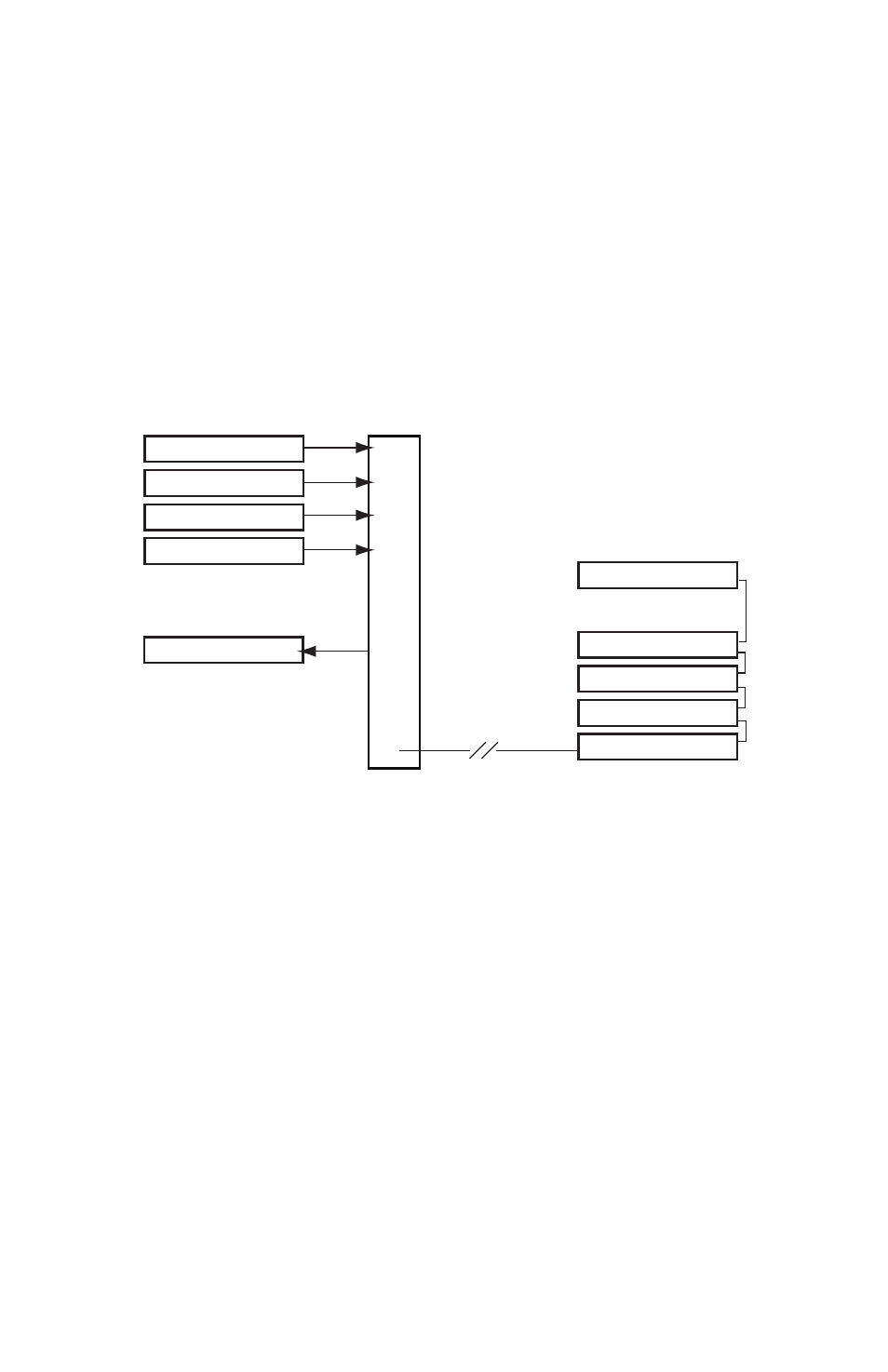
22
mH10 c
oNFigurAtioNs
connected to a group of four output modules or Pro64 console interface
cards (such as the 6416Y2 card for Yamaha® digital products) at FOH which
are connected to the mixing console (marked as “Stage Outputs”).
The engineer creates mixed audio for the speakers, amps, and processing
devices and connects this audio to the input module marked “FOH Returns
1‑16 In.” These channels appear at outputs 1‑9 of the MH10.
One output module is shown (“FOH Returns 1‑16 Out”), but by adding more
output modules, digital splits are easy to create.
M
H
1
0
1
2
3
4
5
6
7
8
9
10
Stage Inputs 1-16
Stage Inputs 17-32
Stage Inputs 33-48
Stage Inputs 49-64
Stage Outputs 1-16
FOH Returns 1-16 Out
FOH Returns 1-16 In
Stage Outputs 17-32
Stage Outputs 33-48
Stage Outputs 49-64
STAGE
FOH
A 64x16 digital snake using only one MH10 Merger Hub
Configuration B Example 2
Adding more input modules at the FOH position allows the engineer to
create content for monitoring, recording, broadcast, etc.
In this example, inputs from the stage and their associated outputs at the
front‑of‑house position are unchanged, as are the returns from FOH to the
processors and amps from the previous example.
Two additional input modules at front‑of‑house are used to send two
streams of monitor content to the stage area for performers. Here an ASI
A‑Net Systems Interface is used to create two streams of Pro16 data for use
with A‑16II and A‑16R Personal Mixers. The digital snake is now configured
as 64x48.
