Me r g e – Aviom MH10f User Manual
Page 27
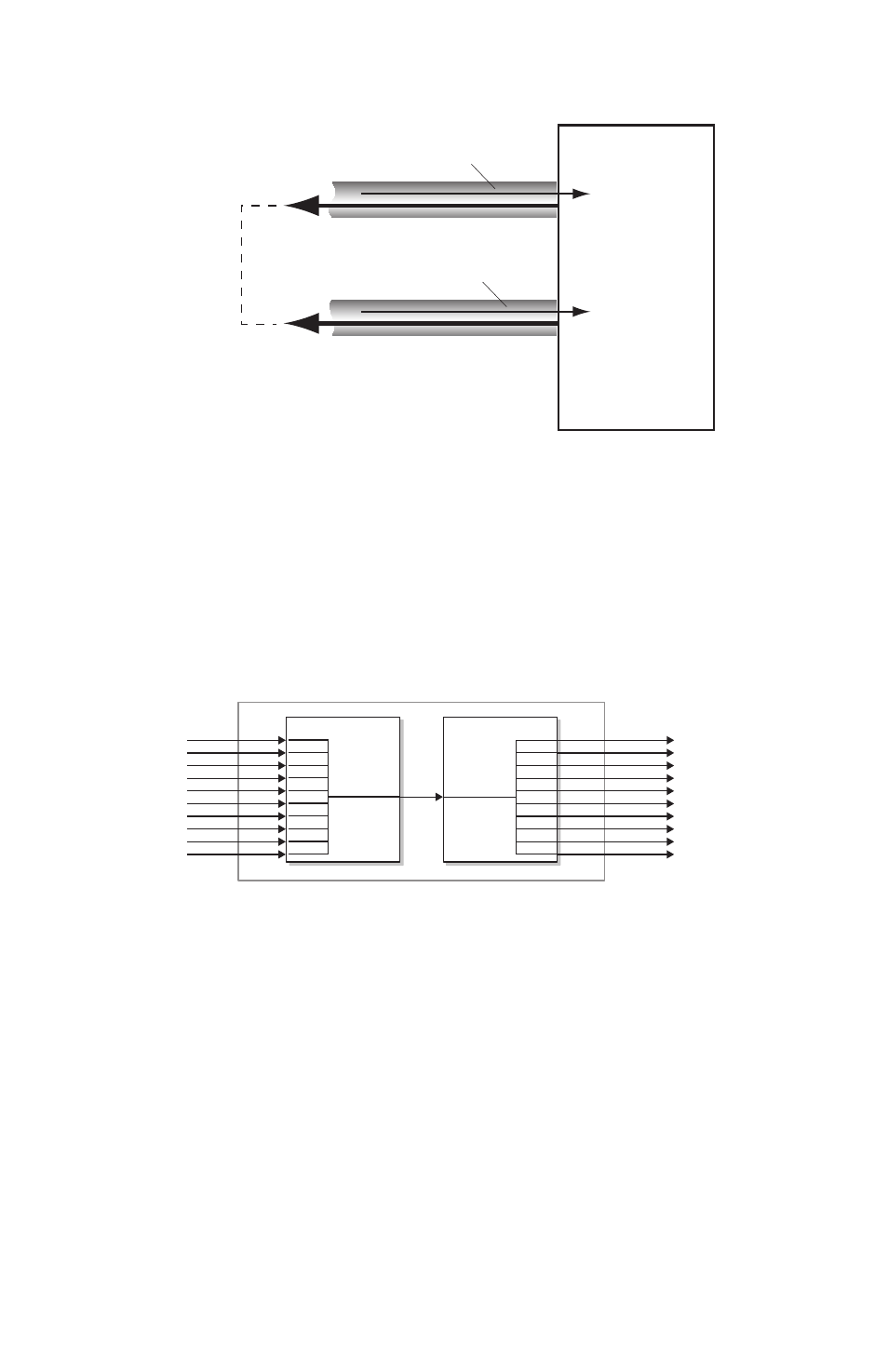
20
mH10 c
oNFigurAtioNs
M
E
R
G
E
Inputs 1-16
Outputs
1-32
Inputs 17-32
+
Data enters the MH10, is merged, and is then distributed.
The merge functionality within the MH10/MH10f creates a single unified data
stream from all incoming A‑Net ports. The following block diagrams illustrate
the routing of A‑Net signals in Auto and Manual Modes. It is important to
remember that the Receive and Transmit sections shown are part of each
port on the MH10/MH10f
A-Net Receive
(Ports 1-10)
A-Net Transmit
(Ports 1-10)
A-Net Receive
(Ports 1-10)
A-Net Transmit
(Ports 1-10)
A-Net Receive
(Ports 1-10)
A-Net Transmit
(Ports 1-10)
1
2
3
4
5
6
7
8
9
10
1
2
3
4
5
6
7
8
9
10
Merger
Distributor
1
2
3
4
5
6
7
8
9
10
1
2
3
4
5
6
7
8
9
10
Merger
Distributor
1
2
3
4
5
6
7
8
9
10
1
2
3
4
5
6
7
8
9
10
Merger
Distributor
Auto Mode and Manual Mode Configuration A
In Auto Mode, all ports on an MH10/MH10f have the same functionality; they
will accept digital audio inputs and VDC data and then transmit a combined
data stream with all audio and VDC data.
