Rear panel features, Ac power, Fuse – Aviom MH10f User Manual
Page 23: Backup dc power - mh10f, Ac power fuse backup dc power ‑ mh10f
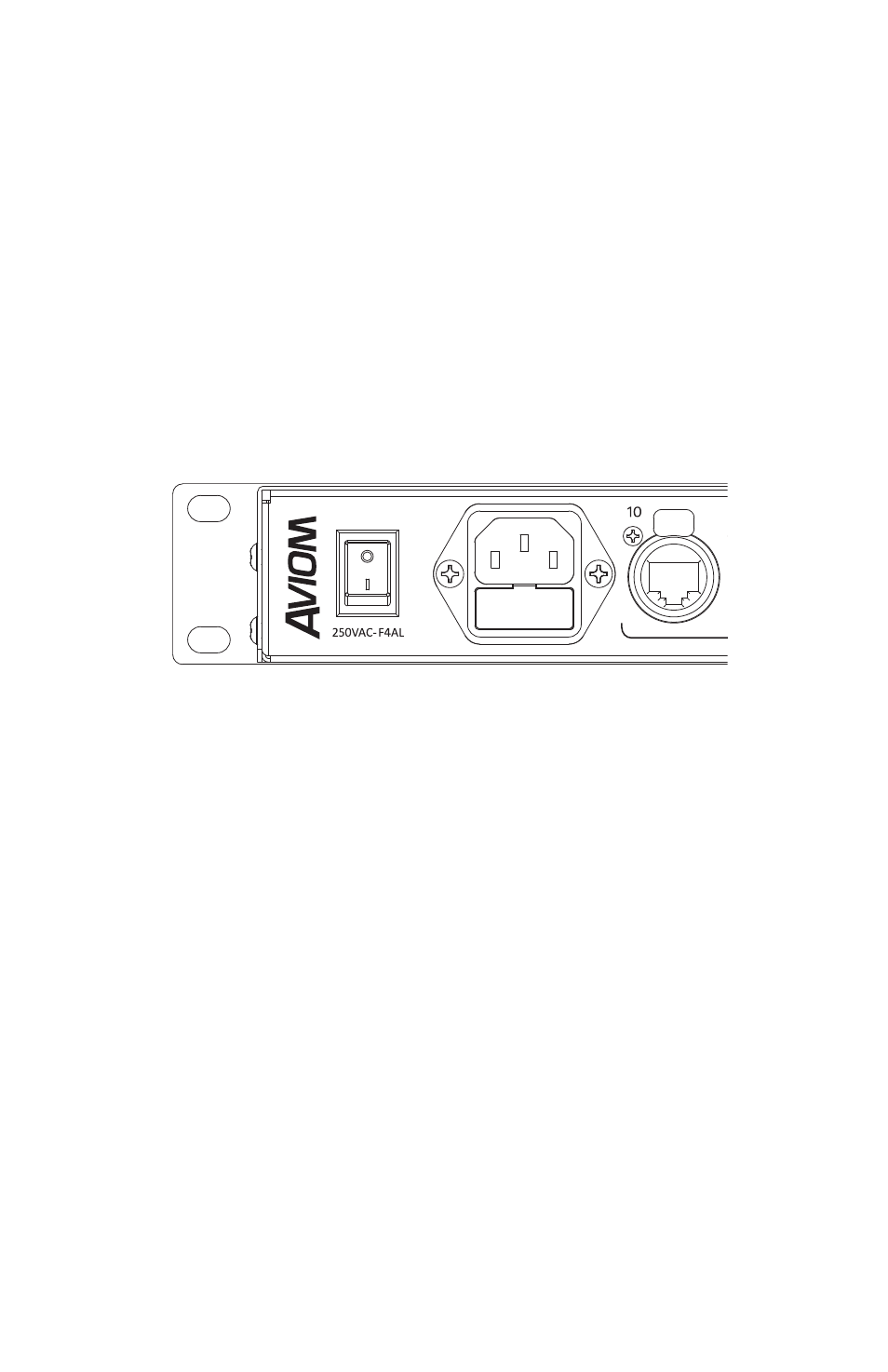
16
r
eAr
P
ANel
F
eAtures
Rear Panel Features
All MH10/MH10f rear‑panel features and functions are described in this
section. Individual differences between the MH10 and MH10f will be called
out as needed.
AC Power
Pro64 modules use switching power supplies that can operate at 100‑240V
and from 50‑60Hz, meaning that they can be used with most of the world’s
AC power systems by simply changing the line cord. The MH10/MH10f is
equipped with a standard grounded IEC power inlet (with fuse) which can
accept the interchangeable IEC power cord.
Access the fuse by pressing on the spring-loaded hatch beneath the AC
power inlet.
Fuse
The fuse holder is spring‑loaded and has space for two fuses, one main and
one spare (optional). Press the fuse holder cover to access the fuse. When
checking or replacing a fuse, always power off the Pro64 unit and remove
the line cord from the AC power source.
Always replace the fuse with one of the same rating as that being changed.
Backup DC Power - MH10f
For applications where a backup power source is required, the MH10f is
equipped with a backup DC power inlet using a locking 4‑pin XLR jack. A DC
power supply capable of outputting 24VDC ±5% at 1 amp is required. In the
locking XLR plug, connect pin 1 to ground and pin 4 to the 24VDC supply.
