Noise fitter/edit selector, Lap timer counter, Ffufll'fii jptf«l – Panasonic NV-F65EA User Manual
Page 22
Attention! The text in this document has been recognized automatically. To view the original document, you can use the "Original mode".
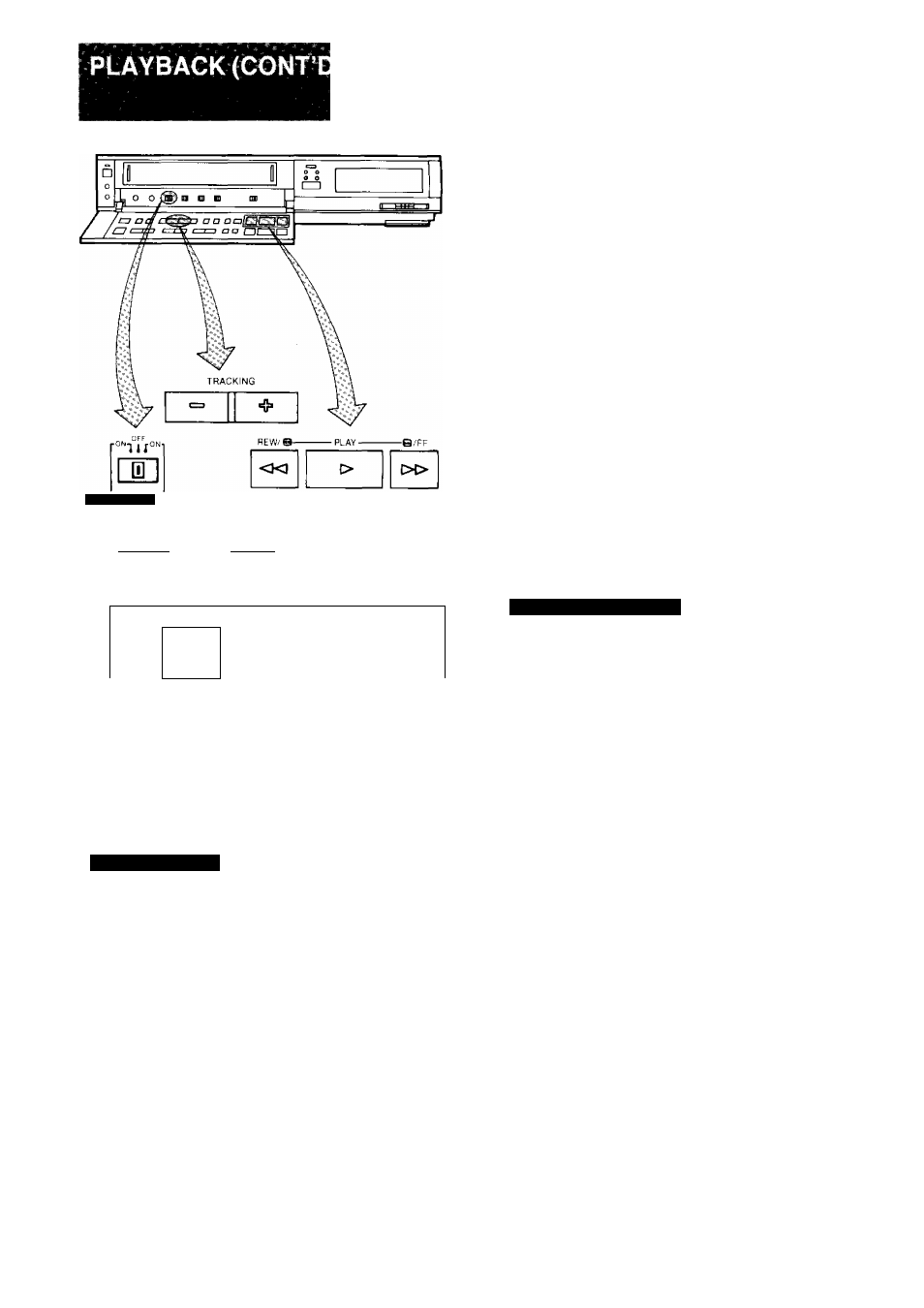
NOISE FILTER
EDIT
“■""ffUfll'fii jpTf«l
Press the Rewind ◄◄/Review @ Button to rewind the
tape.
REW/ 0-
«
**•! !*■•! :
Press the Fast Forward ►►/Cue © Button to wind the
tape forward rapidly.
'B/FF
I»
• If the figures on the Tape Counter do not change during
Fast Forward, Rewind or any of the Playback functions,
this means that nothing is recorded on that tape section.
•The Tape Counter is automatically reset to “0:00.00”
when the video cassette is inserted.
When playback is started after inserting a cassette, and the
VTR is turned on, the Digital Tracking function will be
activated automatically, the Digital Tracking Indicator will
flash for several seconds, and the tracking will be adjusted
automatically (after the adjustment, the Digital Tracking
Indicator will remain lit).
• During playback, the Digital Tracking function will be
activated whenever the playback changes over from an
unrecorded part to a recorded part, provided the recorded
part is longer than 4 seconds.
/
---------------------- -------------
-----
--------------------
-
------------ ------------------—
----------- -—
—
------------- ---------------- ^
•When the picture is distorted by noise bars, press
the Tracking “+” or Button to select manual
tracking and adjust with these two buttons. The
Digital Tracking Indicator goes out. To change back
to Digital Tracking, press the Tracking “+” and
Buttons simultaneously.
Noise Fitter/Edit Selector
EDIT ON:
OFF:
NOISE FILTER ON:
For editing operations such as
dubbing.
For ordinary use of the VTR.
For playback of tapes with inferior
picture quality caused, for example,
by repeated dubbing.
•When the Noise Filter/Edit Selector is set to “EDIT
ON”, the picture sharpness cannot be adjusted with
the Picture Sharpness Control.
Lap Timer Counter
It shows the elapsed recording or playback time.
Hours
Minutes
Seconds
The indication will appear when the tape is
rewound further than the tape counter position
“
0
:
00
.
00
” .
(
22
)
