Nceilliig №e clear fumtuon (blanking) – Panasonic NV-F65EA User Manual
Page 16
Attention! The text in this document has been recognized automatically. To view the original document, you can use the "Original mode".
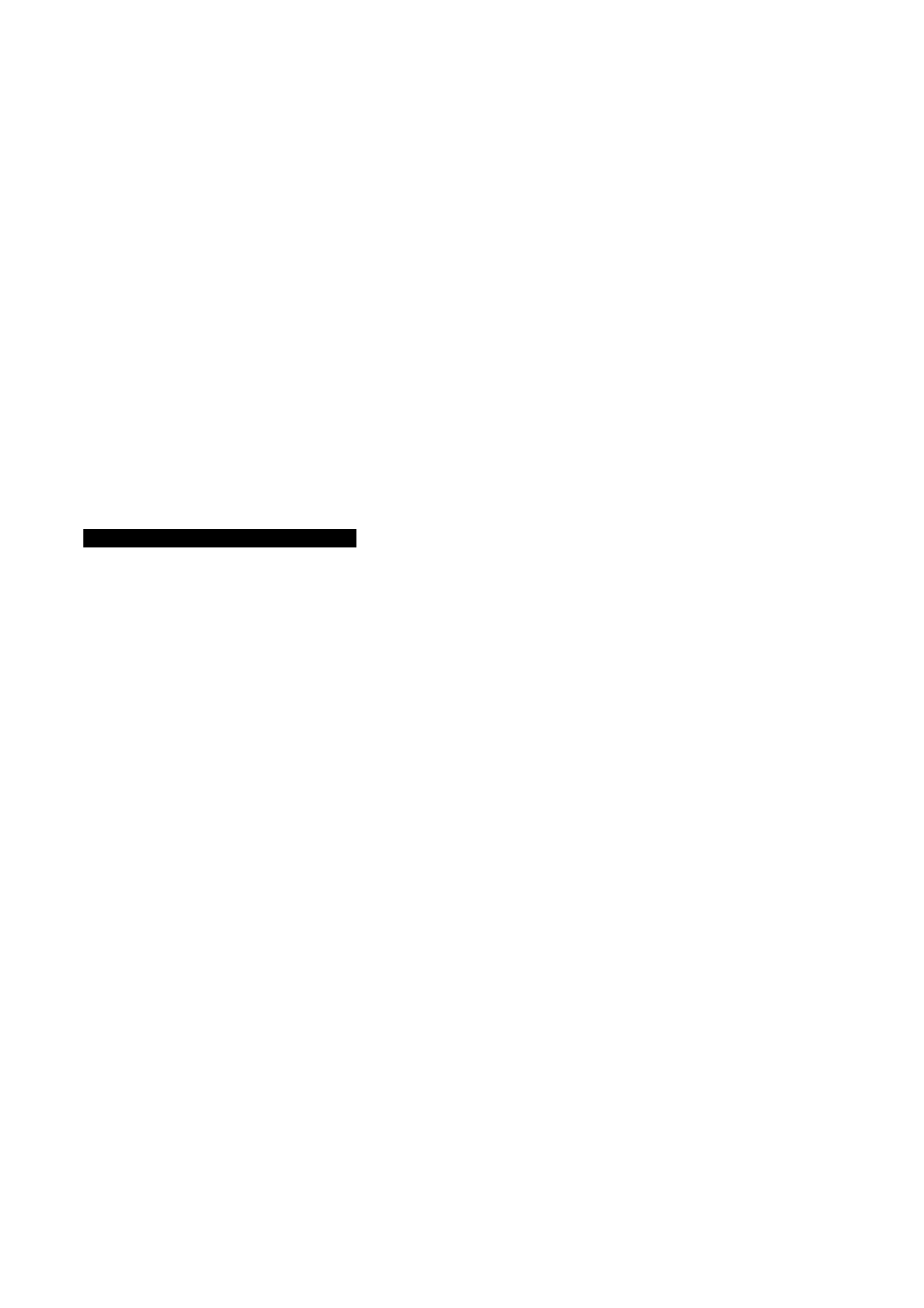
^ Trace the “PRESET ON” barcode.
^ Press the Transmit Button to transmit to the VTR.
0 Trace the “PROGRAMME POSITION” bar code.
0 Trace the number bar code for the programme position
that you want to blank so that it will be skipped during
Up/Down selection of the programme positions.
0 Trace the “CLEAR ON” bar code.
V_
NUtiiUi/
/61
0 Press the Transmit Button to transmit to the VTR.
0 Trace the “PRESET OFF” bar code.
0 Press the Transmit Button, wice.
^nceilliig №e Clear FumtUon (Blanking)
Perform the operation steps 0~© above.
0 Trace the bar code for the programme position that has
been blanked until now.
0
Trace the “CLEAR OFF" bar code.
/6
i P I S I
Perform the operation steps ©-© above.
•To programme a timer recording or the set the clock time
immediately after setting the tuner in the VTR by using the
Remote Controller, first press the Digital Scanner On/Off
Button on the Remote Controller to turn it off, before
starting the above operation.
(
16
)
