Panasonic NV-F65EA User Manual
Page 15
Attention! The text in this document has been recognized automatically. To view the original document, you can use the "Original mode".
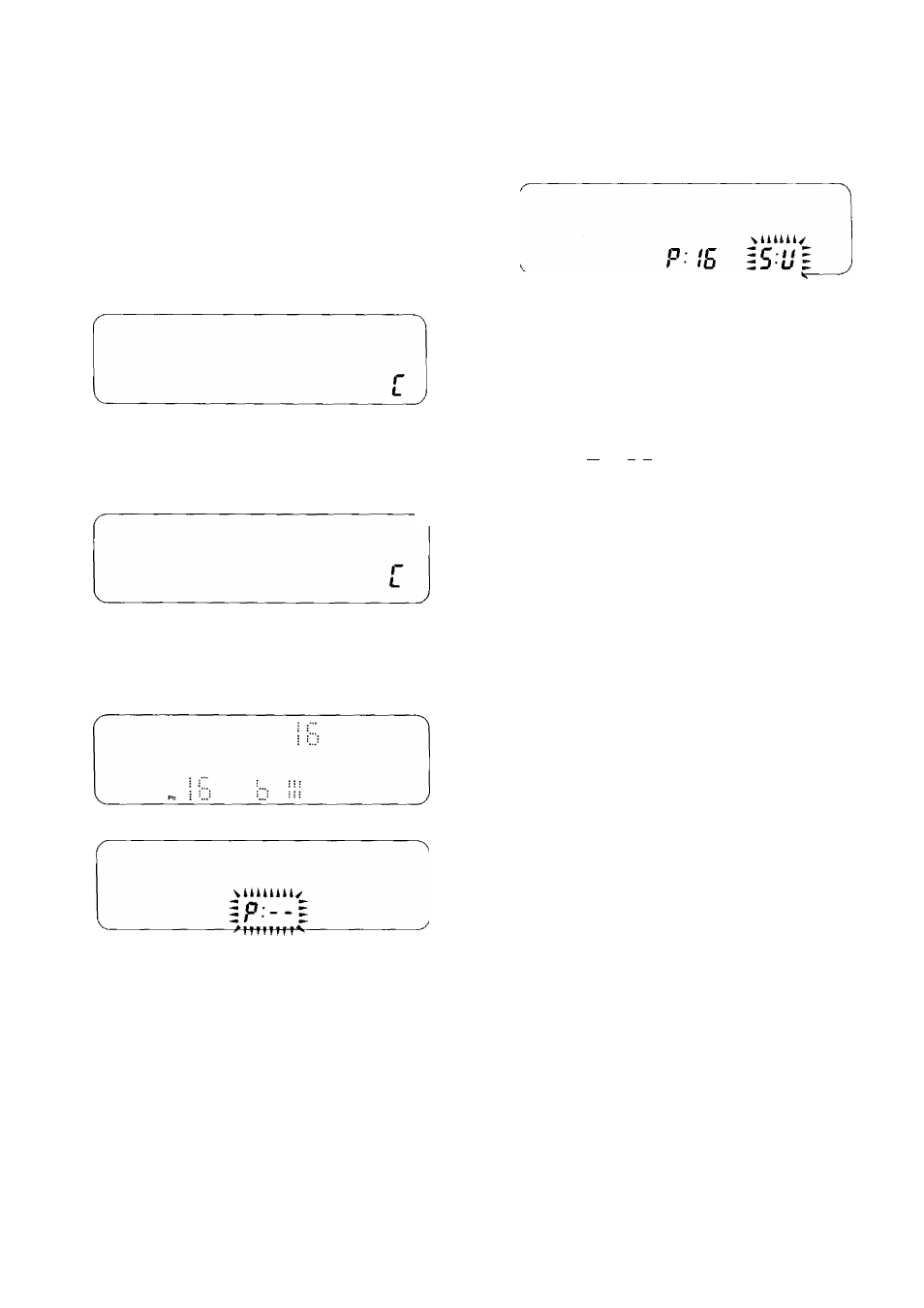
Setting the Tuner in the VTR Using the
Digital Scanner
• Use the bar codes on page 47,
Preparations
•Turn the VTR on.
• Press the Digital Scanner On/Off Button on the Remote
Controller to turn it on.
0 Trace the “PRESET ON” bar code.
• If no operations are performed within more than
4 minutes, the Digital Scanner will automatically turn
itself off.
@ Press the Transmit Button to transmit to the VTR.
@ Trace the “BAND” barcode,
^
^
^
^
“A
(3 Press the Transmit Button to transmit to the VTR and
to select the desired band.
At every push of the button, the indication will change
as follows:
1_,I1I_^U-.|->III.............
^ Trace the “PROGRAMME POSITION” bar code.
@ Trace the number bar code for the programme position
(channel) that you want to tune to a station.
IP
tsl
O Trace the “SEARCH UP” or “SEARCH DOWN” bar
code.
Trrrrr
^ Press the Transmit Button to transmit to the VTR.
•The channel will be tuned automatically.
•At every push of the button, the next channel will be
tuned.
>*TTTtTTV
© Trace the “PRESET OFF” bar code.
r
L
(J) Press the Transmit Button.
• If you make a mistake in the above operation steps, trace
the “CANCEL” bar code and start again from step 0.
•When setting more than 2 channels, repeat the steps
0- © above.
(
15
)
