Selecting the input mode, Record one program while watching another, Selecting channels at the vcr – Panasonic OMNIVISION PV-8660 User Manual
Page 17
Attention! The text in this document has been recognized automatically. To view the original document, you can use the "Original mode".
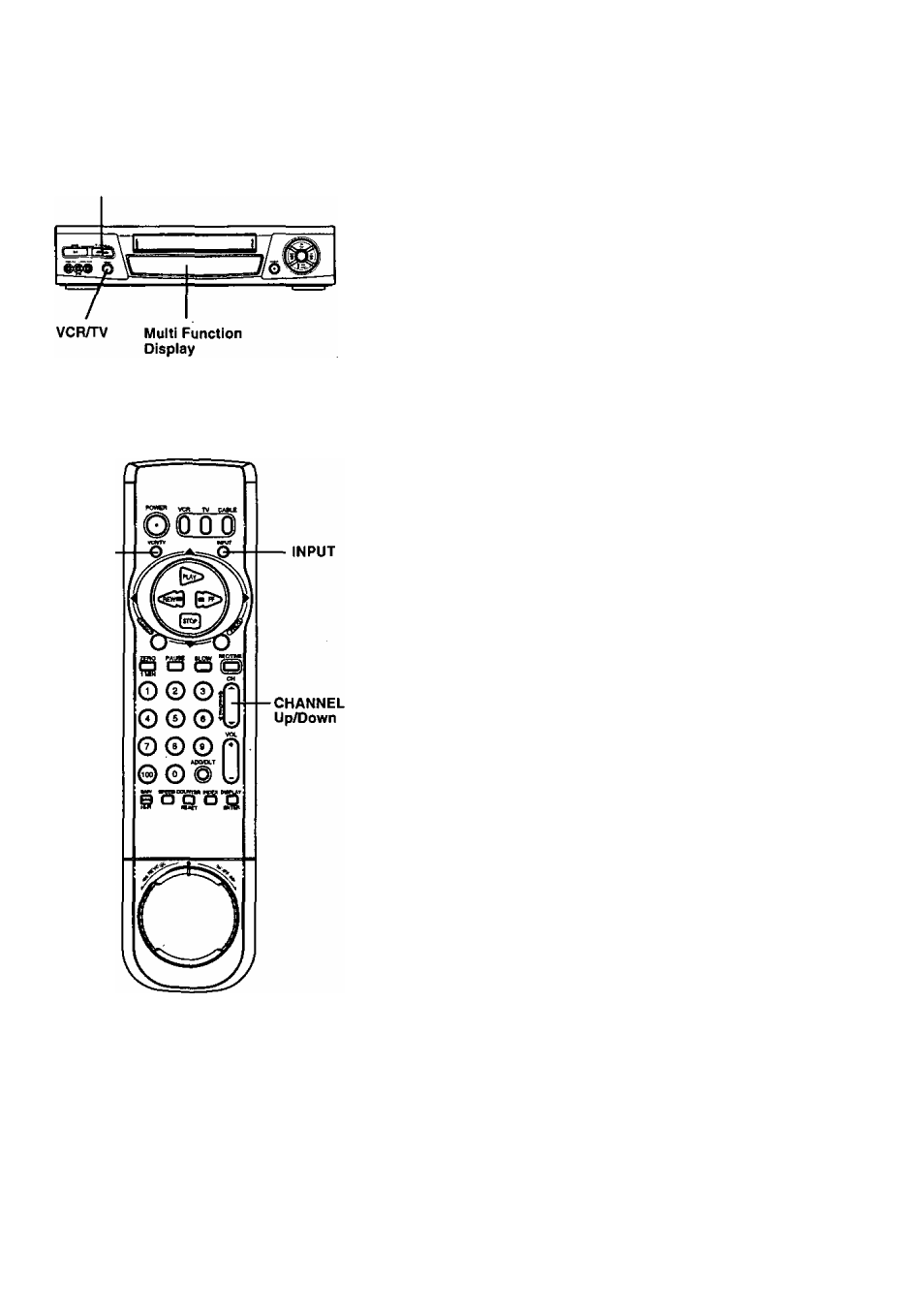
CHANNEL
Up/Down
VCR/TV
Selecting the Input Mode
Press INPUT.
The display will change in the order below.
-►L1NE1-
r
Channel
Number
■LINE2
D
or
Press CH
A/T.
The display will change in the order below.
1 — 2 — 3----------
r*
>.1 IMCO.
D
{CABLE) (TV)
‘LINE2-«-LINEl’*- 125 or 69
• LINEI : For rear audio/video connection.
• LINE2: For front audioA/ideo connection.
When LINE is selected, “LI" or “L2” is displayed in the
Multi Function Display for about 4 seconds.
Record One Program While Watching
Another
1 Press VCR/TV while recording is in progress to turn
off the VGR indicator in the Multi Function Display.
2 Use the TV channel controls to select a program.
The VCR will continue to record your program while
you watch any channel you choose.
• To switch back and forth between the recording and
viewing channel, press VCR/TV.
Selecting Channels at the VCR
1 Turn your TV and VCR on.
• VCR Indicator lights on the Multi Function Display.
If indicator doesn't light, press VCR/TV to turn it on.
2 Use CH
A/T
on the remote control or VCR to
select channels.
• To switch back to TV channel selection, press
VCR/TV to turn VCR indicator off, or simply turn
the VCR power off.
17
