The basics, Switching the keyboard on and off, T to switch the power on and off – Yamaha PSR-310 EN User Manual
Page 9: Press the power switch once to turn the power on, Adjusting the master voiume, To adjust the master volume, T to play back demonstration songs, 1, press the demo start/stop button, Adjusting the master volume
Attention! The text in this document has been recognized automatically. To view the original document, you can use the "Original mode".
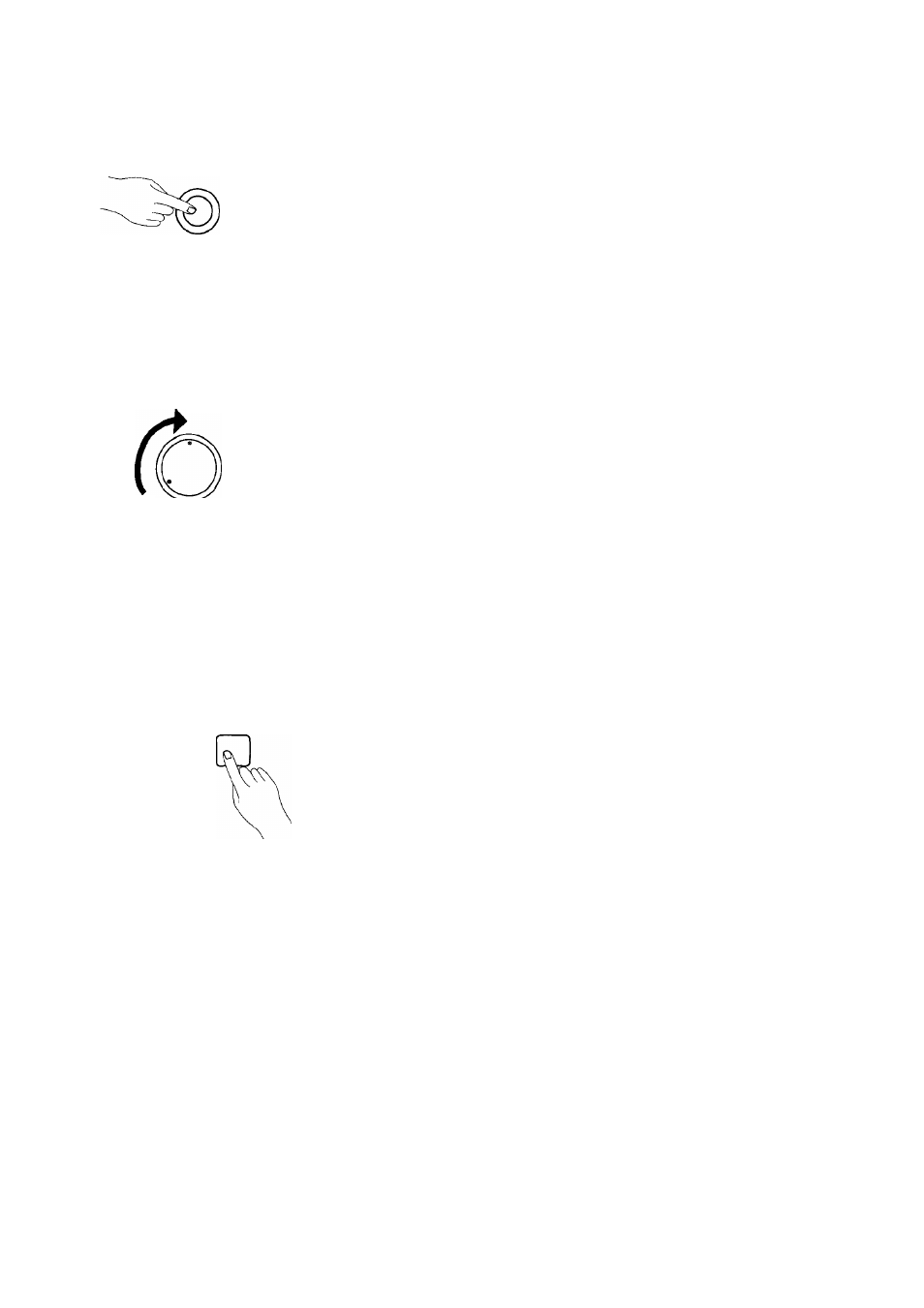
The Basics
Switching the Keyboard On and Off
T To switch the power on and off:
Press the POWER switch once to turn the power on,
ON /moFF
keyboard off, press the .POWER switch once again.
POWER
Adjusting the Master Voiume
The overall volume is controlled by the MASTER VOLUME control.
▼ To adjust the master volume:
MIN
MAX
MASTER VOLUME
1. Initially turn the MASTER VOLUME control to the half way
point.
2. While playing the keyboard adjust it to the desired volume
level.
Listening to a Demonstration Song from the Song Book
To give you an idea of the PSR-210 or PSR-310’s sophisticated capabilities, it comes with 15 internal demon
stration songs that you can select and play back.
T To play back demonstration songs:
SONG BOOK
m □
L_M_J
1, Press the DEMO START/STOP button.
The demo songs will play back, one after the other, from the selected
song number. To jump to the next song or to go back and listen to a pre
vious song you can use the SONG SELECT + or - buttons.
2. To stop playback, press the DEMO START/STOP button again.
□ See page 1T for more information regarding the Song Book.
