Supplying power to your keyboard, T to connect a power adaptor, T to insert batteries – Yamaha PSR-310 EN User Manual
Page 7
Attention! The text in this document has been recognized automatically. To view the original document, you can use the "Original mode".
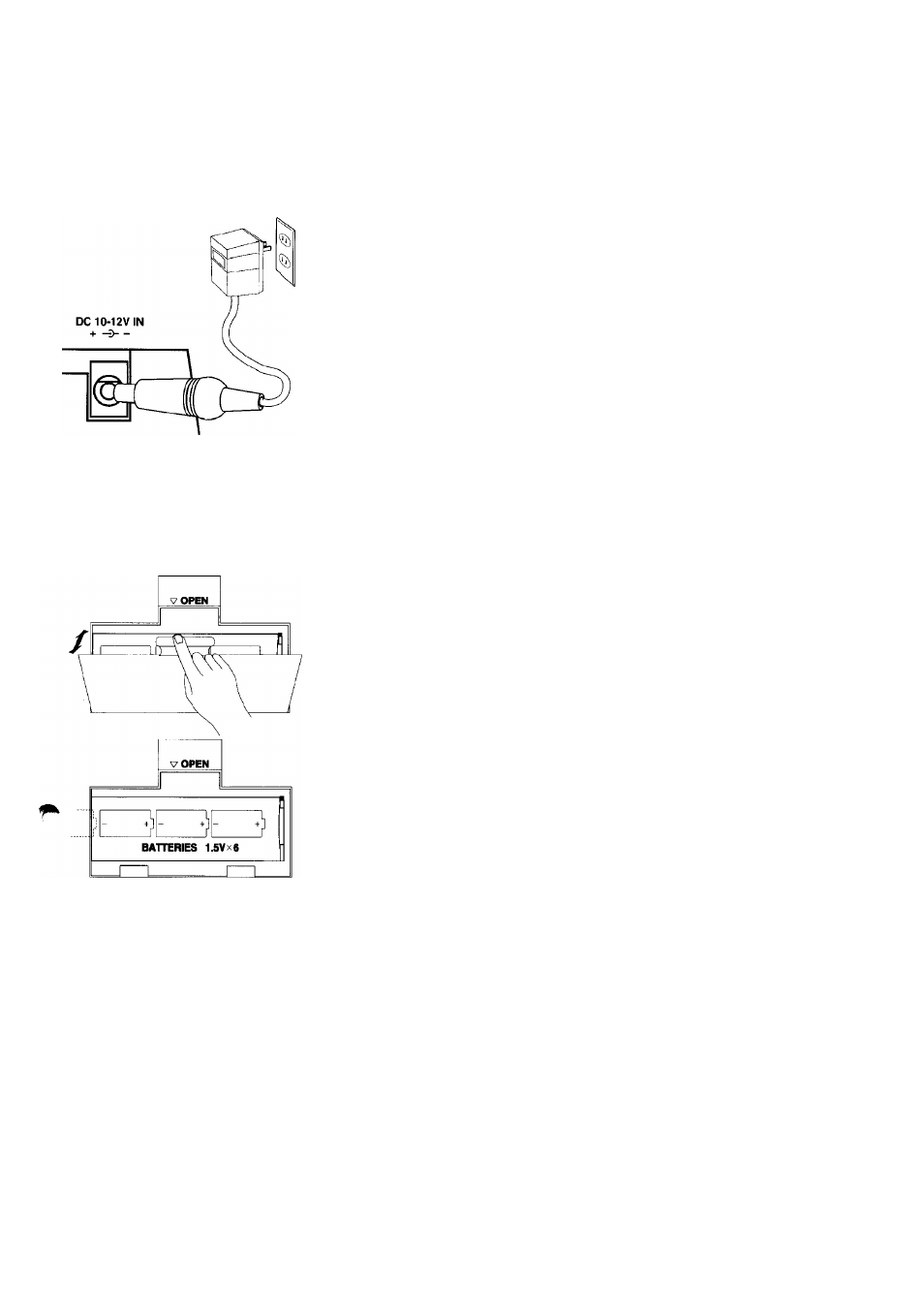
Supplying Power to your Keyboard
Your PSR-210 or PSR-310 will run either from an optional power adaptor or batteries. Follow the instructions
below according to the power source you intend to use.
Connecting a Power Adaptor
The PSR-210 or PSR-310 can be powered from an optional power adaptor. To connect a power adaptor follow
the steps below.
T To connect a power adaptor:
1. Make sure that the POWER switch of the keyboard is turned
off, and that the power adaptor is not piugged into a wall outlet
or power strip.
2. Plug the power adaptor’s DC IN plug into the DC IN jack at the
rear of the PSR-210 or PSR-310.
3. Plug the power adaptor into a wall outlet or power strip.
Warning:
■j Use ONLY a Yamaha FA-3, PA-4, or PA-40 AC PovmrAdaptoi to power your
instrument from the AC mams. Other adaptors may cause serious damage to
your PSR-210 or PSR-310 and your power adaptor.
Inserting Batteries
The PSR-210 or PSR-310 can also be powered from six 1.5V D size (SUM-1 or R-20) or equivalent batteries.
T To insert batteries:
1. Make sure that the POWER switch is turned off.
2. Open the battery compartment cover located on the keyboard’s
bottom panel.
3. Insert the six batteries, being careful to follow the polarity
markings on the cabinet.
4. Replace the compartment cover, making sure that it locks
firmly in place.
j No power will be drawn from the batteries when a power adaptor is used.
Warnings:
□
When the batteries run down the sound of your PortaJbne may be db-
torted. Replace them with a complete set of six newbetteries. NEVER
mix old and now batteries together.
j Du not use different kinds of batteries at tne same time.
j Dhnng battpry replacement the PSR-P10 and PSR-310 memory wr/l be
packed up for approximately 1 minute If the batteries are removed for a
longer period, the keyboard will revert la its default factory setSngs.
