Setting the tempo, To adjust the tempo, Press the tempo + or - button – Yamaha PSR-310 EN User Manual
Page 17
Attention! The text in this document has been recognized automatically. To view the original document, you can use the "Original mode".
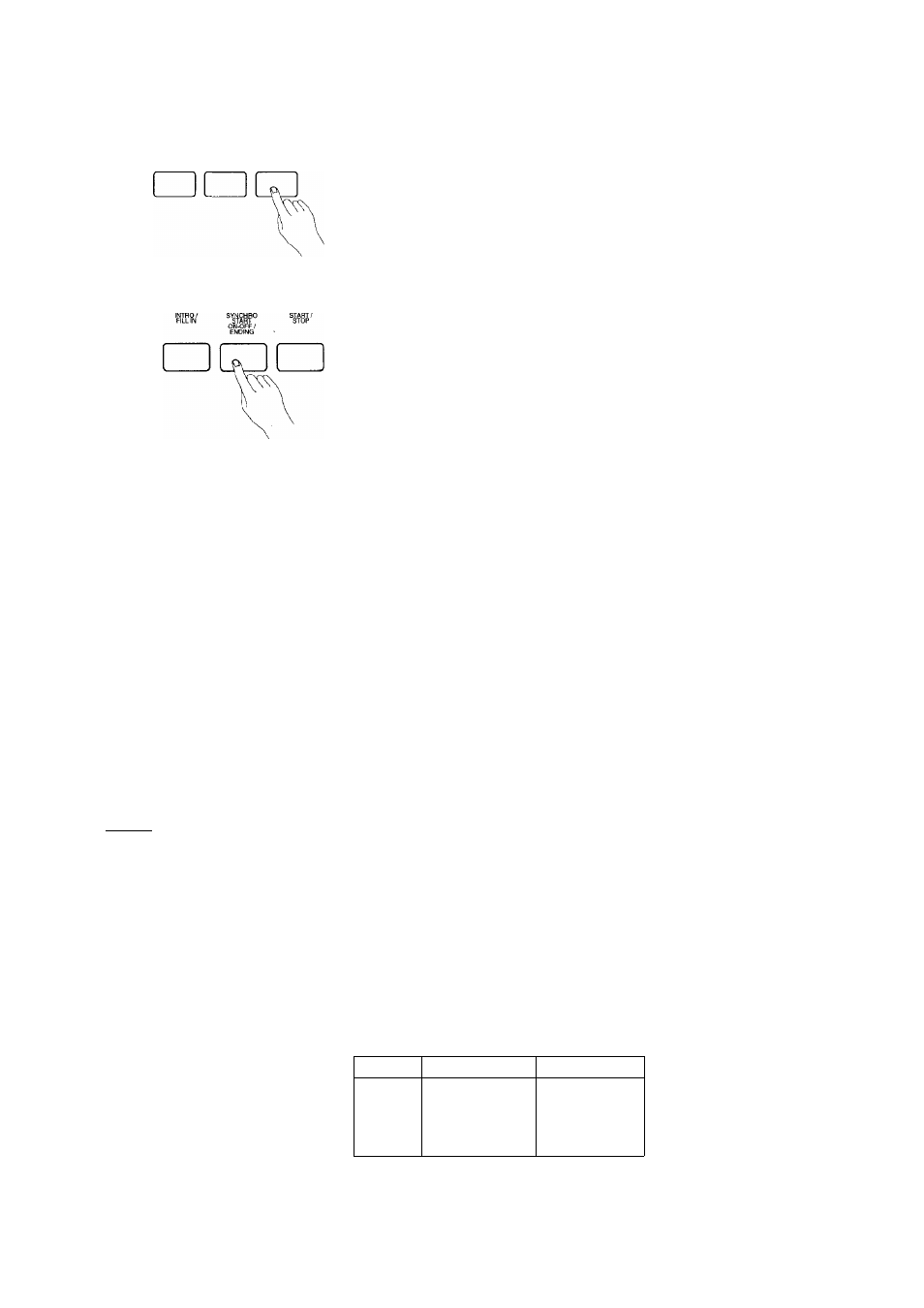
other ways of starting the Accompaniment
1
Pressing the START/STOP button
ACCOMPANIMENT CONTROL
'VOTE
QNOFF I
ENDING
m
Pressing the START/STOP button immediately starts a rhythm pattern.
No bass or chord accompaniment is produced until a chord is detected
in the left-hand section of the keyboard.
Pressing the INTRO/FILL IN button
ACCOMPANIMENT CONTROL
To begin with an introduction, press the INTRO button while in Synchro
Start mode. As soon as a note or chord is played in the left-hand section
of the keyboard the Intro will start.
If you press the INTRO/FILL IN button while the Synchro Start mode is
canceled, the Accompaniment will play an Intro pattern without bass and
chord accompaniment. After the Intro pattern a normal rhythm pattern
will continue from the next measure. No bass or chord accompaniment is
produced until you begin to play in the left-hand section of the keyboard.
□ If you cancel the Synchro Start mode by pressing the SYNCHRO START/
ENDING button in SINGLE FINGER or FINGERED mode, and play a chord in
the left-hand section of the keyboard, the chord and bass of the selected
accompaniment will sound for as long as the chord is held.
□ A before the style number in the MULTI DISPLAY indk^tes that the Intro
Ready mode is selected.
□ In Normal or Split mode only rhythm patterns can be played.
Setting the Tempo
The tempo of the Accompaniment can be adjusted from 40 to 240 beats per minute.
▼ To adjust the tempo:
OVERALL CONTROL
TEMPO
TRANSPOSE SPLIT POINT
□
O SPLIT
Om
MULTI DISPLAY
MULTI DISPLAY
108
180
1. Press the TEMPO + or - button.
The first time the TEMPO + or - button is pressed the current tempo will
appear (in quarter-note beats per minute) on the MULTI DISPLAY and
remain for approximately 2 seconds afterwards.
2. While the current tempo value is still showing on the display,
press the TEMPO + or - button to increase or decrease the tempo.
□
□
Each Accompaniment Styfe has a different defauft tempo which is automath
caliy set whenever a new st^e is selected. However, if you select a new style
while the Accompaniment is playing, the newly selected style will use the
tempo of the previous style.
The default tempo for the selected Accompaniment Style can be recalled at
any time by simultaneou^y pressing the TEMPO + and - buttons.
Beat Display
The MULTI DISPLAY provides a visual indication of the beats as shown in the figure below.
MULTI DISPLAY
'IB
^4
Time
% Time
1st Beal
2nd Beat
3rd Beat
4th Beat
• • •
•
0
0
0
•
0
0 0#
• • •
•
0
0
0*0
15
