The psr-210 at a glance, And and numeric selection buttons, Overall control section – Yamaha PSR-310 EN User Manual
Page 4: Voice effect section, Headphones/aux out jack, Dc in jack
Attention! The text in this document has been recognized automatically. To view the original document, you can use the "Original mode".
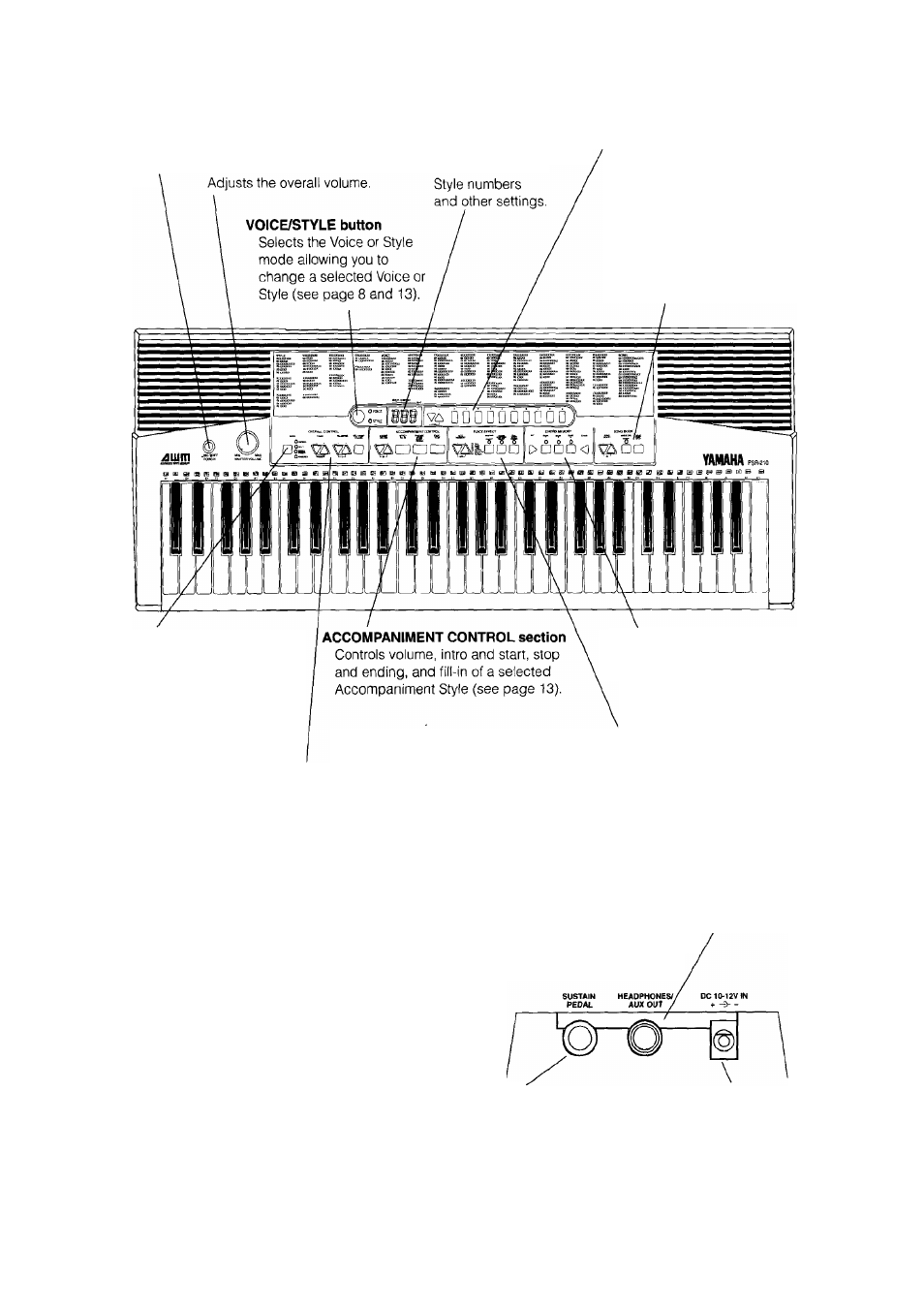
The PSR-210 at a glance
POWER switch
Turns the PSR-210 on or off.
MASTER VOLUME control
MULTI DISPLAY
Shows the
selected Voice or
+ and and NUMERIC
SELECTION buttons
Allows you to select
Voices and Styles.
SONG BOOK section
Allows you to select and play back
15 pre-programmed songs. Press
the MINUS ONE button and play the
melody line yourself (see page 17).
MODE button
Selects Normal, Split, Single
Finger, or Fingered mode.
This determines the way you
play your keyboard (see page
11 and 13).
OVERALL CONTROL section
TEMPO buttons
Controls the tempo of the Accompa
niment, Song Book, and Chord Mem
ory (see page 15).
TRANSPOSE buttons
Transposes the pitch of the keyboard
up or down in semitone intervals (see
page 12).
SPLIT POINT CHANGE button
Changes the Split Point location (see
page 11).
Rear Panel
CHORD MEMORY section
Makes it possible to record, play
back three sequences, and to chain
them together in an eight step
sequence (see page 18).
VOICE EFFECT section
Controls the Auto Harmony, Sus
tain, Touch Response, and Dual
Voice aspects of the voices gener
ated when the keyboard is played
(see page 9 and 10).
HEADPHONES/AUX OUT jack
Connects your keyboard to a
sound output device, such as a
pair of headphones or an
amplifier.
SUSTAIN jack
Connects a sustain pedal,
such as the Yamaha FC-4
or FC-5,
DC IN jack
Connects a power
adaptor, such as the
Yamaha PA-3, PA-4, or
PA-40.
