Adjusting the accompaniment volume, T to adjust the accompaniment volume, Press the accompaniment volume + or - button – Yamaha PSR-310 EN User Manual
Page 18: Adding a fill-in pattern, T to add a fill-in pattern, Press the intro/fill in button, Stopping the accompaniment, To stop the accompaniment
Attention! The text in this document has been recognized automatically. To view the original document, you can use the "Original mode".
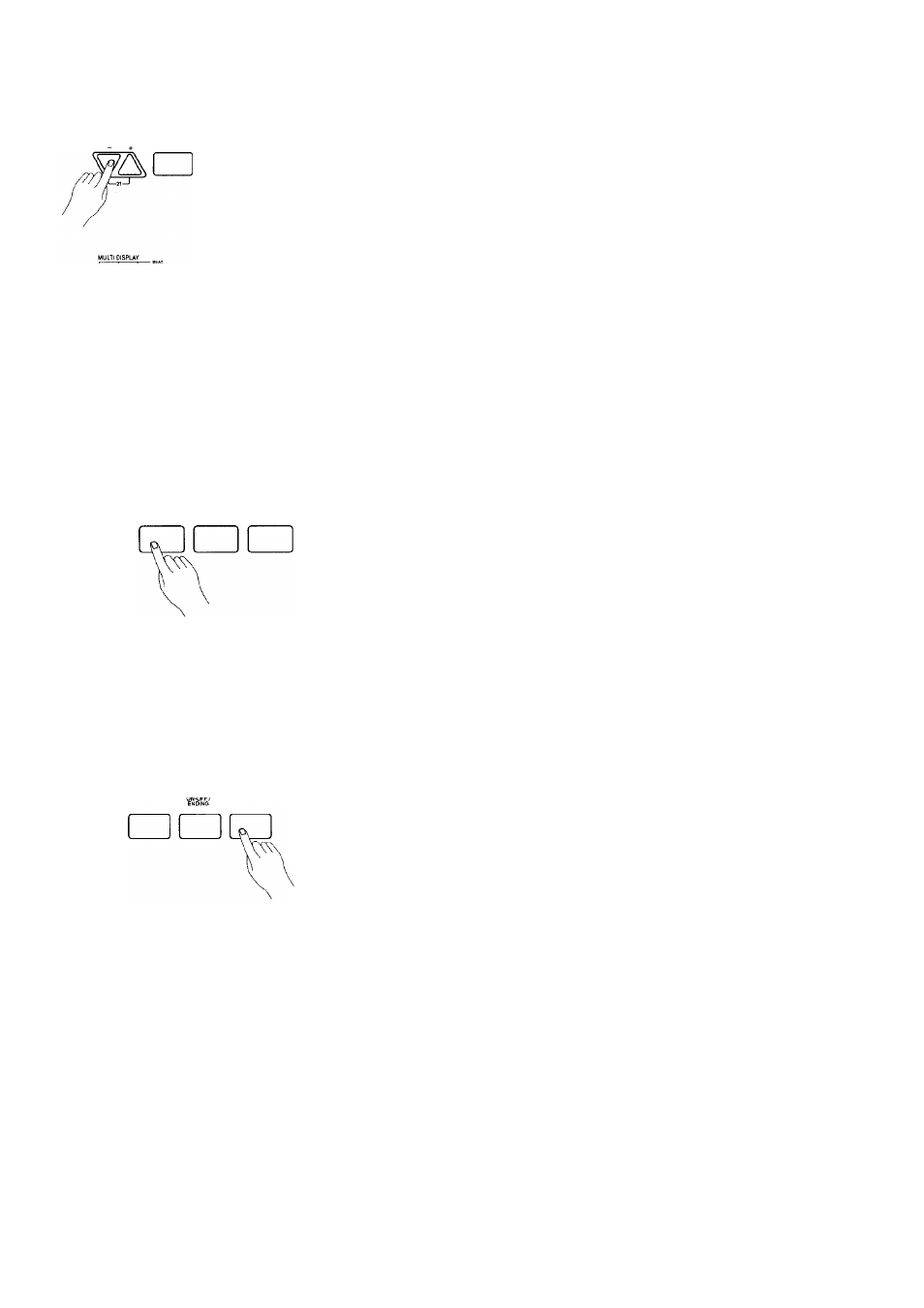
ACCOMPANIMENT CONTROL
W
ì
T
é
'№ W ‘
ON-OFFi
Adjusting the Accompaniment Volume
T To adjust the Accompaniment volume:
1. Press the ACCOMPANIMENT VOLUME + or - button.
The first time the ACCOMPANIMENT VOLUME + or - button is pressed
the current volume value will appear on the MULTI DISPLAY and remain
for approximately 2 seconds afterwards.
2. While the current volume is still showing on the display, press
the ACCOMPANIMENT VOLUME + or - button to increase or
decrease the volume.
MULTI DISPUY
гl
18
The volume range is from 0 to 24, with 0 being the lowest volume and 24 the
highest The default Accompaniment volume (21) can be recalled at any time
by simultaneously pressing both the ACCOMPANIMENT VOLUME + and -
buttons.
Adding a Fill-in pattern
You can enhance your performance by adding a Fill-in (rhythm variation) at anytime during the Accompani
ment.
T To add a Fill-in pattern:
ACCOMPANIMENT CONTROL
INTRO/
SYNCHRO
START,'
FILL IN
START
STOP
ON-OFF/
m
T:;rr
Press the INTRO/FILL IN button.
A Fill-in pattern that matches the selected style will be produced. The
normal Accompaniment will then continue from the beginning of the
next measure.
□ If the INTRO/FILL IN button is pressed after the last beat of the measure, the
Fill-in will start at the beginning of the next measure.
stopping the Accompaniment
An Accompaniment in progress can be stopped immediately, or it can be stopped with an appropriate ending
pattern.
▼ To stop the Accompaniment:
Press the START/STOP button to stop the Accompaniment.
The Accompaniment will end immediately.
Pressing the SYNCHRO START/ENDING button will automatically
add a brief ending pattern before stopping the Accompaniment.
ACCOMPANIMENT CONTROL
ACCOMP.
INTRO/
SYNCHRO
START/
VOLUME
FILL IN
START
STOP
m
1—21—1
'2 If the INTRO/FILL IN button is pressed while the ending pattern is playing, a
Fill-in pattern wilt be played, followed by a return to the normal pattern,
J Some of the PSR-310's Intro and Ending styles have chord progressions. If
you finger a major or a minor chord using the accompaniment rules, the
appropriate Intro or Ending pattern will play back.
T
16
