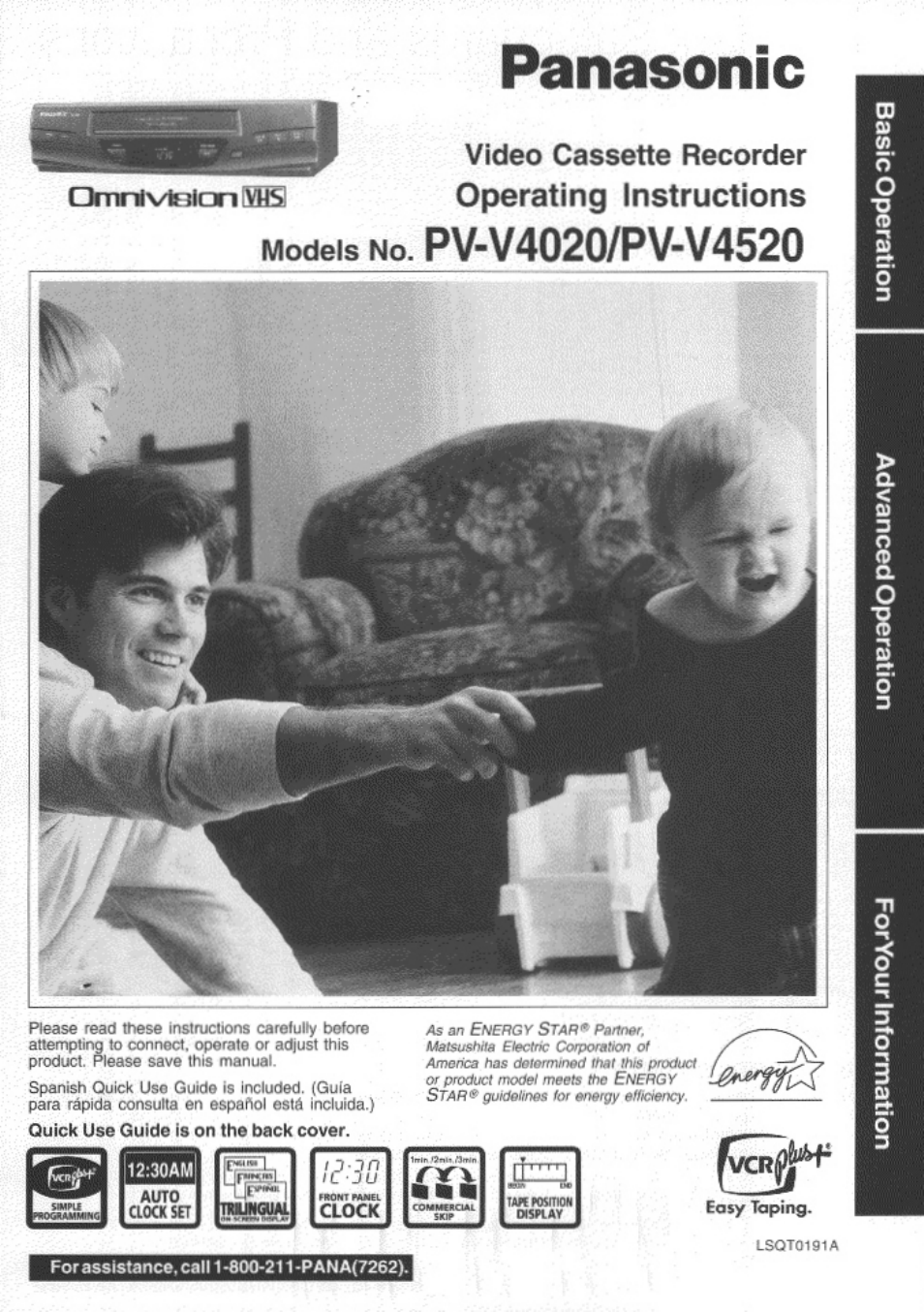Panasonic PV-V4520 User Manual
Panasonic, Operating instructions, Omnévinlon^b
This manual is related to the following products:
Table of contents
Document Outline
- Video Cassette Recorder
- Models No. PV-V4020/PV-V4520
- INSTALLATION
- Safety Precautions
- OUTDOOR ANTENNA INSTALLATION
- USING THE VIDEO UNIT
- SERVICE
- CAUTI
- Warning: To prevent fire or shock hazard, do not expose this equipment to rain or moisture.
- ON: To prevent electric shock, match wide blade of plu<
- Attention: Pour éviter les chocs électriques, introduire la lamela plus large de la fiche dans la
- Jo prevent electric shock, match wide blade of plug to wide slot, fully insert.
- imela d
- jorne correspondante de la prise et pousser jusqu’au fond.
- Table of Contents
- Basic Connection
- One Time VCR Setup
- When VCR is turned on the first time,
- Turn the TV and VCR on.
- Display SELECT LANGUAGE.
- Select the language.
- Select hookup.
- Select cable box or DSS receiver output channel.
- Turn on cable box and set it to PBS channel in your time zone.
- Start Channel Auto Set and Clock Auto Set.
- IMPORTANT NOTE FOR AUTO CLOCK SET
- Using ATM ► keys
- Playback aTape
- Record On a Tape
- Advanced Connections
- Copying Your Tapes (Dubbing)
- Timer Recording
- Display SET PROGRAM.
- Display Program screen.
- Set the recording DATE.
- End the program.
- Set the timer.
- Timer Recording Using VCR Buttons.
- — Using ATM ► keys
- Repeat steps 1~2 on page 12.
- Select program.
- To Replace program.
- or
- To Clear program...
- End the program.
- -To cancel Timer Recording^ (Recording is in progress)
- Timer Recording Using VCR Plus+ System
- Timer Recording Using VCR Plus+ System (continued)
- Multi-Brand Control Feature
- Tape Operation
- Tape Operation (continued)
- MTS Broadcast/VHS Hi-Fi Stereo System
- Special VCR Features
- Detect Tape Position.
- Return to normal screen.
- Display menu.
- Display SET UP VCR.
- Set ON or OFF.
- Return to normal screen.
- For assistance, call 1-800-211-PANA(7262).
- Display menu.
- Display SET UP CHANNEL
- Set ON or OFF.
- Return to normal screen.
- Repeat step “a” and “b” on page 26 to display SET UP VCR.
- Set ON or OFF.
- Return to normal screen.
- Reset Language, Channels, Clock, VCR’s
- Output Channel
- VCR & Cassette Information
- On-Screen Displays (OSD)
- Before Requesting Service
- Service Center List
- Warranty
- Location of Controls
- Quick Use Guide