Panasonic PV-V4520 User Manual
Panasonic, Operating instructions, Omnévinlon^b
Attention! The text in this document has been recognized automatically. To view the original document, you can use the "Original mode".
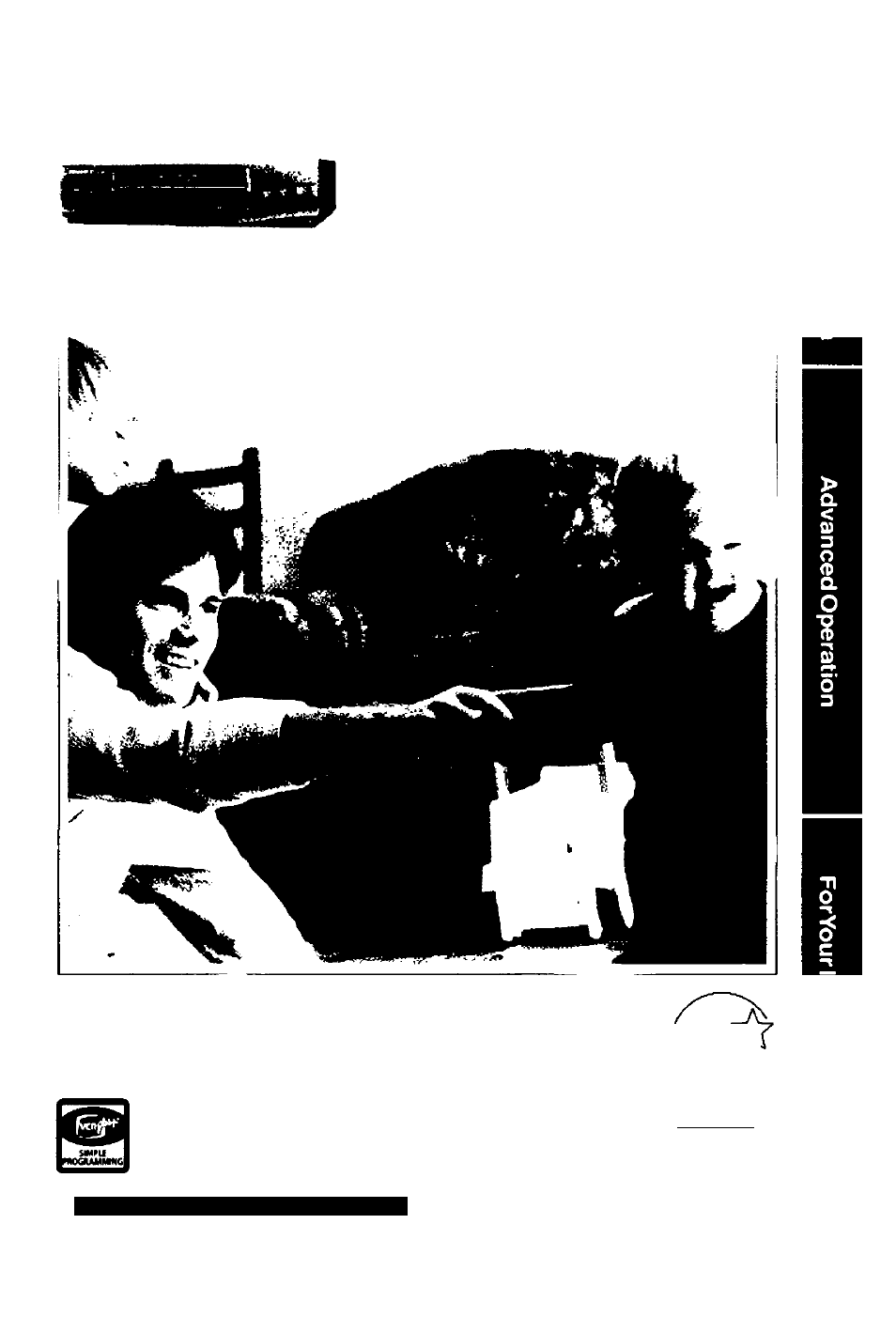
OmnÉvinlon^B
Panasonic
Video Cassette Recorder
Operating Instructions
Models No.
PV-V4020/PV-V4520
Please read these instructions carefully before
attemptina to connect, operate or adjust this
product. Rease save this manual.
Spanish Quick Use Guide is included. (Guía
para rápida consulta en español está incluida.)
Quick Use Guide is on the back cover.
As an E
nergy
S
tar
^ Pannar.
Matsushita EtacUic Corporation of
America has determ/ned that this product / -
or product model meets the ENERGY
S
tar
<^ guidelinos for energy efficiency.
^
AUTO
CLOCK SÍT
PMMML
fC Ou
MMNT PAM61
CLOCK
Inin i9nu /)mn
ÍU
COMMCKCUU.
SKIP
TAKfOSmON
nSPlAY
^VCR^[^
Easy Taping.
LSQT0191A
For assistance, call 1-800-211 -PANA(7262).
Document Outline
- Video Cassette Recorder
- Models No. PV-V4020/PV-V4520
- INSTALLATION
- Safety Precautions
- OUTDOOR ANTENNA INSTALLATION
- USING THE VIDEO UNIT
- SERVICE
- CAUTI
- Warning: To prevent fire or shock hazard, do not expose this equipment to rain or moisture.
- ON: To prevent electric shock, match wide blade of plu<
- Attention: Pour éviter les chocs électriques, introduire la lamela plus large de la fiche dans la
- Jo prevent electric shock, match wide blade of plug to wide slot, fully insert.
- imela d
- jorne correspondante de la prise et pousser jusqu’au fond.
- Table of Contents
- Basic Connection
- One Time VCR Setup
- When VCR is turned on the first time,
- Turn the TV and VCR on.
- Display SELECT LANGUAGE.
- Select the language.
- Select hookup.
- Select cable box or DSS receiver output channel.
- Turn on cable box and set it to PBS channel in your time zone.
- Start Channel Auto Set and Clock Auto Set.
- IMPORTANT NOTE FOR AUTO CLOCK SET
- Using ATM ► keys
- Playback aTape
- Record On a Tape
- Advanced Connections
- Copying Your Tapes (Dubbing)
- Timer Recording
- Display SET PROGRAM.
- Display Program screen.
- Set the recording DATE.
- End the program.
- Set the timer.
- Timer Recording Using VCR Buttons.
- — Using ATM ► keys
- Repeat steps 1~2 on page 12.
- Select program.
- To Replace program.
- or
- To Clear program...
- End the program.
- -To cancel Timer Recording^ (Recording is in progress)
- Timer Recording Using VCR Plus+ System
- Timer Recording Using VCR Plus+ System (continued)
- Multi-Brand Control Feature
- Tape Operation
- Tape Operation (continued)
- MTS Broadcast/VHS Hi-Fi Stereo System
- Special VCR Features
- Detect Tape Position.
- Return to normal screen.
- Display menu.
- Display SET UP VCR.
- Set ON or OFF.
- Return to normal screen.
- For assistance, call 1-800-211-PANA(7262).
- Display menu.
- Display SET UP CHANNEL
- Set ON or OFF.
- Return to normal screen.
- Repeat step “a” and “b” on page 26 to display SET UP VCR.
- Set ON or OFF.
- Return to normal screen.
- Reset Language, Channels, Clock, VCR’s
- Output Channel
- VCR & Cassette Information
- On-Screen Displays (OSD)
- Before Requesting Service
- Service Center List
- Warranty
- Location of Controls
- Quick Use Guide
