Timer recording, Display set program, Or to display program screen from the menu – Panasonic PV-V4520 User Manual
Page 12: Check list before you begin, Display program screen, Set the recording date, End the program, Set the timer, Press power off, Timer recording using vcr buttons
Attention! The text in this document has been recognized automatically. To view the original document, you can use the "Original mode".
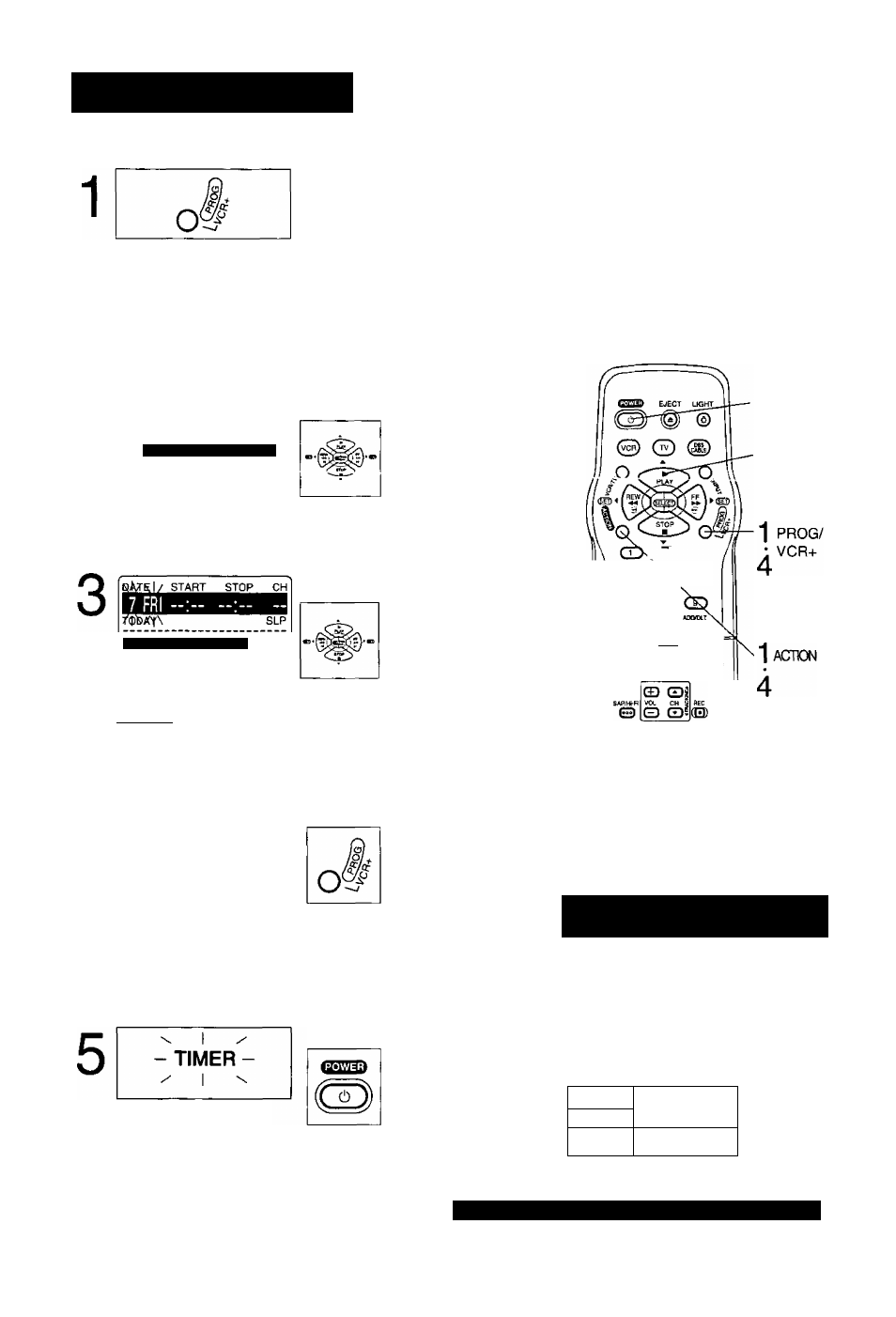
Timer Recording
You can set up to 8 programs to be recorded while you are away.
Display SET PROGRAM.
Press PROG/VCR+.*
12
0"
□
Or to display Program screen from the Menu.
1) Press ACTION to display Menu.
2) Press
AT
and ► to select and set SET UP FEATURE.
3) Press ► to display Program screen,
4) Go to step 3.
• You may also use VCR buttons. See the bottom right.
Check list before you begin.
All connections are made.
(See pages 4-5.)
n TV and VCR are plugged in and turned on.
D
yCR/TV selector is set to “VCR."
□ Clock is set to correct time.
□ Record tab in place, (See page 30.)
Q Remote in VCR mode.
2
SET PROGRAM
VCR Plus+ PROGRAMMING
TIMER PROGRAMMING
SELECT:* ▼ KEY
SET ;► KEY
END :PR0G KEY
You cannot use the VCR buttons
when on “SET PROGRAM" screen
Display Program screen.
1) Press
AT to select
TIMER PROGRAMMING
2) Press ► to display.
• If a program is already in
memory, press
AT and
► to select an unused
program number.
SELECT START DATE
SELECT;* ▼ KEY
SET :► KEY
END
; PROG/ACT I ON KEY
Set the recording DATE.
1) Press
AT to select.
2) Press ► or ◄ to set.
Example p
8 — 9
........31— 1 —2
Today—
7
SELECT
A / T
Selection Order
L
weekly
weekly
(SAT) ...... (MON)
1-31 = One time
DAILY = MON-FRI
WEEKLY = Same time once
a Week
6
—N Repeat step 3 to set:
start time, stop time Channel
J
(or LINE for outside source),
tape speed (SP, LP, SLP).
(SUN)
4
P DT START STOP
3
-------- :--------
4 ---------- :----------
CH SPD
CANCEL:ADD/DLT KEY
SELECT 1-8:*
T
KEY
ENTER ;► KEY
END :PROG/ACTION KEY
End the program.
1) Press PROGA/CR+
(or ACTION).
To Enter More Programs
Press
AT
to select, and ► to display
a blank program number. Then repeat
step 3.
2) Press PROG/VCR+
(or
ACTION) again
to
exit.
Multi Function Display
Set the timer.
Press POWER off.
• When recording
programs via a cable
box, make sure the
cable box is left ON
and tuned to the
desired channel.
5
POWER
SELECT/
i SET
■ A;PLAY
T:STOP
4 ◄iREW
► :FF
X
l
) Œ>
GO GO^GO
CD GO
® GO CSD
■ COWTBIFItSrT aSPlAY TAP£ I^T>0W
O CZ) o
PAUS6 CUSnP SPfED SfAftCH.
CD O O 0-1
SLOW ,
Model PV'V4520 remote is shown here.
Timer Recording Using VCR
Buttons.
— Using
ATM
► keys--------
You can also operate the menu screen
using VCR buttons.
When menu screens are displayed, the
PLAY, STOP, REWIND, and FF buttons on
the VCR and remote function as AT-< ►
only with no tape inserted.
To exit the menu, repeat above with or
without tape inserted.
A
: PLAY
T:STOP
◄ ; REW
► :FF
On Remote
On VCR
To dis
press
splay menu using VCR buttons,
CH
A and CH T together.
For assistance, call 1-800-211-PANA(7262).
