ThingMagic Autonomous Configuration Tool User Manual
Page 16
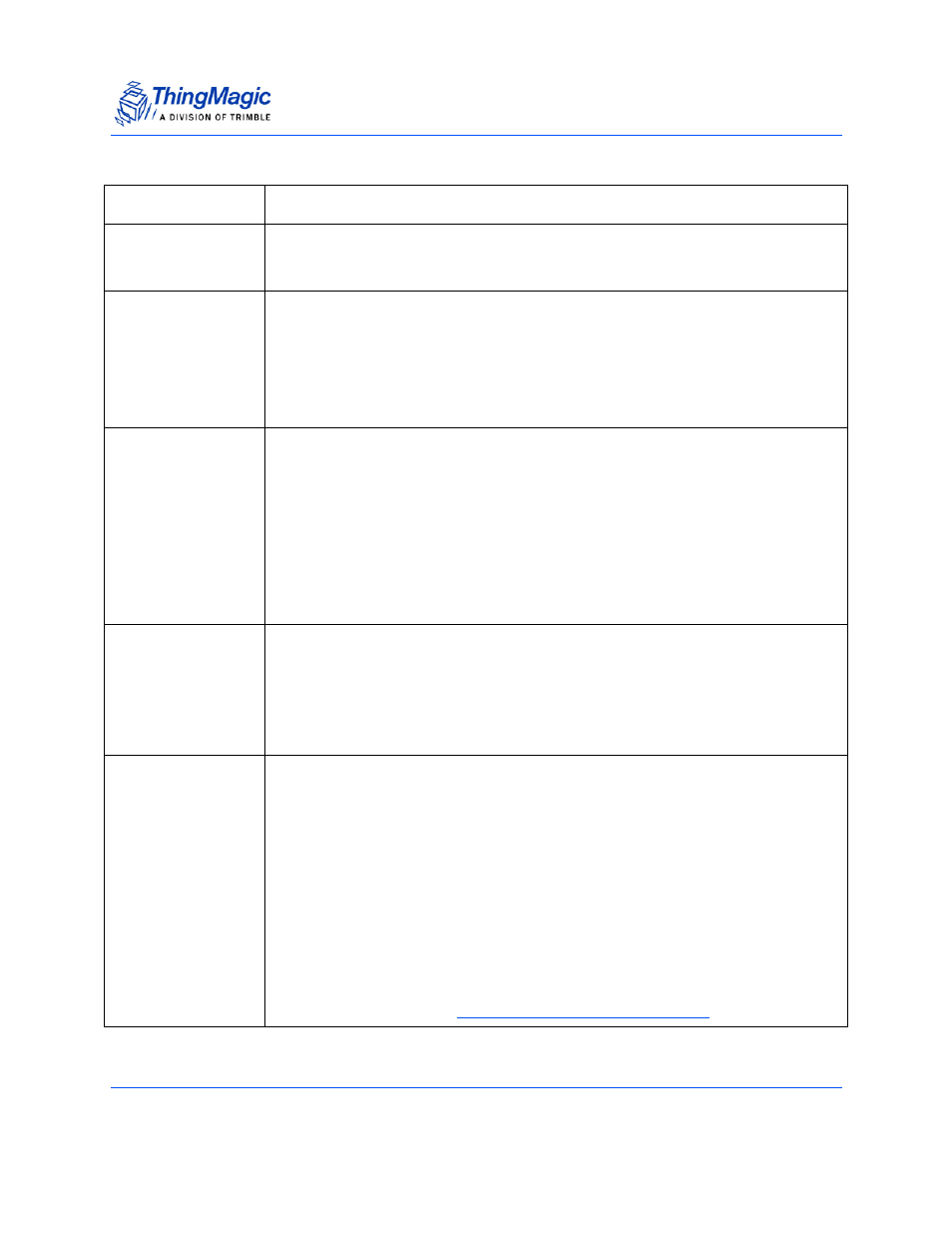
Configure
Autonomous Configuration Tool v1.0 User Guide
16
Table 1:
Read & Write Settings
Setting
Description
Protocols
The protocols supported by the connected reader will be displayed. Check those
to be queried for. When Read is clicked the selected protocols will be cycled
through.
Antennas
• [Antennas] - The antennas supported by the connected reader will be
displayed. Check those to be used during autonomous reading.
• By default reading behavior follows the behavior of a StartReading()
MercuryAPI operation with a 1000ms /reader/read/aysncOnTime.setting.
• If multiple antennas are selected the read cycles through the antennas, moving
to the next antenna when no more tags are found on the current antenna. The
cycle resets to the first antenna every 1000ms.
Autonomous Read
• Enable - Turns on autonomous operation. Once selected and applied the
reader will no longer require a MercuryAPI host application to control its
operation. It will start streaming tag read data according to the saved
configuration.
• In this mode you must shut down the reader (cut power or use the moduleʼs
SHUTDOWN line) in order to stop reading.
• When using SHUTDOWN line to start/stop reads, the time from setting
SHUTDOWN=HIGH to first tag read is ~150ms.
Note:
If Auto-read on GPI is selected it will only transmit RF and output tag reads
when GPI = High.
Auto-read on GPI
• Enable - Causes autonomous reads to only start when GPI is set High.
• Select the GPI pin that will be used as the read trigger
• This mode allows for very fast read response to GPI triggers: < 10ms from set
GPI=High to first tag read.
• This mode will draw up to 3.2W (at 30dBm power setting) while idle
(GPI=LOW). Idle power consumption decreases with lower RF power settings.
Embedded
ReadData
For every tag read the specified memory bank location will also be read for that
tag and returned.
• Enable - Displays the embedded read data options to be added to the read
operation and adds the Data column.
• Memory Bank - The memory bank to read from.
• Start - The starting WORD address to read from. (0 based)
• Length - The number of WORDs of data to read. Specifying 0 will result in the
entire memory bank starting at address Start to be read, up to 128 words.
• UniqueByData - Causes the data read to be used as a unique identifier of the
tag. Useful if many tags in the field have the same EPC, read the TID UID and
they will be distinguishable.
Note:
Adding an Embedded Read Data changes the data that is returned with
each tag read. See
Processing Data from the Reader
for details.
