Connecting to a reader already in autonomous mode – ThingMagic Autonomous Configuration Tool User Manual
Page 14
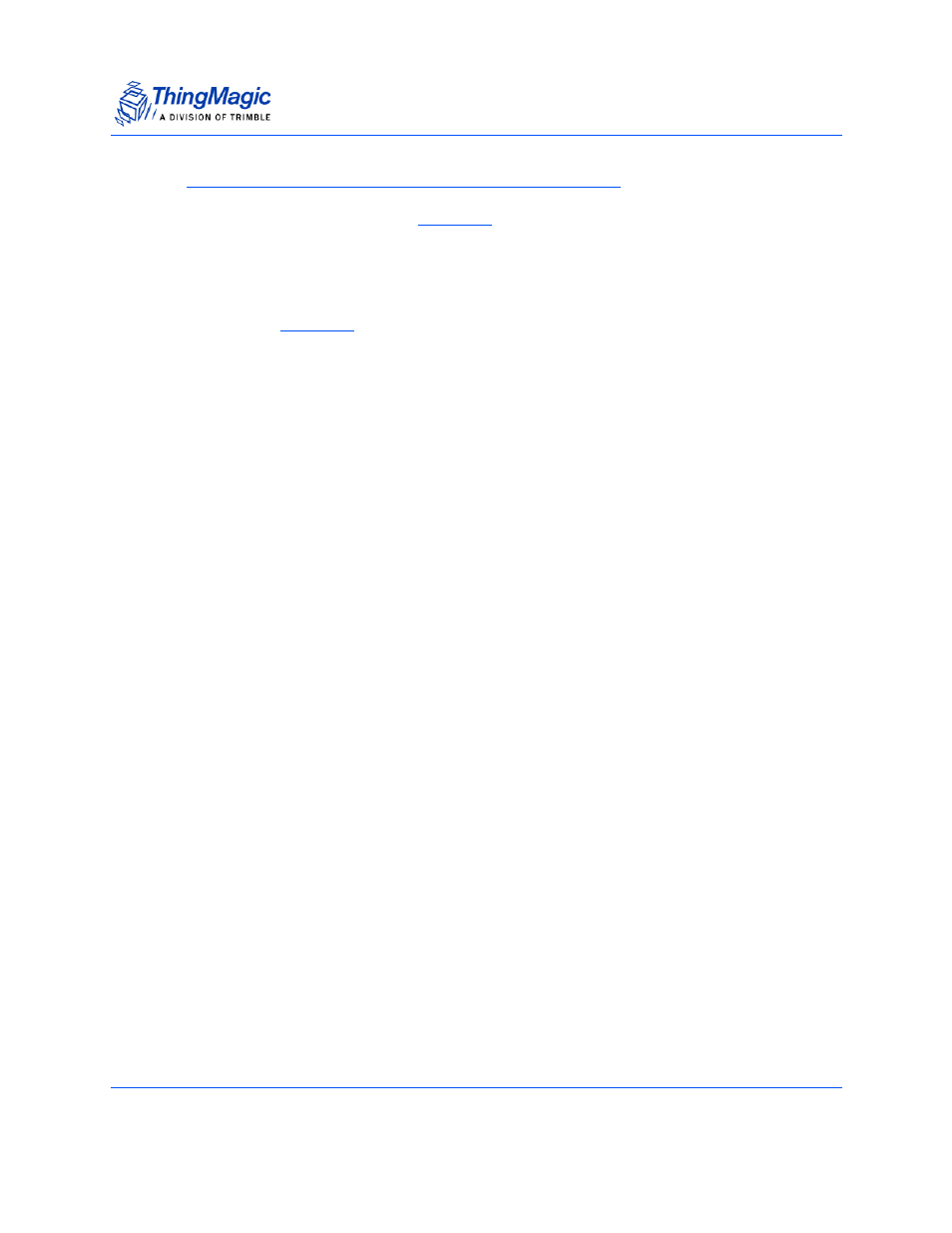
Connect
Autonomous Configuration Tool v1.0 User Guide
14
Note
The baud rate value set here will be the value saved to the module when the
settings are applied on the
tab. Make sure to set this to the appropriate
values supported by the host hardware when using the TTL interface of the reader.
For native USB connections the baud rate setting does not apply.
Upon successful connect the Connect button will change to Disconnect and you can
move onto the
tab.
Connecting to a Reader Already in Autonomous Mode
When in autonomous mode the reader is primarily in a reading mode. However, it should
be able to handle a Connect operation from ACT, allowing you to then disable or change
the autonomous configuration settings.
If ACT is not able to connect you may have to use the readerʼs RESET line to stop it from
booting into autonmous operation. The module's RESET line (Micro edge via #17 or
Molex pin 20) must be pulled LOW on power up to avoid booting in to autonomous mode.
This corresponds to jumping the AUTO_BOOT jumper (J19) on the ThingMagic Devkit to
GND.
See the Micro Hardware Guide for more details on the behavior of the RESET input
signal.
