Toolbar buttons, The toolbar includes the following buttons – ADS Environmental Services Eureka Digital QR 775020 A0 User Manual
Page 38
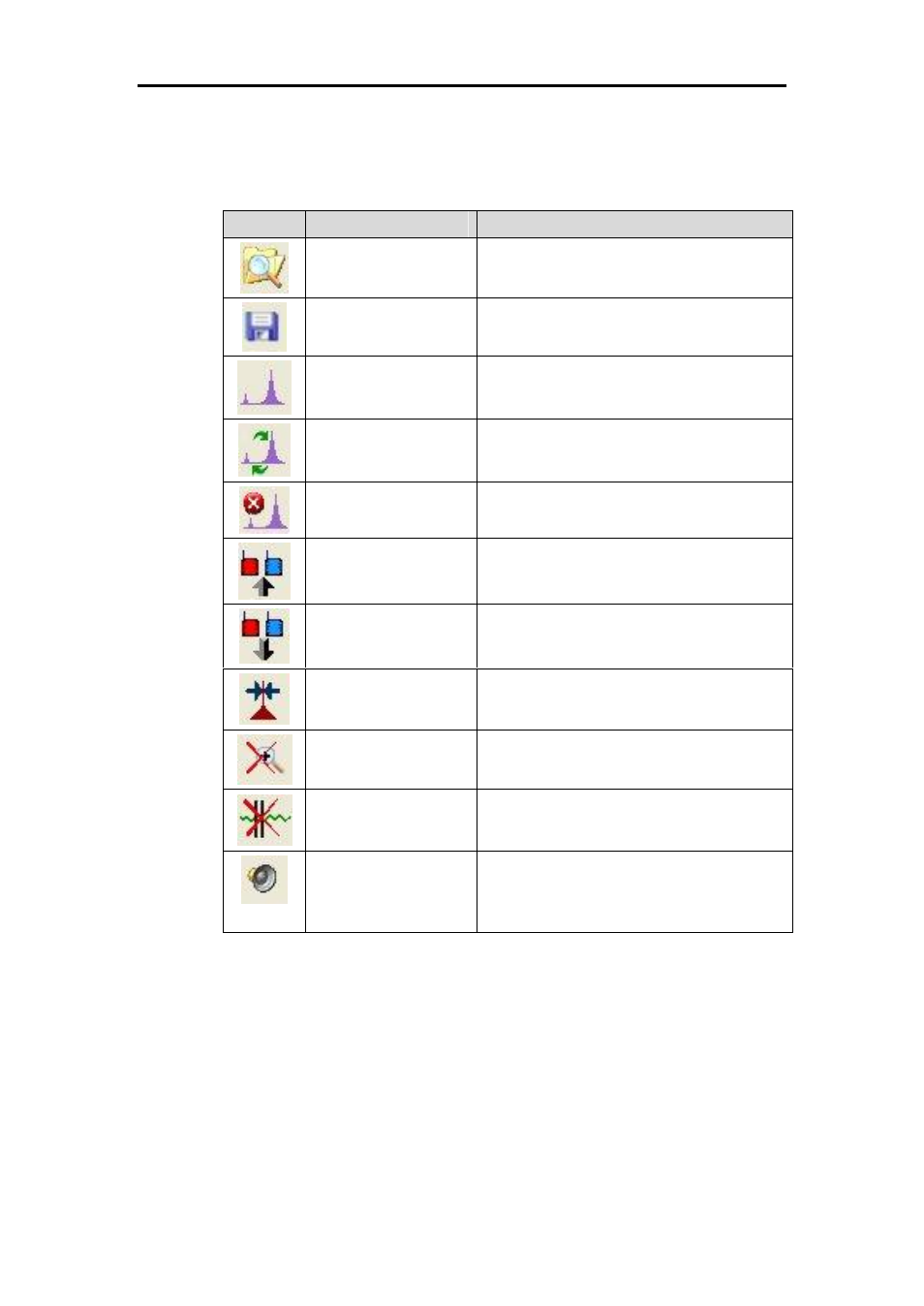
ADS Eureka Digital System User Manual
34
Toolbar Buttons
The toolbar includes the following buttons:
Button
Function
Description
Open
Opens the Open dialog (Refer to Open on
page 24 for more information.)
Save
Saves the current data (Refer to Save on
page 26 for more information.)
Start Correlation
Initiates correlation on the current data
Analyze Correlation
Re-analyzes a previous correlation result
Stop correlation
Stops the current correlation
Program transmitters
Programs the transmitters for a delayed
recording
Readback
transmitters
Reads back the data from the transmitters
after a delayed recording
Find Peak
Moves the cursor to the most likely leak
peak on the correlation screen
Zoom Out
Zooms out the correlation to the maximum
range
Cancel Peak Noise
Suppression
Cancels suppression when peak noise
suppression has been previously selected
Sound
Opens a small sound control box for
changing the playback volume, muting or
un-muting the sound, and changing the
balance of the speakers
