Correlation mode menu, Help menu – ADS Environmental Services Eureka Digital QR 775020 A0 User Manual
Page 37
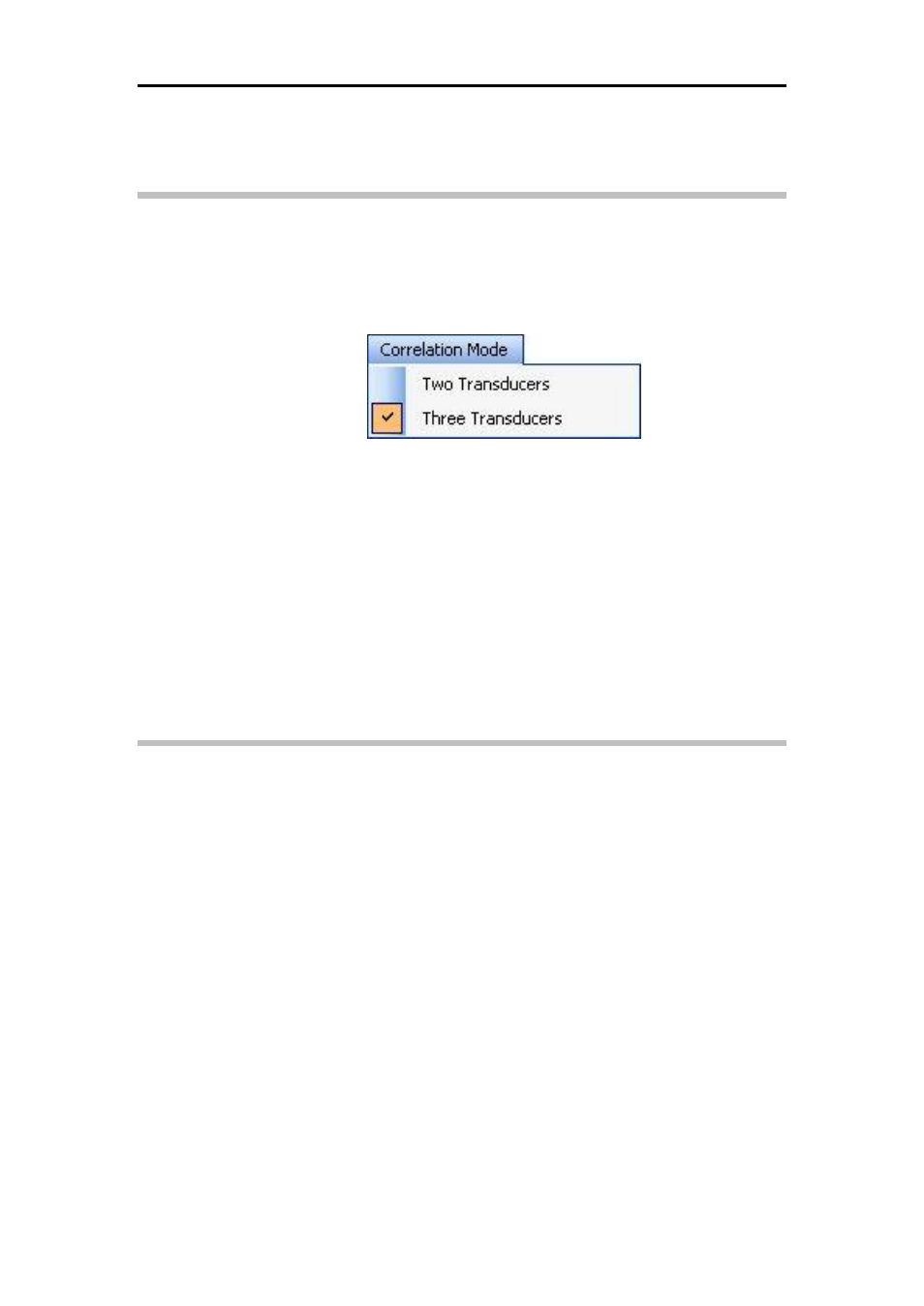
ADS Eureka Digital System User Manual
33
When data readback is complete, the main screen displays and data
correlation occurs.
Correlation Mode Menu
This menu includes the following options:
Two Transducers
Three Transducers
Two Transducers
Select this option for normal leak location and optimal velocity
measurement (using an artificial noise source).
Three Transducers
Select this option for leak location with automatic velocity measurement.
ADS recommends this method. Three separate tabs are available, resulting
in up to three correlations. The red, blue, and yellow transducers may be
positioned in any order along the pipe.
Help Menu
Selecting this option displays the software version and contact information
for ADS.
