Receiver unit, Headphones, Magnetic antenna – ADS Environmental Services Eureka Digital QR 775020 A0 User Manual
Page 19
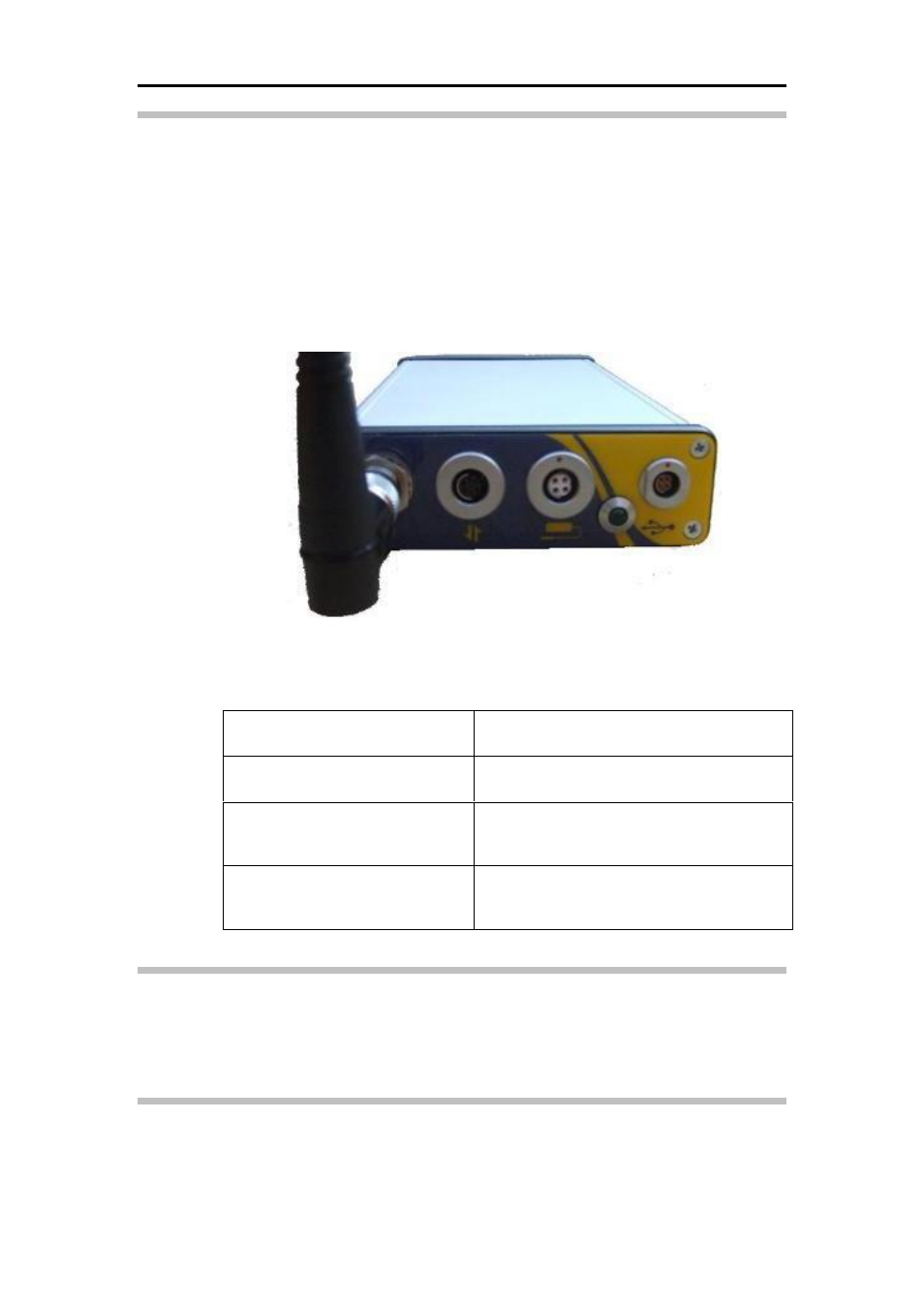
ADS Eureka Digital System User Manual
15
Receiver Unit
The receiver unit receives power from the USB port of the computer and,
therefore, must be connected to the computer when in use. The unit
receives signals from the transmitters. An accelerometer also can be
connected to the receiver for a 3
rd
sound input into the system (designated
the yellow channel). The receiver unit uses a screw-on antenna and can be
belt-mounted and used with a laptop computer for greater flexibility.
When using the unit in a vehicle, a magnetically mounted antenna can be
used to improve signal reception from the transmitters.
Receiver Unit
The receiver unit has the following connectors and indicators (from left to
right):
Programming connector
Used with the optional Y-Cable to program
the transmitters
Transducer connector
Allows for connection of an optional
transducer for 3-transducer operation
LED
Illuminates when the unit is connected to
the computer. If the LED flashes, the USB
driver has an error or is not loaded.
USB connector
Used with the USB cable to connect to the
computer. The cable powers the receiver
unit and allows for the transfer of data.
Headphones
The headphones can be connected to either transmitter to monitor the
sound picked up by the transmitter in real-time.
Magnetic Antenna
The magnetic antenna can be used with the receiver to increase the signal
reception (e.g., when the receiver is used in a vehicle).
